There are many instances where you wanted to share a screenshot or record a screen with voice and share it with your friends or co-workers and collaborate in your work. While there are many tools to screenshot, Bubbles is a new Chrome Extension, which works quite differently but it is a simple tool to share screenshots or record your screen and share them easily. With Bubbles, you can quickly and easily start a conversation with anyone, by dropping a comment on anything you see on your screen and sharing a private link to start a conversation.
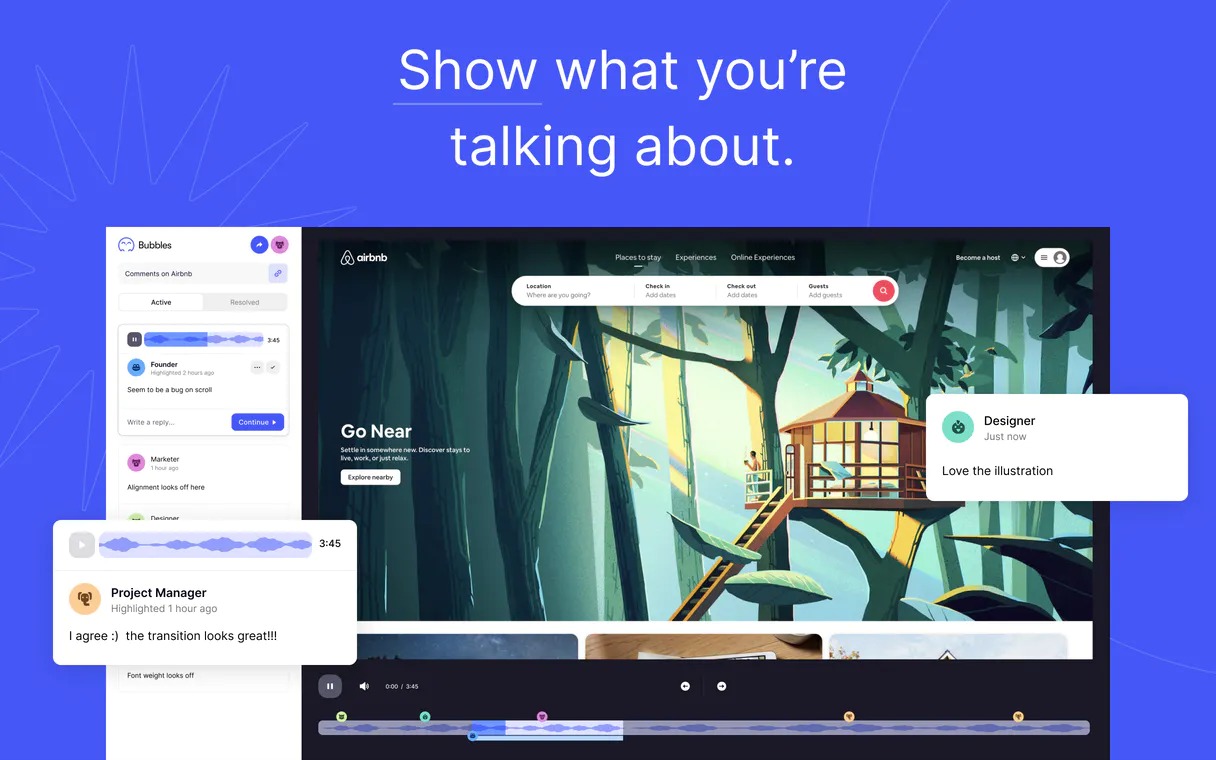
Bubbles is a Chrome extension, which works on Microsoft Edge as well. Once you have installed it, you can click on the icon and start the process. You can either go for a screenshot or a screen recording. If you want to add your voice, you will have to provide access to the microphone.
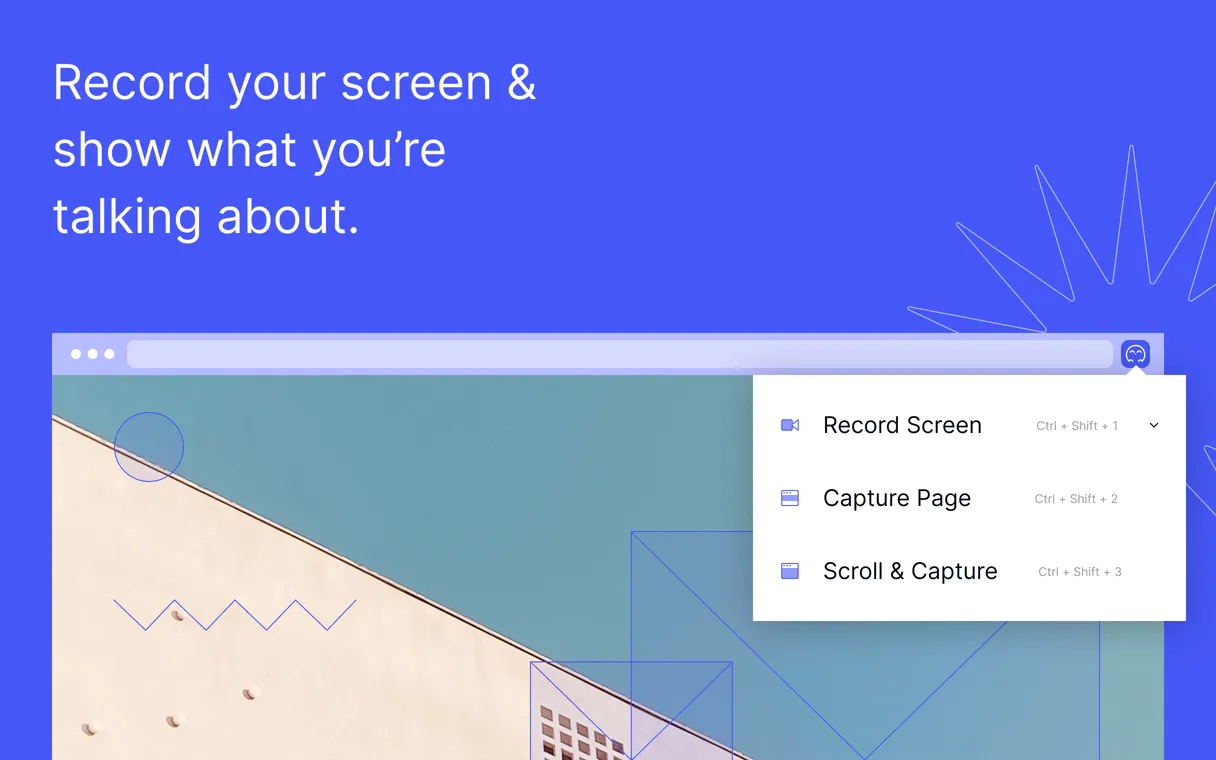
There is also an option to capture a scrolling screenshot. You can choose to select the current page in page or select a running app to start the capture process.
Some highlights about Bubbles:
- Capture a screen recording or screenshot of whatever’s on your screen
- Drop a text or audio comments at the right place and time
- Share a unique secret link with your teammates (no sign-in required)
- Highlight important points in your recording
- Closeout issues asynchronously
This tool can be a very handy one for designers, who can give feedback and comment on digital assets, websites, or an application UI. You can use it to share ideas, take feedback, and do a lot more hassle-free.
Bubbles take screen sharing to the next level combining video, audio, and message-based collaboration to allow users to capture, comment, and share anything they see on their screen.







