While there are many free applications and tools to capture screens on your desktop or laptop, there are few services where you do not have to install any apps to performs screen recorder. Similarly, if you want to edit a video, you can do it online with RecordCast. RecordCast is a free service that allows a free online video editor and also a screen recorder with a good easy to use interface loaded with features too.
Related Reading: Top 10 Best Online Video Editor
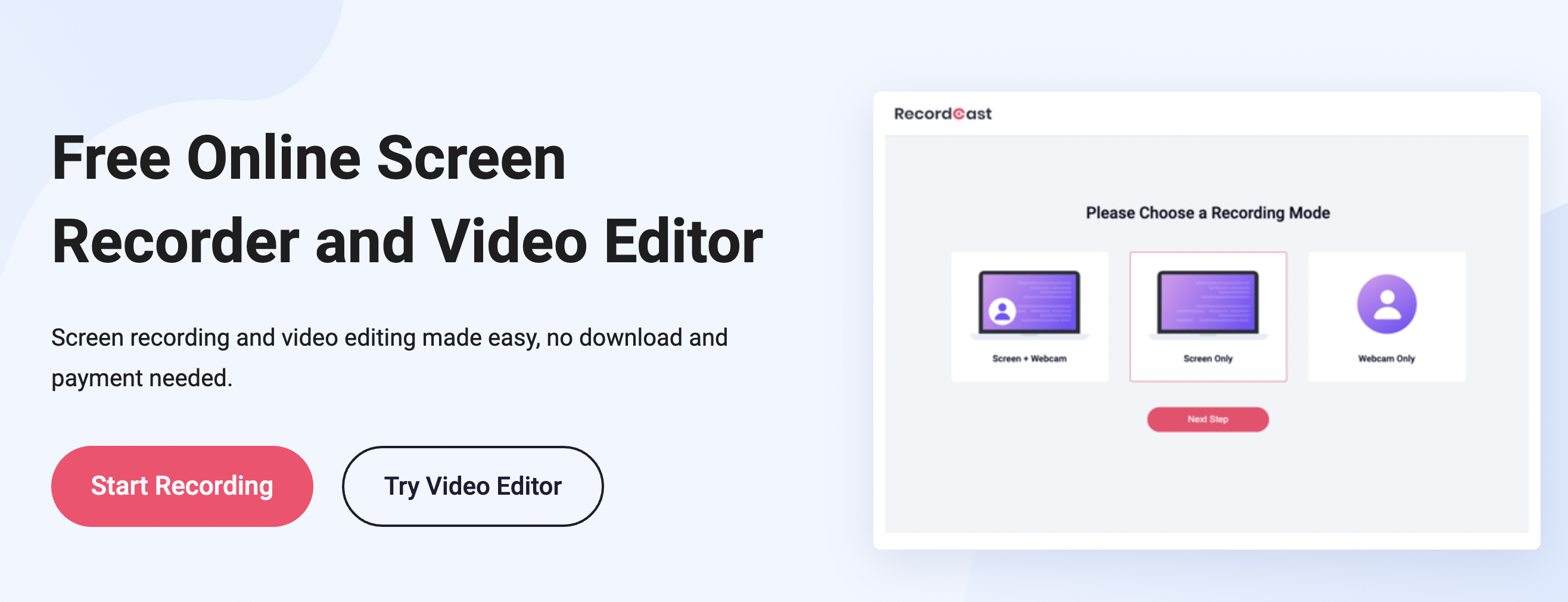
RecordCast has a simple interface that provides two options- Screen Recorder and Online video Editor. When you select the screen recorder tool, you have the option to record screens with a webcam, without a webcam, and only a webcam.
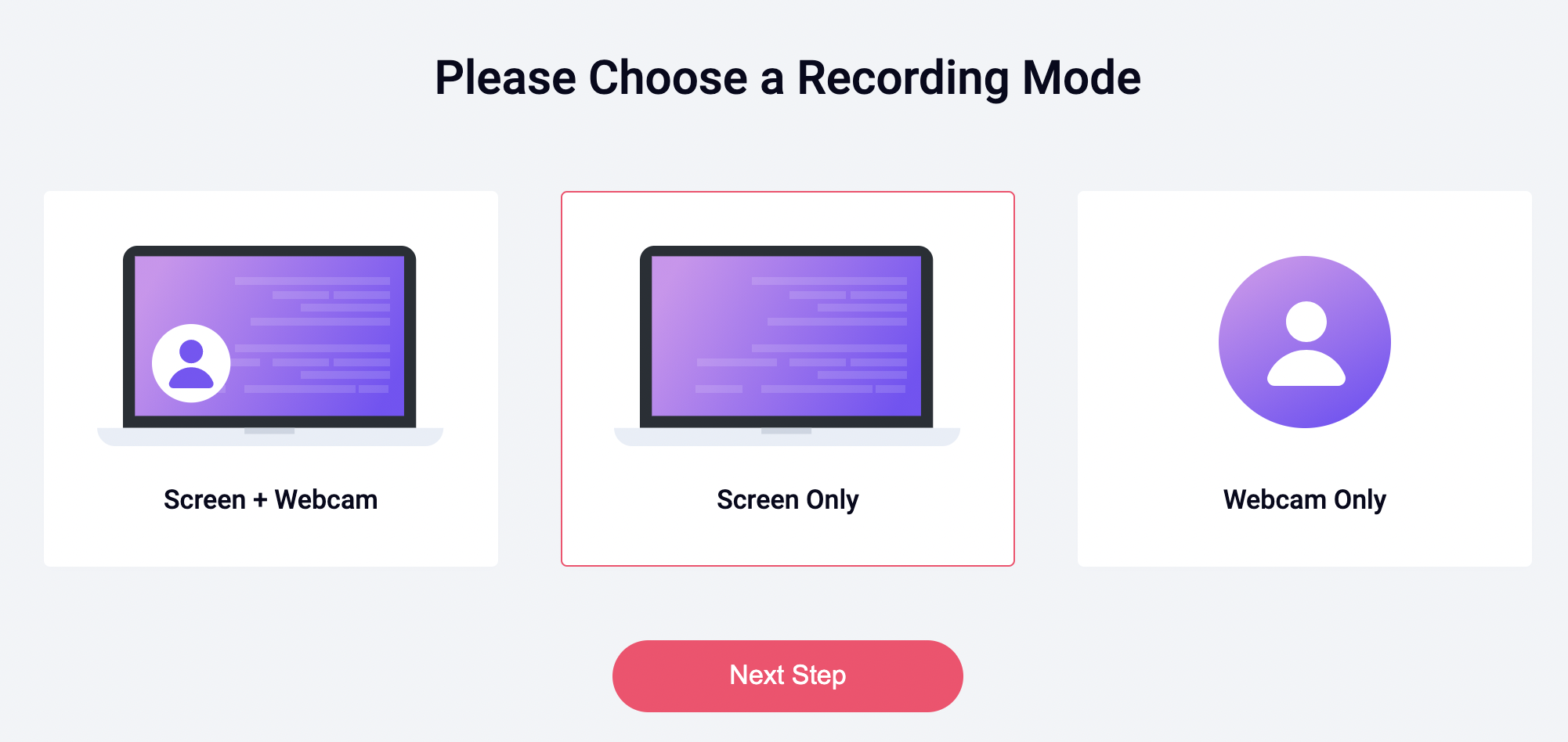
When you select the option to record the screen, you can also opt to enable the voice recording by turning on the microphone permissions. Some of the mic features are limited to the Google Chrome browser. You can get a high-quality recorded video without a watermark, no need to pay anything. Once you have started the screen recording, you do not have to download any additional software or any plugins. RecordCast supports distance & remote study. It helps students record online courses and lectures for later study.
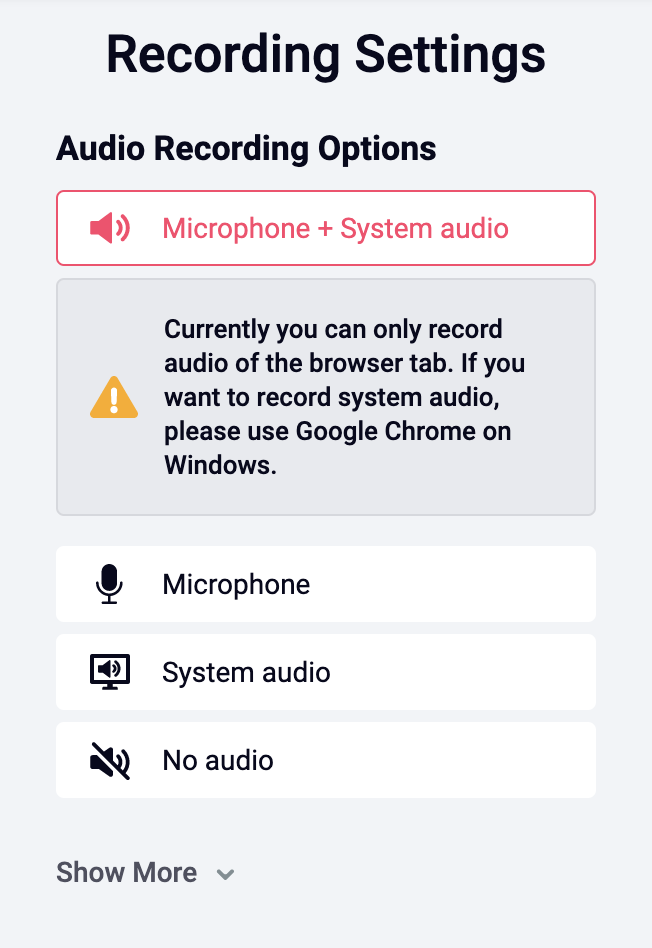
Once you have completed the screen recording, you can edit the video using the free online video editor available. The online video editor supports files up to 1GB in size. You can drag and drop files onto the timeline or browse for it. The interface is slick and offers good editing tools. You can give your own overlays in the form of texts, backgrounds and also add elements to make your video better. The online tool offers pretty good editing options. Apart from these, you also get the basic editing tools like split, copy, paste, etc.
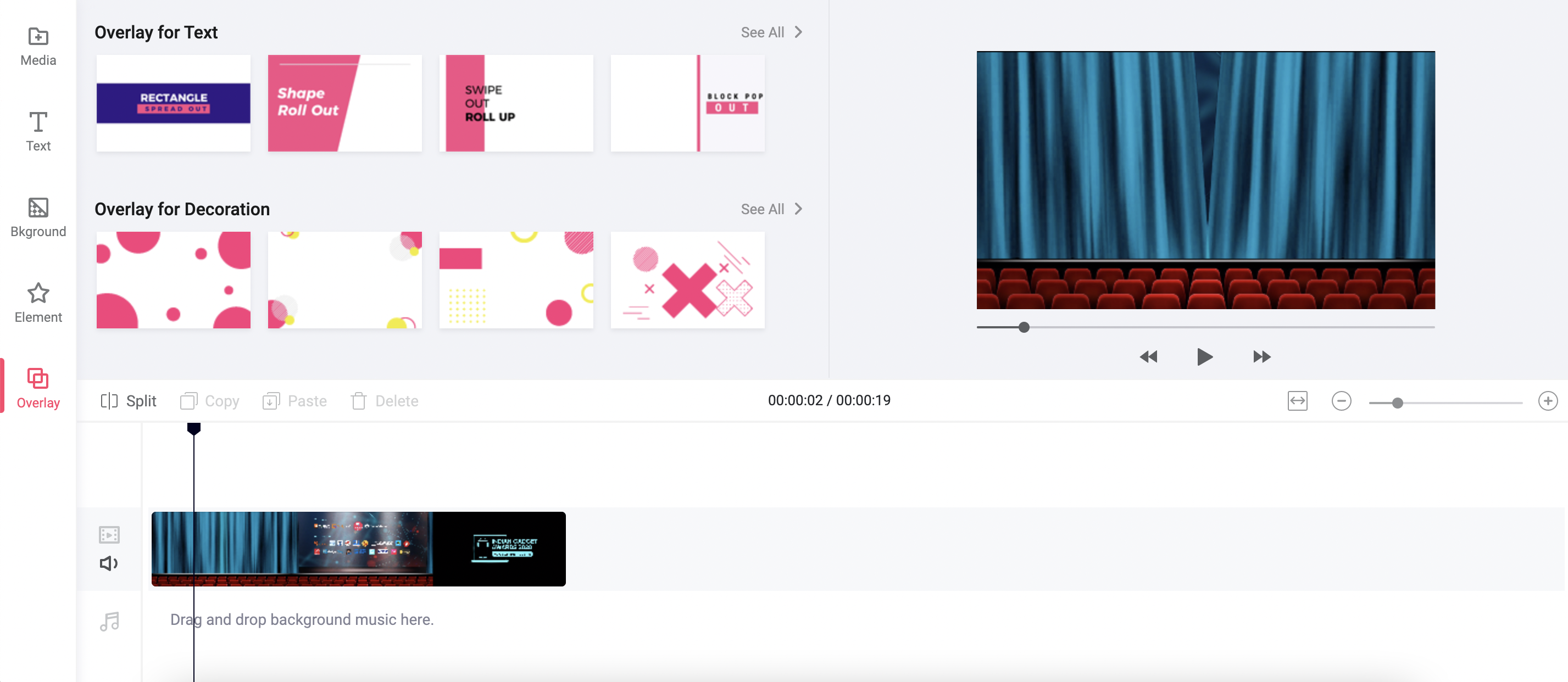
RecordCast is one of the really good and useful online tools to create screen recordings. The free online video editor is also useful to make quick edits with some cool tools as well. RecordCast is definitely worth a try.







