ChatGPT is an artificial intelligence chatbot developed by OpenAI and launched in November 2022. It is built on top of OpenAI’s GPT-3.5 and GPT-4 families and is now one of the most popular AI-based solutions. To use ChatGPT, you need to log in to their website and then use their tools. But if you are a person who is more into writing articles, then here is an extension that will help you improve your writing skills. This Chrome extension allows users to use ChatGPT on any website from Chrome. So let us see how this extension works on Chrome.
Related Reading: 5 Best Chrome Extensions for Better Browsing Experience

“Use ChatGPT” is a free Chrome extension that supercharges your productivity by amplifying the power of ChatGPT and GPT-4 AI and making it easily accessible at your fingertips. You can use this extension to write, rephrase, summarize, translate, or explain any text on any website without copy-pasting.
How to Use ChatGPT on Chrome?
Once you have installed this extension (link to download), you can access it using the commands.
Step 1: Simply press Cmd+ J (macOS) and ALT + J (Windows)
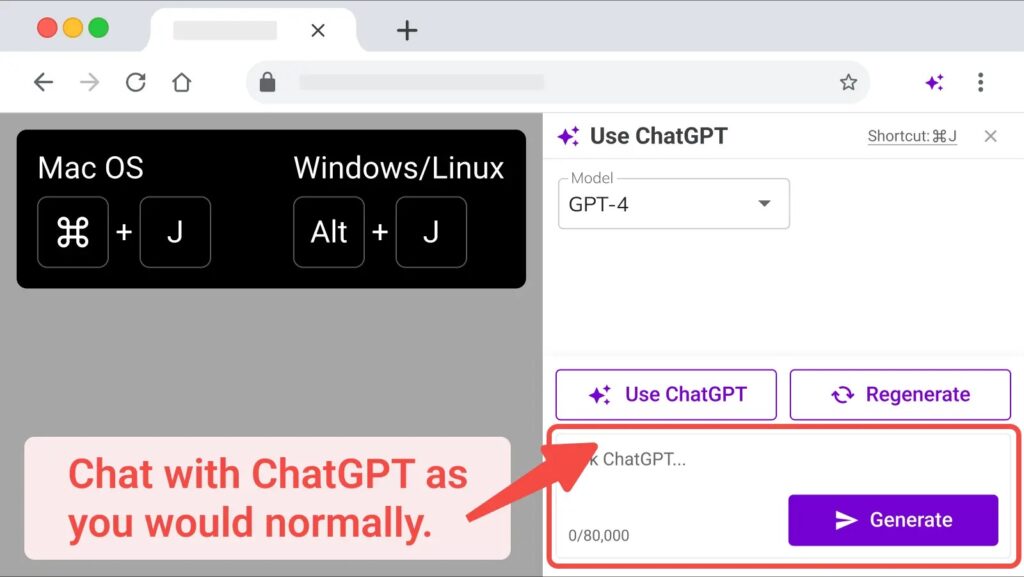
Step 2: ChatGPT sidebar will show up on the right.
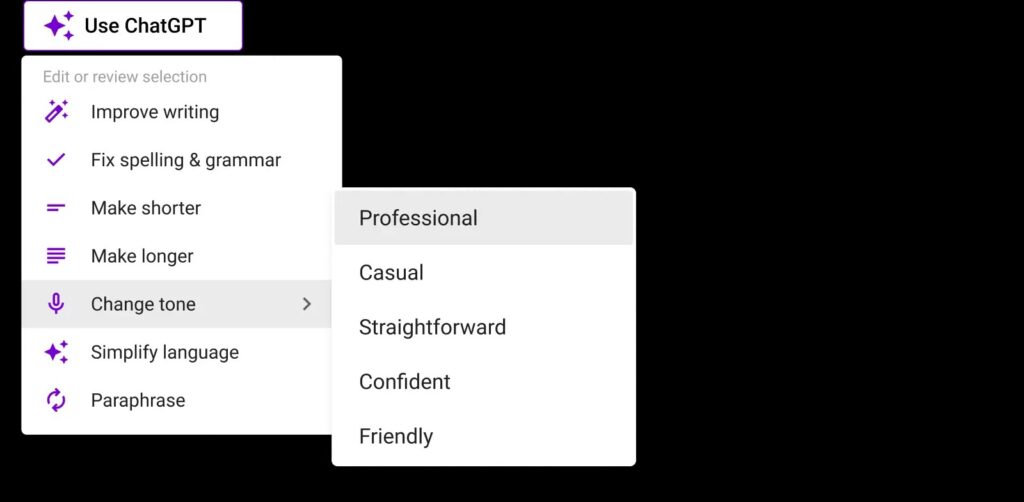
What are the uses of this extension?
- Improve writing
- Fix spelling & grammar
- Make shorter or longer
- Change tone
- Simplify language
- Paraphrase
- Write like a native in new languages.
Here is a quick video demo of the tool:
The Chrome extension is free of cost and it works with ChatGPT perfectly and is probably the fastest in terms of connecting as well. So if you are using ChatGPT for your writing abilities, then probably this extension is worth a try, especially if you are using Edge or Chrome browser.
You can download the Use ChatGPT Chrome extension from this link or from the Chrome web store.

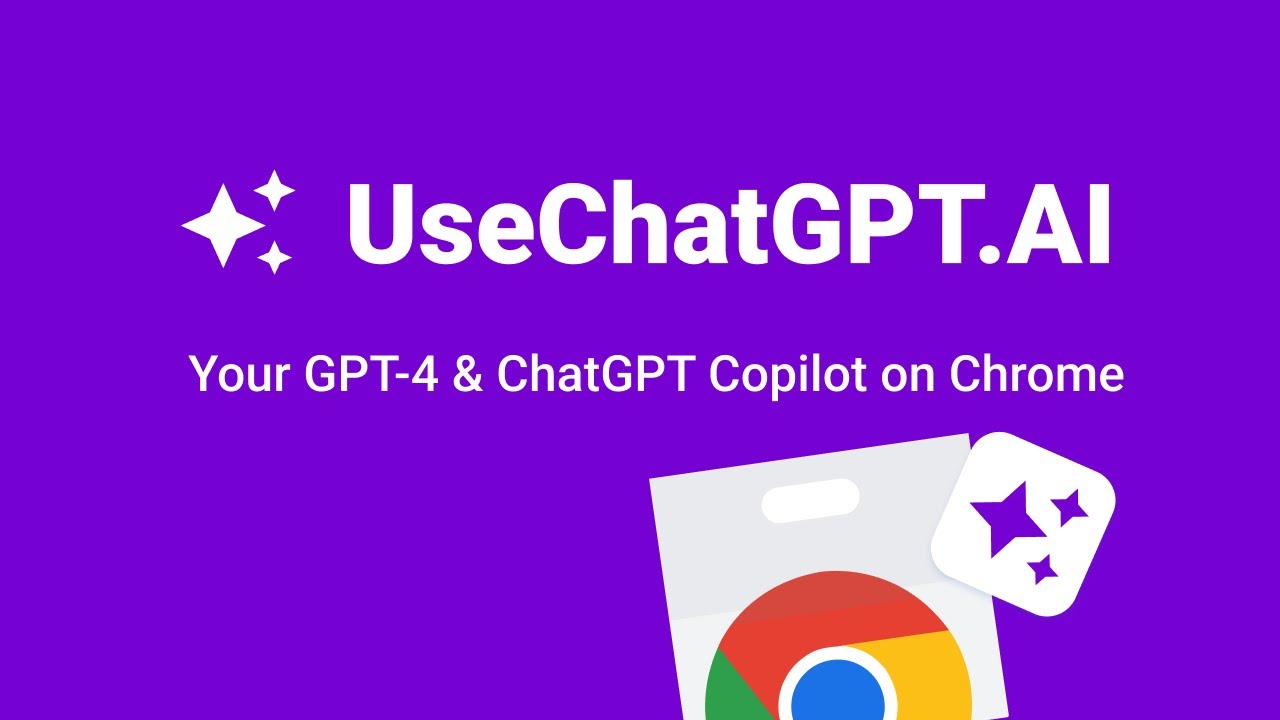







This extension seems incredibly useful! I’m excited to try it out on different websites. Wonder if ChatGPT could suggest some creative use cases beyond what’s mentioned in the article.