Firefox version 3.5 is the latest version of browser from Mozilla and has a bunch of new features and is also the fastest Firefox browser. When downloading files from Internet using Firefox 3.5 one of the annoying thing is the automatic virus scan by Firefox after downloading files. This is not needed if you know the files are being downloaded from a secure location. This could also be annoying if there are large number of files being downloaded and it takes time to complete the scan. The automatic virus scan is enabled by default, but you can disable this feature if you do not want Firefox to scan files.
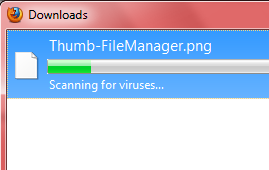
1. Open a new tab in Firefox and type about:config. You will be prompted with a message that changing the settings could be harmful and click the button “I’ll be Careful, I promise”
2. Next type “browser.download.manager.scanWhendone” in the filter, you can also search by the word scan. The scan is enabled by default as you can see it set to true.
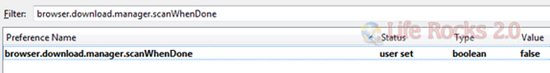
3. Double click on the entry and it will be changed to false. Now on Firefox will not scan any files downloaded.
Make sure that you scan the files with a AV scanner if you are not sure of the files downloaded.








hmmm wierd I’ve never seen Firefox running a scan after downloading. Maybe cause i use Comodo