TweakNow PowerPack 2009 is a fully-integrated and free suite of utilities and tweaks which helps you fine-tune every aspect of your computer’s operating system and Web browser. TweakNow PowerPack includes Disk Cleaner, Disk Usage Analyzer, Registry cleaner, Registry defragmenter, Startup Manager, System Information and many more features. The Registry Cleaner module provides you with a safe and simple way to clean Windows Registry.
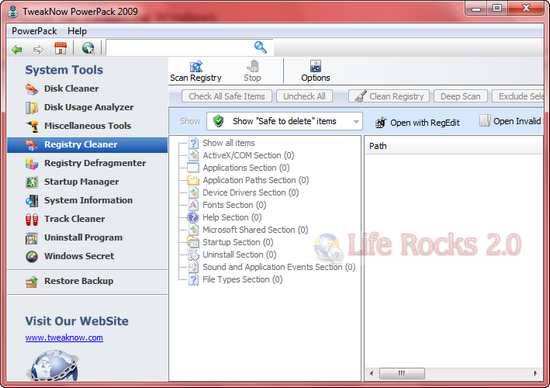
For Windows tweaking lovers, the suite provides more than 100 hidden Windows settings in the Windows Secret section. These tweaks are categorized into various sections based on the functionality. TweakNow Power pack also offers editing of OEM information, special folders, user accounts and Windows explorer.
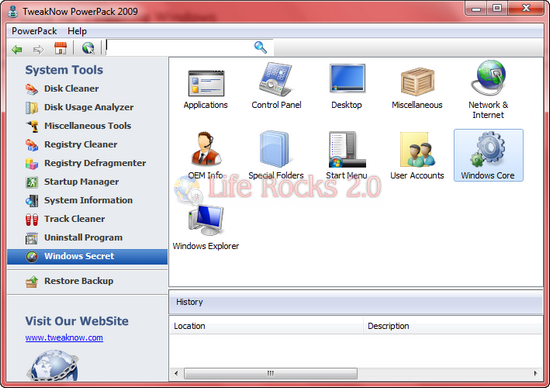
The Virtual Desktop module lets you run as many as four custom-designed desktop configurations simultaneously, allowing you to use your computer screen to your work requirements.
Apart from this, the suite also gives you a complete picture of all aspects of your computer’s hardware, including detailed information about your motherboard, processor, video card, memory, hard disk and network.
TweakNow PowerPack works well with Windows 7, Vista and Windows XP 32 bit and 64 bit editions.
Download TweakNow PowerPack 2009







