Integrated GMail is a Firefox add-on which allows you to make the Inbox Collapsible and load your choice of Google Calendar, Reader, Notebook, Groups, etc, plus Custom URLs and Google Gadgets seamlessly into the Gmail interface. It works well with Google Apps Accounts and GMail Themes also. With this add-on you can easily have more than one Google Service inside the Gmail account.
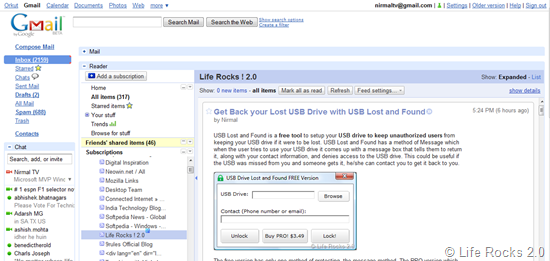
Google Reader inside Gmail
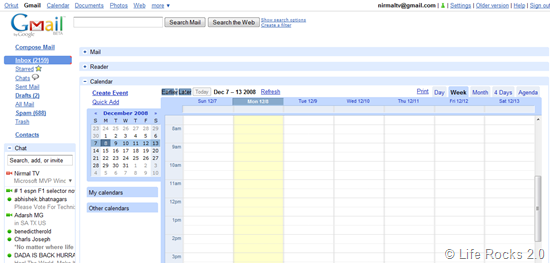
Google Calendar in Gmail.
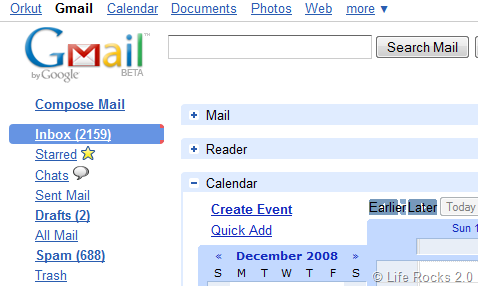
Collapsible view of Gmail with Reader and Calendar.
The add-on is an experimental one, so you will need an account to download it. This add-on is really useful for people who use multiple Google services like Gmail, Calendar, Reader etc and the best part is the support for even Google Apps account.
You can add calendar, Reader, Notebook, Groups, Maps, Picasa, Sites, News, Portfolio, Custom URLs and Google Gadgets into Gmail. We were able to load our mail service from Google apps and Google reader from normal Google account into apps account. This add-on is worth a try for all Gmail users. It works well with Firefox 3.0.








before using this type of plugin please make sure that it won’t steal u r firefox password and don’t have access to other firefox passwords
Hey Ajay,
Don’t worry it is safe but just take my word check out http://www.softpedia.com/get/Internet/Internet-Applications-Addons/Mozilla-Extensions/Integrated-GMail.shtml.
Enjoy the addon!
Michael
@Micheal,
Thanks for the clarification, its indeed a great plugin, but one thing I would like to add to it, there is no scroll bar for mail, so its not possible to see the content below.
@Nirmal
I don’t think I understand what the problem is you are having with the scroll bar can you send a screen shot? [email protected]
Thanks!