Pinterest is a pinboard-style social photo sharing website that allows users to create and manage theme-based image collections such as events, interests, hobbies and more. Launched in 2010, the app has been become really popular with the release of the iPhone version last year. Although there is no official Android version, you can try out Pin My Phone app. If you are a Pinterest user, then you can get better out of the service by using browser extensions. Google Chrome has lots of extensions based on the service, below is a list of best and must have extensions for Pinterest.
These extensions help you in adding photos to Pinterest or viewing these photos or even searching photos.
1. Pinterest Button:
Once installed, this extension allows users to quickly add images from any website directly from the browser. Just open the webpage and then hit the extension button, it searches for all images and provides users with an option to pin the images.

2. Quick Pinterest:
This extension allows you to quickly pin any image from the context menu of Chrome. You need to be logged into Pinterest from Google Chrome for this extension to work. You can also select the board to which the image has to be pinned.
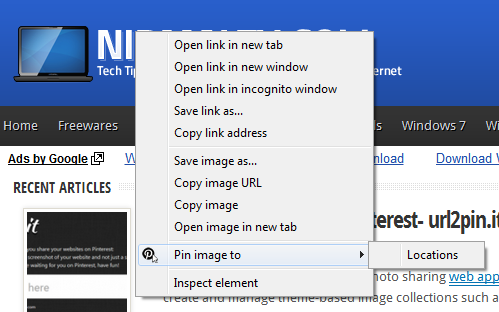
3. Pin Search:
As the name indicates, the extension allows you to do search on Pinterest. This extension leverages the power of Google Search by Image to give you information about any picture you find on Pinterest. You can find similar pictures, find all the websites where the picture appears and also get detailed about the designer, author etc of the pins
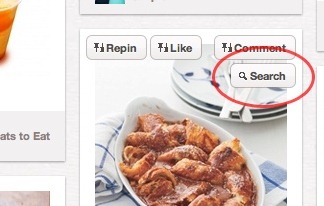
4. Pinterest Image Expander:
This extension provides Chrome’s premium image zoom/expander for Pinterest. The larger images load in-line instead of popping out, you can just hover your mouse over the photo and you’ll see it in a more manageable size.
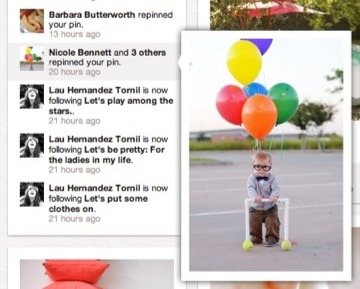
5. Pin It:
This extension is similar to Pinterest button (covered above), but with the added feature that you can use the keyboard shortcut to quickly pin it. You can simply use CTRL + ALT + P from any website to pin images available in that site.
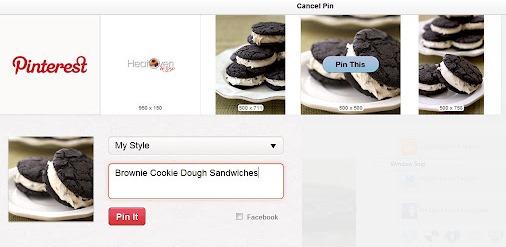
Well, there are many more extensions available in the Google Chrome app store based on Pinterest, but most of them have the similar functionality.







