There are many compressed file formats popularly used like Zip and RAR. To open these files you need to have a viewer and the default apps for these are not free. Although there are alternatives, File Extractor is a handy freeware app to view and extract compressed file formats. The application allows you to extract from ARC, JAR files, as well as RAR files, and host of other compressed file formats quickly and easily. Before extracting, you can also view the files inside the file.
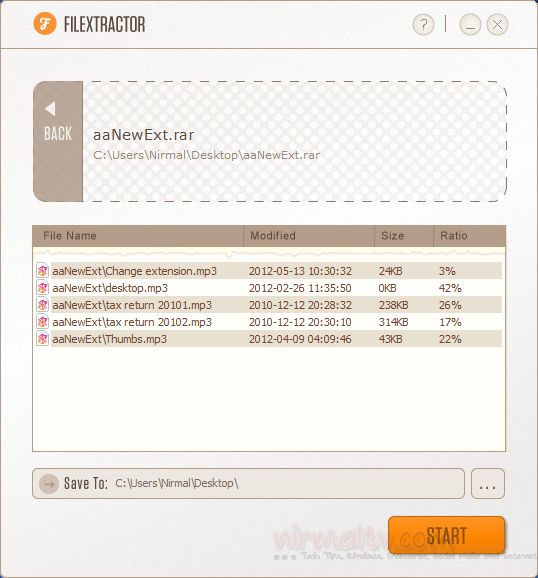
Even though there are many free apps to view and extract zip and RAR files, there are many not so popular compressed file formats and with File Extractor, you can extract from ARC, JAR files, as well as HQX, CAB, and LZH files. Of course, ZIP and RAR are also catered for by File Extractor.
All you need to do is to drag and drop the file on to the app and the app will list all the files inside the archive. You can set the destination and extract it by hitting the start button.
File Extractor is pretty fast in extraction as well as support large number of file formats.







