Pinterest is a pinboard-style social photo sharing web app which allows users to create and manage theme-based image collections such as events, interests, hobbies and more. Users can browse other user’s pinboards and ‘re-pin’ images to their own collections or ‘like’ photos. Of late, the popularity of Pinterest has increased we can see many apps and tools being created to help you get better out of Pinterest. url2pin.it is one such service which allows you to quickly share screenshots of any URL easily on Pinterest.
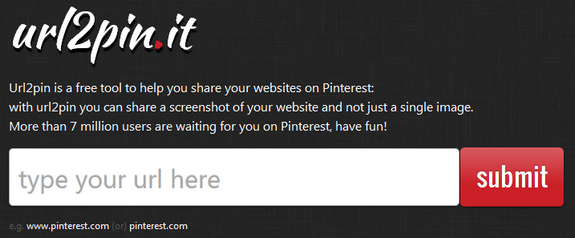
All you need to do is to type the URL and the app will generate a screen shot of the website and then allows you to share it (or Pin it) on Pinterest.

When you hit the Pinterest button on the right, and a pop up window will appear to choose the board and enter a description and easily share on Pinterest.
Related Reading: Pinterest App for Windows Phone 7







