Smartphones play a big role in our lives today and we manage a lot of stuff from our phones including to-do lists, emails, calendars, and more. We manage our personal and work emails mostly from our smartphones or tablets and a good email client is needed for it. Almost all smartphones come with the default email app for configuring email along with Google’s Gmail app. But just like any other platform, there are tons of other email apps available with different interfaces and different sets of features. In this article, we take a look at the best email apps for Android worth downloading.
Related Reading: 5 Best Apps to Download Movies for Free on Android

1. Gmail for Android:
If you are using an Android phone, then the default email client on any Android phone is the Gmail app. This is an app from Google for Gmail and works with a Google apps account as well. The interface has been improved over the years and it is definitely one of the better email clients out there with a good set of features. You can also add other accounts like iCloud, Outlook, Office 365, Yahoo, or any other IMAP account.
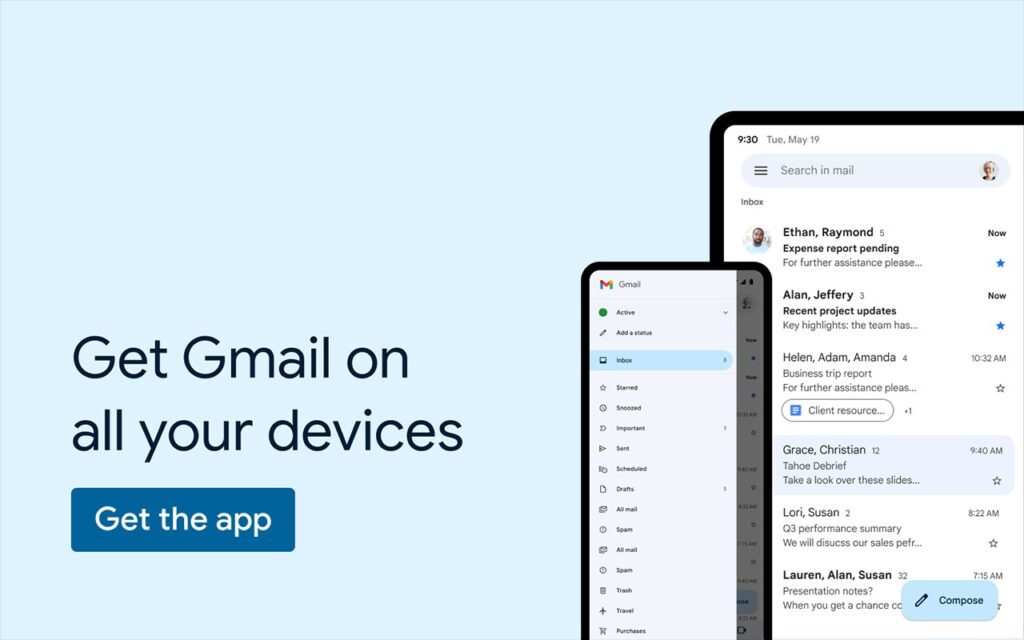
2. Email – Fast & Secure Mail:
This is another beautiful and functional app for any email account. You can check email, read, reply, send photos, and add and view attachments from all your accounts. The application also supports all major email services that you can add to have all your mail in one place, whether it is a Microsoft Outlook, Hotmail, MSN Mail, Gmail, Yahoo, AOL, GMX, or any POP/ IMAP/ SMTP-enabled mailbox.
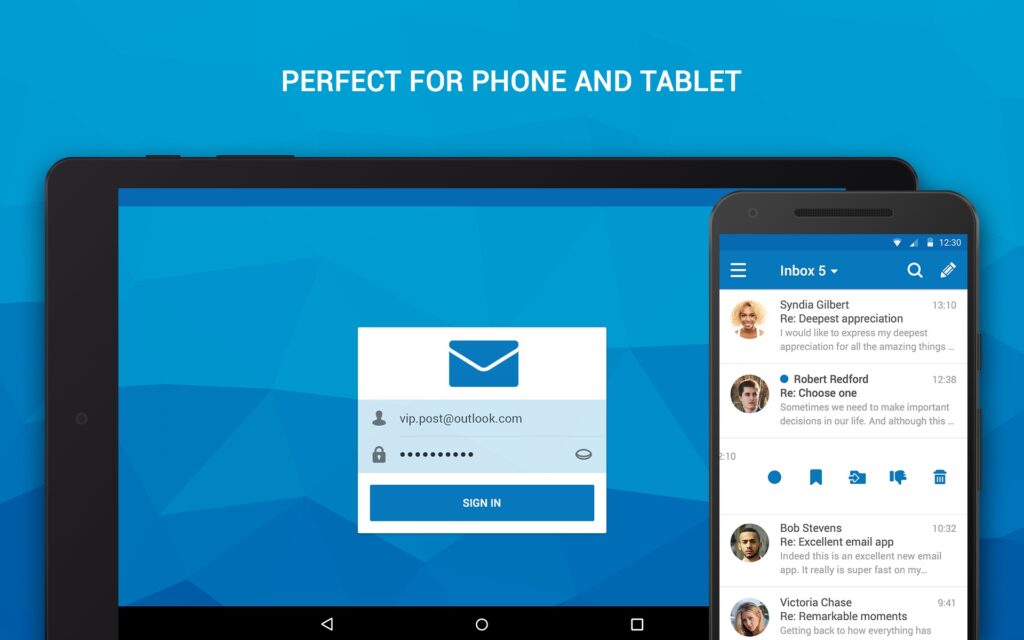
3. Microsoft Outlook:
Microsoft Outlook is one of the highly-rated email apps for Android and it supports almost all email services. Outlook works with Microsoft Exchange, Microsoft 365, Outlook.com, Gmail, and Yahoo Mail, giving you the flexibility to stay connected on the go. The UI experience is also one of the best on Android. So if you want the best email app on Android, probably you should be downloading Outlook.
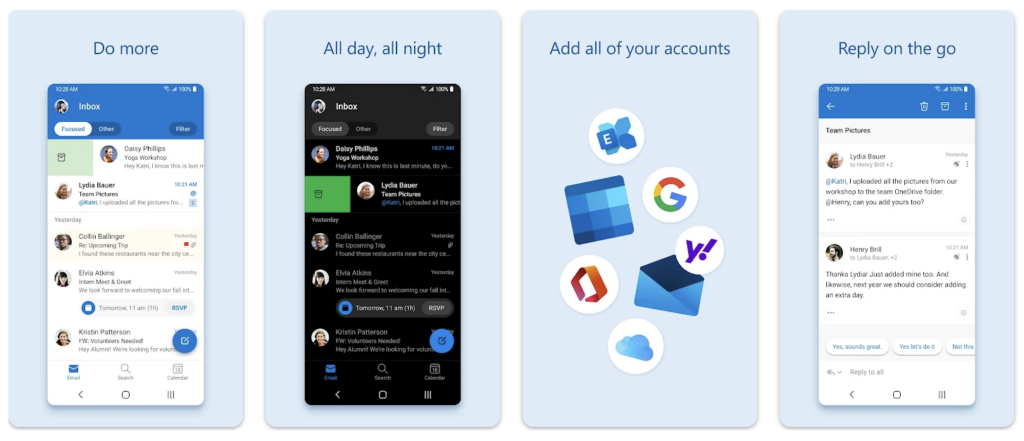
4. Email – Fast and Smart Mail:
Fast and Smart Mail will help you log in and manage email in the most professional and convenient way. It supports Outlook, Hotmail, Gmail, or any email, users can use conveniently multiple email accounts and still handle login.
Download Email- Fast and Smart Mail
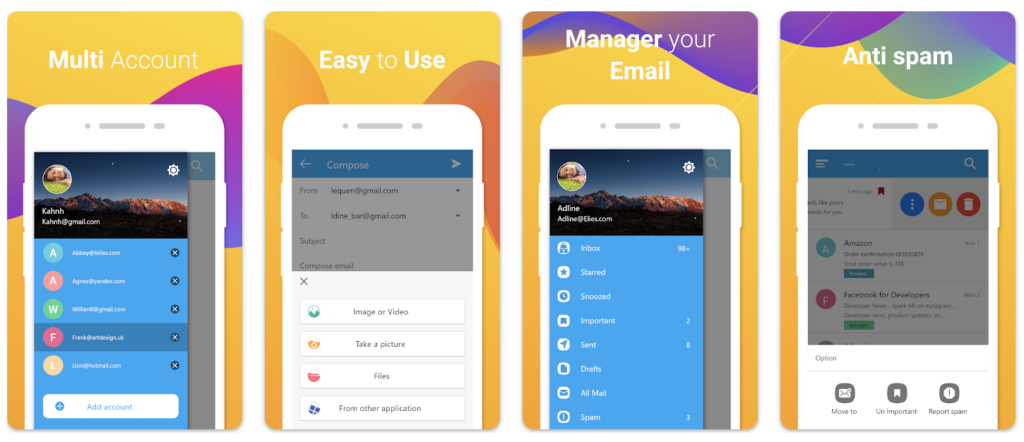
5. Spark Mail:
Spark Mail is yet another highly-rated email app for Android. Spark brings the email experience for professionals and their teams on Android. Spark helps you to focus on what’s important and ignite your productivity with fewer distractions, better organization, and greater control. You can bring multiple email accounts together and use Spark’s powerful tools to prioritize, organize and collaborate like never before.
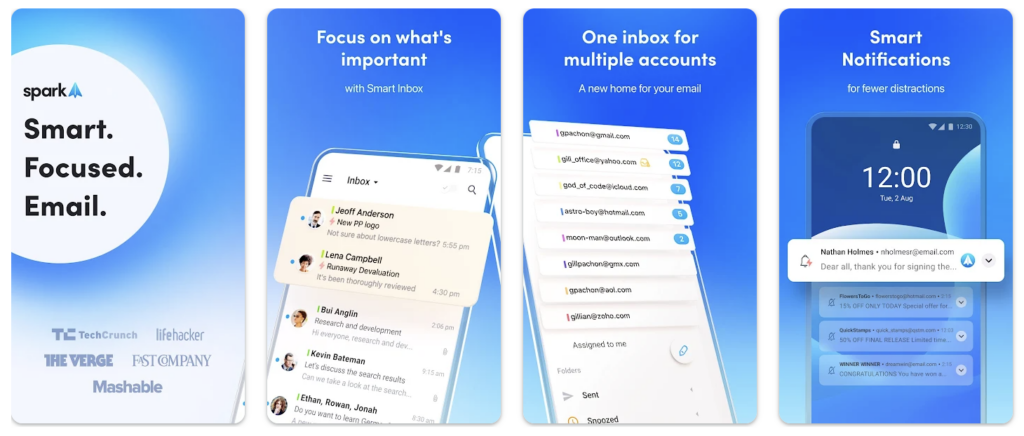
6. Blue Mail:
Blue Mail is a free, secure, beautifully designed, universal email app, featuring a smart and elegant user experience and is capable of managing an unlimited number of mail accounts from various providers. Blue Mail allows for smart push notifications and group emailing while enabling personalization across multiple email accounts.
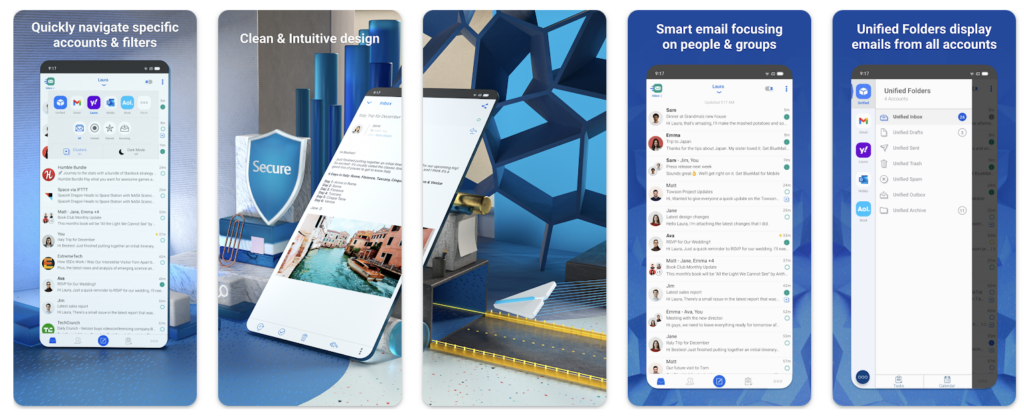
7. myMail
With myMail, you can manage all your email accounts in a single app. Whether it’s Hotmail, Google Gmail, Yahoo, Edison, Outlook, iCloud, Thunderbird mail, Webmail, or Mail.ru, the myMail email client supports all major providers and any other IMAP or POP3-enabled mailbox.
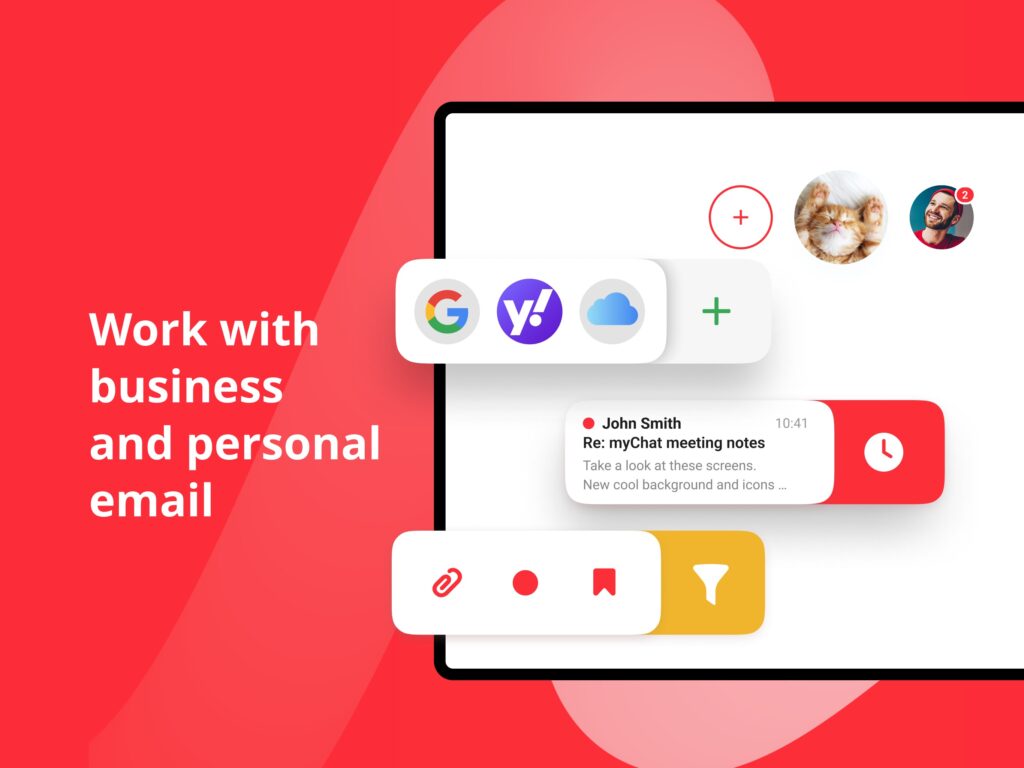
8. Aqua Mail:
Aqua Mail is everything you need from an email client. Smart, secure, and super customizable, our Email app helps you connect and manage multiple email accounts from one fast, reliable mailbox with complete transparency and control over your privacy. You can add Gmail, Yahoo, Hotmail, FastMail, Apple, GMX, Outlook, AOL, or Exchange, Aqua Mail supports any major email provider and any other IMAP or POP3-enabled mailbox.
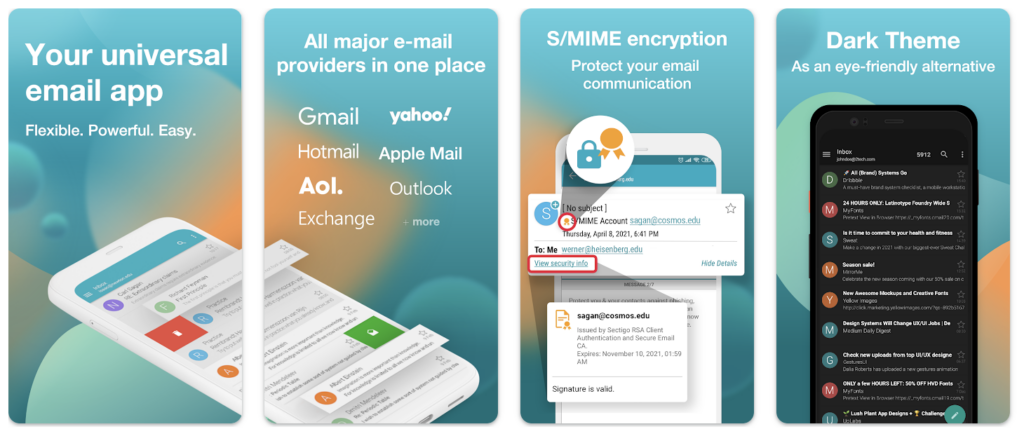
9. Yandex Mail:
Yandex Mail is a reliable email solution for work and personal correspondences with a built-in translator. The app supports working with multiple email accounts at the same time, including Mail, Google, Outlook, Yahoo, Rambler, and iCloud. Read emails from different mailboxes in the same app.
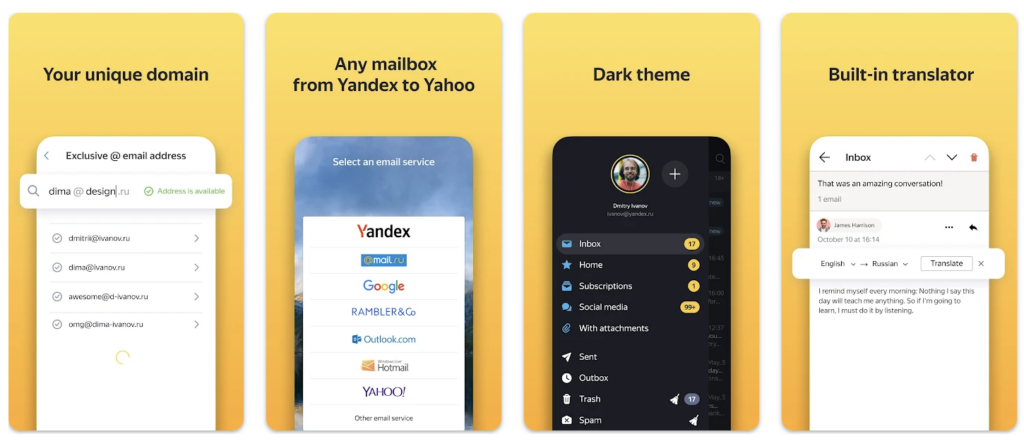
These are the best email apps for Android. So which is your favorite email app? Do let us know in the comments section.







