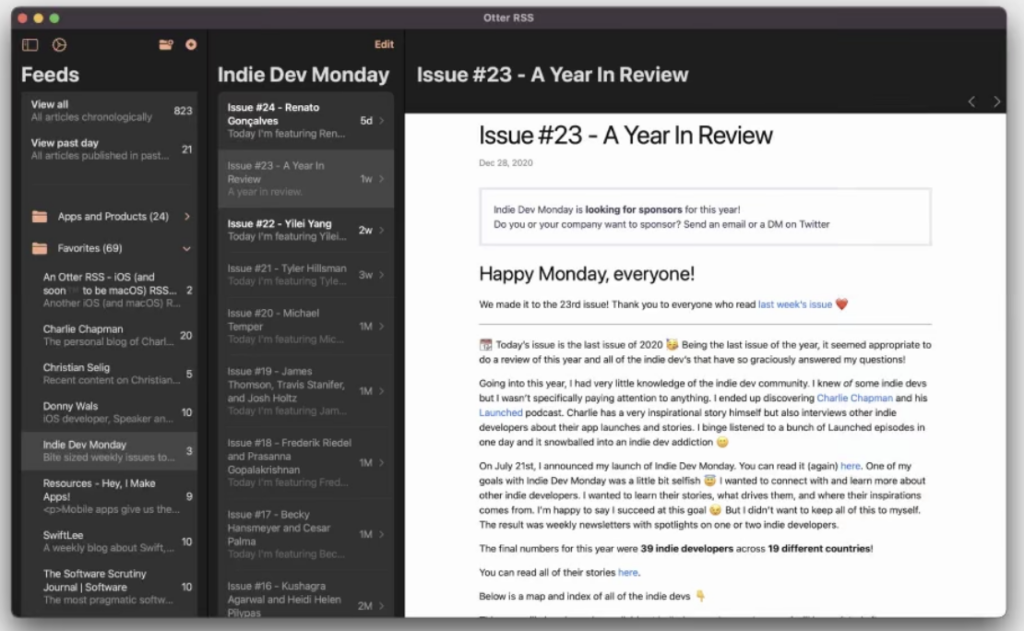RSS Feeds or Really Simple Syndicate feeds are still one of the best tools to keep up with the news especially if you are following multiple genres. RSS feed is a format that allows users and applications to access updates to websites in a standardized, computer-readable format and if you have subscribed to a particular RSS feed, it helps you keep track of changes in the websites. RSS feed readers help you keep track of all the changes happening as it constantly monitors the websites which you have added. So in case you are using RSS Feeds and looking for the best RSS feed readers for macOS, here is the list.
Related Reading: How to Create RSS Feeds for Twitter

1. Fluent Reader:
Fluent Reader is a modern UI inspired by Fluent Design System with full dark mode support. You can read locally or sync with self-hosted services compatible with Fever or Google Reader API. The app offers sync with RSS Services including Inoreader, Feedbin, The Old Reader, BazQux Reader, and more. You can also import or export OPML files, full application data backup & restoration.
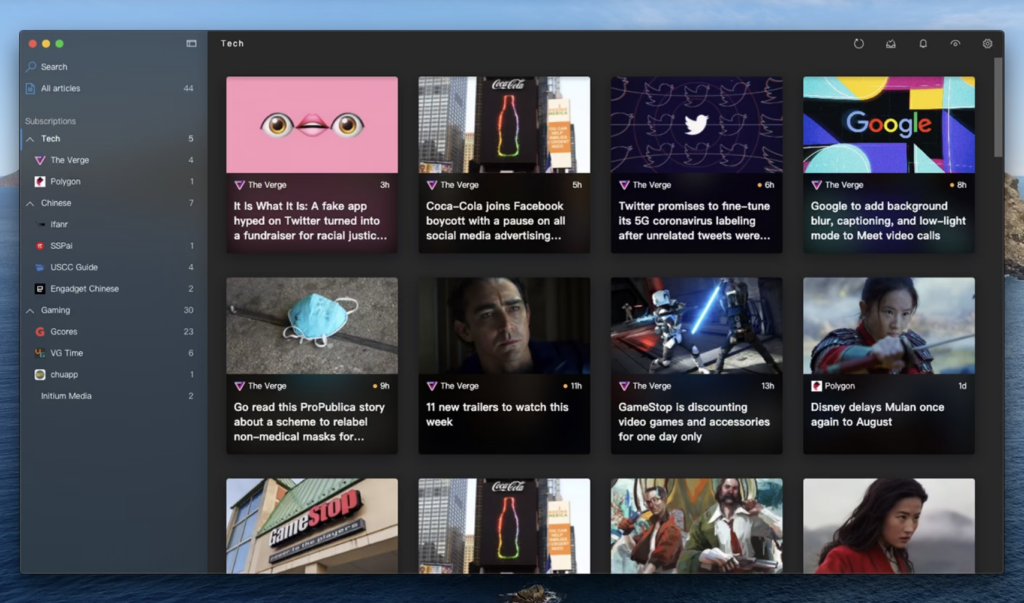
2. Elytra:
Elytra is the first Feed Reader on iOS & macOS to bring native text & image rendering to the Article Reader. It’s fully featured, customizable, and ever-evolving. Elytra supports both XML and JSON feed formats.
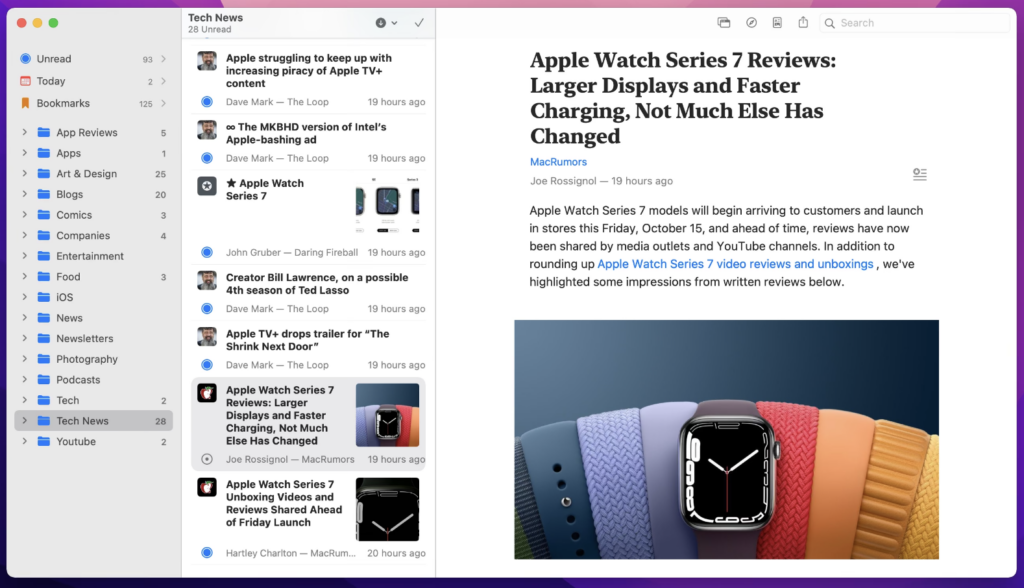
3. Lire:
Unlike other RSS feed readers, Lire offers something different. Most RSS readers either push you into a browser or depend on third-party text parsing services and require you to be online to fetch the full text of one article at a time, in lire, you get your favorite RSS feeds. It is one of the best offline RSS readers available on macOS. Once you have synced the feeds, you don’t need to be connected to read them.
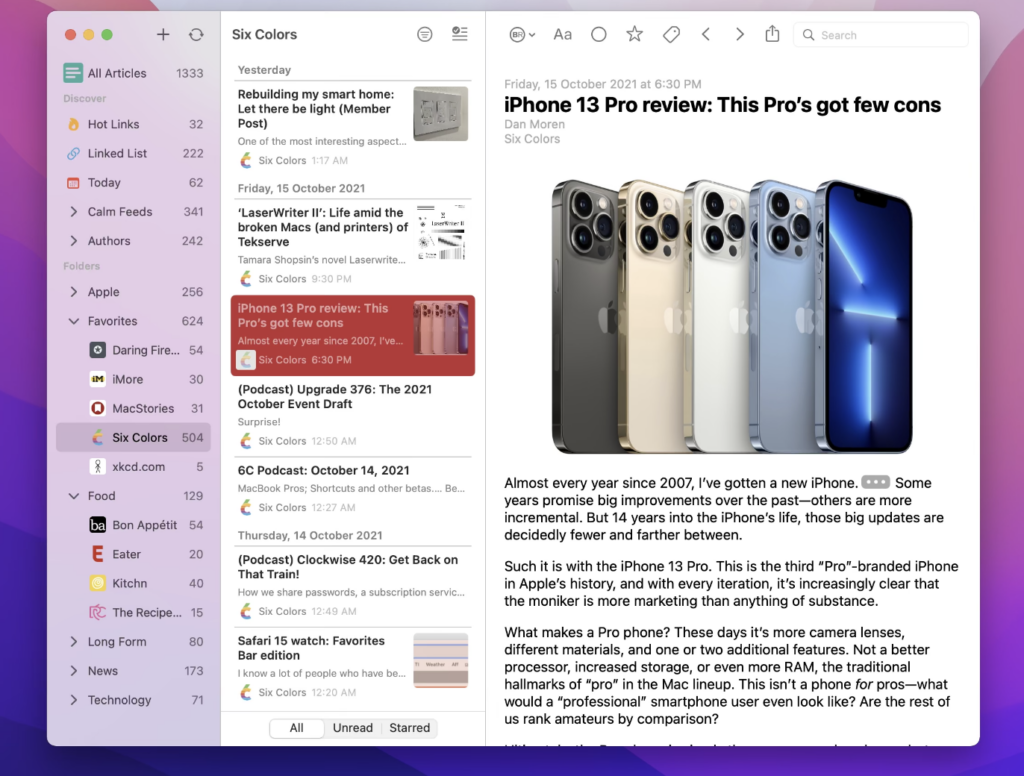
4. An Otter:
This is another useful RSS reader for your macOS. It is a simple RSS reader that syncs all the subscribed feeds across multiple devices like iPhones, iPad, and Macs. You can import or export RSS feeds in OPML format using the app. It also features auto-discovery of feeds when you input any website in the app.