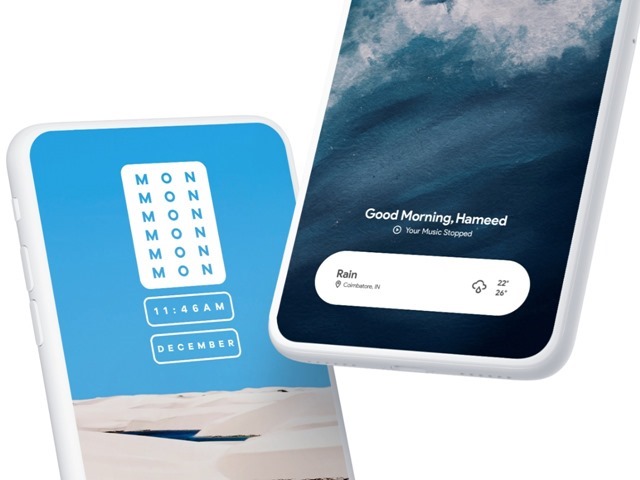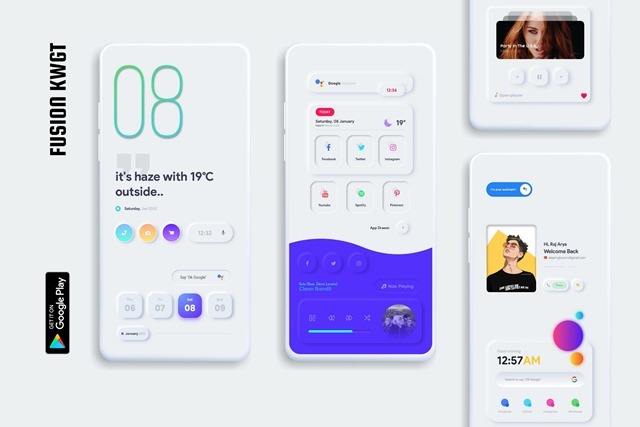The most important thing that separates Android from iOS is the number of customizations you can do on your Android smartphone. Android phones are highly customizable with icon packs, fonts, themes, wallpapers, and more. If you already using an Android smartphone, then you should be trying the KWGT widget app, which allows you to create your own custom widget or home screen customization. With KWGT, you can make your Android launcher or lock screen look unique. Kustom (KWGT) is the most powerful Widget creator and you can download it from the Play Store. KWGT also comes with a pro version, which is priced at $5.99 and if you have this pack, you can download and install tons of apps with hundreds of options to customize your home screen. So here are the best KWGT widget packs to download if you already use KWGT.
Related Reading: 5 Best Audio Editors for Android
Important Note: For installing and using these KWGT packs mentioned below, you need to have the pro version of KWGT installed on your phone.
Best KWGT Widget Packs:
Here are the best KWGT widget packs to download and try on your Android phone.
1. huk KWGT:
This is one of the popular apps for KGWT widgets and offers more than 200+ widgets in the pack. You can do a lot of customizations and also create your own colors for the widgets to suit your wallpaper. It is also one of the highly rated and downloaded widgets.
2. Titan KWGT:
This is yet another popular and stylish-looking widget for KGWT. It offers plenty of customizations and designs to choose from.
3. Andromeda:
Andromeda is yet another stylish and customizable widget for KGWT and offers lots of styles to choose from, to customize your home screen.
4. Shadow KWGT:
If you like card designs with background shadows, then Shadow KWGT is worth downloading. This is not a free app and you will need to buy this before you can install it. It comes with a beautiful pack of widgets based on neumorphism design for KWGT Pro and it has around 58 beautiful widgets for KWGT.
5. Koda for Kustom:
Koda is a combination of aesthetic presets and wonderful widgets to customize your home screen like never before. This is a good set of widgets offered for free and comes with lots of customization options.
6. Minimal KWGT:
As the name indicates, if you want minimal-looking widgets, you should be downloading this pack. It comes with a bunch of stylish yet minimalistic-looking widgets for your home screen.
7. Timeless KWGT:
The design of the Timeless KWGT Widgets Pack is based on a modern, clean, minimalist style, along with some iOS-style widgets. You can adjust colors of each element in global settings.
8. Desaturate KWGT:
Desaturate is yet another stylish-looking KWGT widget to customize your home screen. It is one of the widgets which goes pretty well with dark themes. There is also a pro pack (paid) by the developer.
9. Feast KWGT:
Feast KWGT pack comes with a huge selection of widget presets, in an amazing variety of styles and colors, and it’s free. There are lots of styles to choose from based on your likes.
10. Iconic KWGT:
Iconic KWGT is based on beautiful minimal & gradient widgets. The app also comes with some widget that fits with any wallpaper and also it has tons of global settings that will make your screen truly amazing.
11. FusiOn for KWGT:
This is yet another widget for KWGT based on neomorphism style to make your phone screen awesome. It also has shadow-style looks and there are options to customize it as well.
12. Divergence KWGT:
Divergence is yet another minimal yet great-looking widget for KWGT. It comes with an amazing widget pack best collection of minimal and dope widgets.
13. Neumorphic Dark KWGT:
The design of the Neumorphic Dark widgets pack is based on Neumorphic, skeuomorphic design, along with some unique widgets. You can adjust colors of each element in globals.
14. Xena KWGT:
Xena is yet another beautiful-looking widget for KWGT which can create your own stylish designs. There are plenty of options to choose from.
15. Vanilla KWGT:
If you are a fan of minimalistic design, then you should be trying the Vanilla KWGT which has a simple and minimal design yet looks stylish and elegant.