Xobni is a popular contact management tool for Outlook 2010 and now they have released a new tool for Gmail– Smartr Inbox. Smartr Inbox for Gmail is a browser extension that supports Google Chrome, Firefox and Safari and it adds an useful sidebar to your Gmail once installed. With the tool, you can easily search up any contact you’ve ever communicated with, along with details of your e-mail relationship, history, and even common contacts between the two of you.
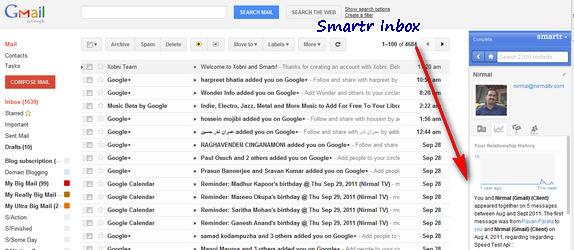
You can also allow your Smartr account to connect to your Facebook, Twitter, and LinkedIn profiles, which means you will have a rich set of contacts since the information available in large. There are quite a lot of information available when you open any contact. You can see the relationship history, recent email communication and also the contacts in common. There is also option to customize Smartr.
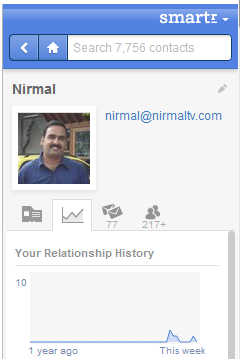
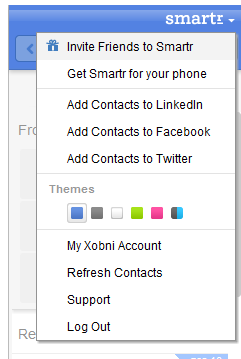
The search for contact is instant, it lists out contacts as and when you start typing.
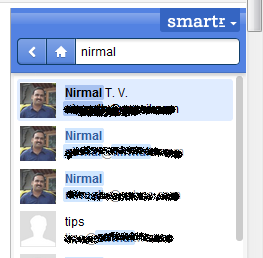
You can also minimize the Smartr sidebar anytime if you want more working space for Gmail. You need to create a free account with Xobni to get started with the contact management.
Features;
- Finds all the people you know from your email history and Facebook friends
- Puts a face to every name and email address
- Detects and assigns phone numbers from email exchanges and Google Contacts
- Integrates Facebook, LinkedIn and Twitter
- Ranks contacts by importance
- Includes recent emails, mutual contacts, and social updates
- When composing messages, it recommends the people you frequently email with each contact
- Search by first, last, company name or phone number to find anyone.
- View relationship history – when you met, how many messages you’ve exchanged and more
- Discover the top contacts that you’re not yet connected to on LinkedIn, Facebook and Twitter and easily to add them to your network.
- Works on Chrome, Firefox and Safari for both Windows and Mac







