Recently after upgrading my system RAM, it was working perfectly until it came under some virus attack from the internet. XP had to be re-installed after formating the drive. After this whenever I boot my PC and use it for 15-20 minutes, this message comes up.
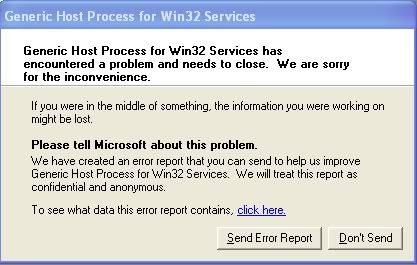
Once this message comes, I can’t connect to internet anymore and I have to restart the system. What could be the issue with OS? Should I reformat and install it again? XP experts, need your help! 🙂



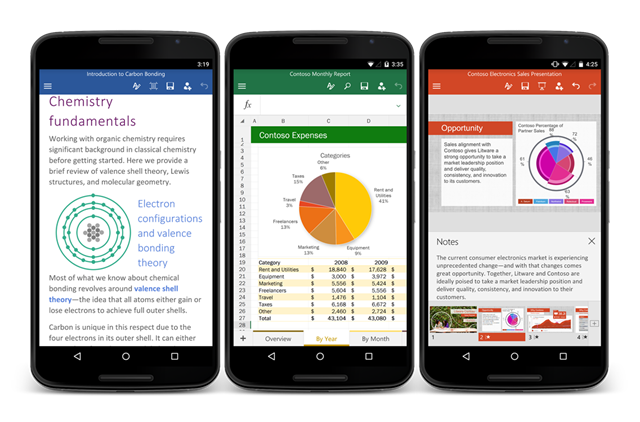
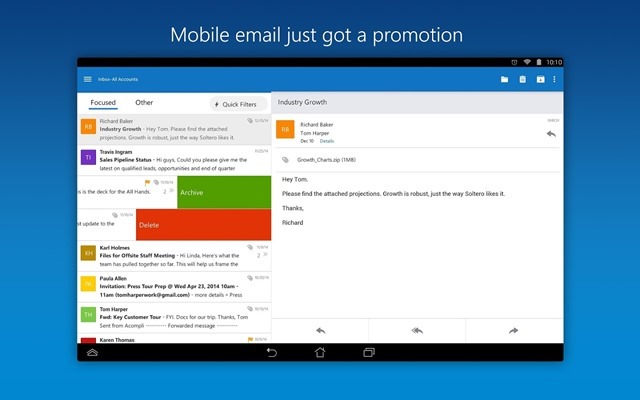



There are two cases where this error is triggered.
1. If you have a certain type of malware
2. Hardware issue.
Chances are you are on case 2, since you reformated and reinstalled XP. If you reformat and reinstall again you might fall in this loop. Go check your device manager and see if you have any hardware conflicts. Also try to remember if you installed any 3rd party driver after installing XP. If you did, uninstall it and check.
Good luck.
Shawn,
Thanks for the feedback! I checked my device manager for any hardware conflicts, but there are none. further I didn’t install any specific drivers, only few softwares.
Just run all the updates…
http://support.microsoft.com/kb/894391
Harish,
Thanks for the help. I have installed the updates, let me check if the problem is solved. 🙂
I faced a similar problem once and had to reinstall my OS .
Nirmal I am almost sure your system is again infected, the process you specified is related to net… You may try
1. repairing your XP..
2. Format system drive Install XP (don’t access any other drive for anthing until you install an antivirus) Install an antivirus and update it, now scan all drives..
Ajith,
I ran the malware detection software and didn’t find any, further I installed the update specified by Harish and all new updates. Now I think the problem is fixed. Still not sure if it comes up again.
Well if u have upgraded ur ram without removing the previous one installed may be u are having some frequency mis match problem…
Abhishek,
After installing the new ram, the system was working fine untill it got affected by virus. After installing the OS again, this problem started.
Now that I have installed the updates, its working fine.
Nirmal this error can be prevented but be sure there is no virus (I said not to access an other drives before you install an antivirus) press WIN Pause/Break then goto advanced and press preference. Here there is an option called DEP (data execution prevention) add the above process to the list under exceptions and you are done (the Win32 host can be found under system32 folder in windows
Ajith,
I have already a antivirus installed. When the PC was affected with Virus, it was cleaned using an antivirus and XP was re-installed. Now there are no virus and malwares. I scanned all drives. Now that I have installed the updates, it started working fine.
Microsoft website has published an update for this error alone.
Lol Nirmal seriously it is a matter of great laugh for me right now 😀
You know the king expert of this error personally (Thats Me) 😛
and still you are finding a solution to it 😀
visit http://www.sizlopedia.com/2007/01/28/fix-generic-host-for-win32-process-or-faulting-svchostexe-errors/
DJ,
Thanks for that solution! 🙂