Many times we would have faced alignment issues when the website/blog is opened in different browsers. I too had similar problems with Firefox and Opera. While reading Zigire, I came across this site Browsershots.org, which tests the design of websites in different browsers.
Browsershots makes screenshots of your web design in different browsers. It is a free open-source online service. When you submit your web address, it will be added to the job queue. A number of distributed computers will open your website in their browser. Then they will make screenshots and upload them to the central server here.
Supported browsers/operating systems:
- Linux: Dillo 0.8, Epiphany 2.14, Epiphany 2.16, Firefox 1.5, Galeon 2.0, Iceweasel 2.0, Konqueror 3.5, Mozilla 1.7, Opera 9.2, Opera 9.10
- Windows: Firefox 1.5, 2.0, IE5, IE5.5, IE6, IE7
- Mac: Firefox 2.0, Safari 2.0
The maximum wait time is 4 hours and minimum is 15 min. Visit browsershots.org to know more.
![]() Technorati tags: Browsershots
Technorati tags: Browsershots





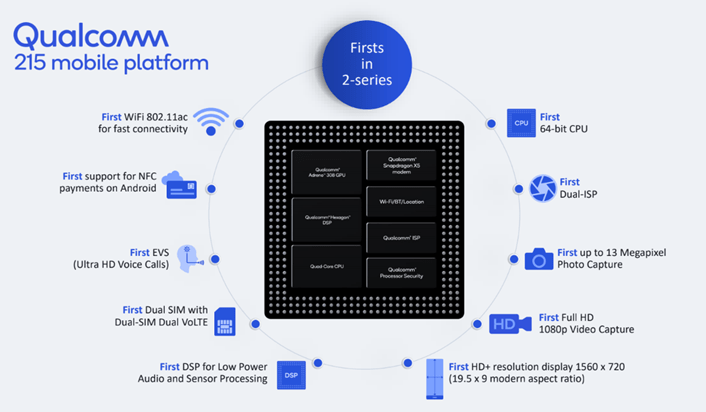


BrowserShots is a good site. I’ve tried it, but it takes some time to finish the job.
You are right Shankar, it takes time to complete the queued jobs.
when I was starting small a few years earlier I never knew about such things and of course I wondered when I saw my pages getting weird on some browsers. then such a tool would have been a real blessing.. 🙂
I was thinking of making a program to do this, but this definitely will save some time. Thanks!