Recently I came across an interesting post in Blogger Lounge, it is called “The Best Google Tools for Bloggers” basically it is a list that shows the most valuable tools for bloggers from Google. Here is the list of tools;
Google Reader – This is a very useful tool if you want to track your favorite blogs. It is like a news and RSS Feed agregator powered by Google.
Google Trends – Basically it is a web application that analyzes a portion of Google web searches to compute how many searches have been done for the terms you enter relative to the total number of searches done on Google over time; you can compare results using tables and graphics.
Google Books – Google Books is an enormous compilation of books that can be read and consulted from home, it allows you to search through full-text versions of books which are either out of copyright or have been released to Google for scanning. You can find all kind of books, from business to blogging you just have to search, take a look to our list of the Best Books for blogger.
Google Analitycs – This free service generates detailed statistics about the visitors to a website or blog. You can use it to see where your readers are coming from and how many times they visit your blog, it also shows you maps and graphics so you can easily analyze and track your traffic.
Google Blog Search – This is another application where you can easily search for your favorite blogs. With this tool you don’t have to sign in or to register, it is as simple as using Google Search, just type what you are looking for and you’ll get a list of results containing the term you entered.
If you use another tool from Google for your blog please share it in the comments.
If you liked this post, please ![]()
![]() Technorati tags: Google Blogging Tools,
Technorati tags: Google Blogging Tools,





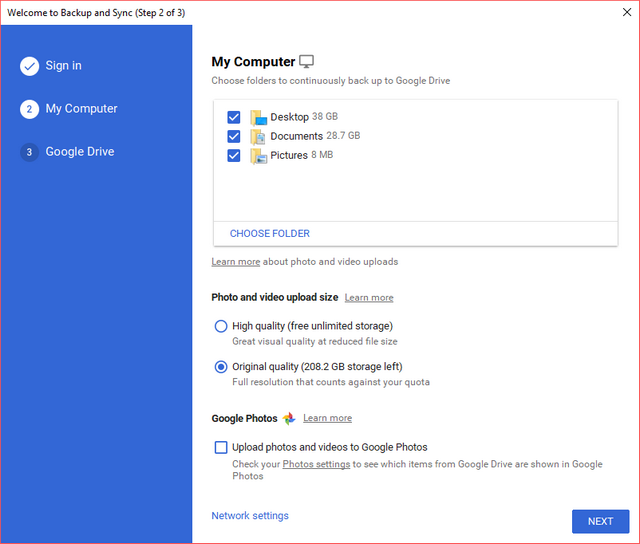
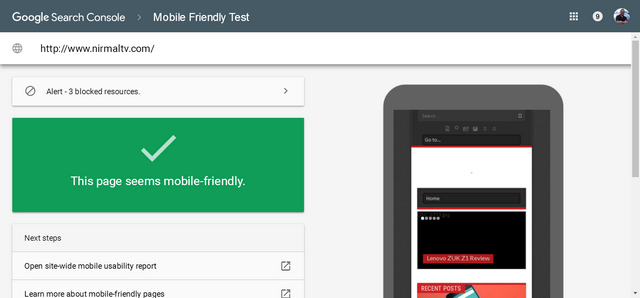

Good Post 🙂 I love Google Reader
have some problem with template.its note showing the date of post.can u rectify it
Hi Nirmal! As Promised, I’ll link to one of your articles soon.
Good list of Google tools. But I think, one service, which you must include is Google adsense too! Although, it is not a tool but it certainly helps many bloggers in keeping their spirits up. So, I think it can be considered for this list 🙂
ReviewSaurus,
You are right, Google adsense is also an important one for bloggers. 🙂
I hope very soon we are going to see an offline post editor launched by google.
You can use Google WebMaster tools also to gain useful insights on managing your site/blog.
nice post dude..!!! 🙂
Good list. Try to add some more if you know.
Best.
Hello Sir!!!!!!
First thanks for this great post. I think every newbie blogger must know about this nice google tools.