GPhotoSpace is a free photo album builder which works with Firefox and GMail. You can create any number of of photo albums, store them with GMail’s Free Storage space and share them quickly with your friends and family. GPhotospace is the fastest way we know to share photos directly with your contacts. You can upload photos within minutes and any user is able to store their photos online for free. The process is quick, easy, and you don’t require any technical knowledge.
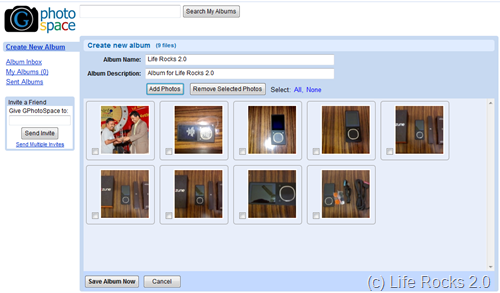
GPhotoSpace is a Firefox add-on and once installed you can access it from the tools menu. Sign in with any Gmail ID and it will open up the GPhotoSpace. The interface is very simple and you can create any number of albums using the free Gmail space of 7GB. The interface is very similar to Gmail.

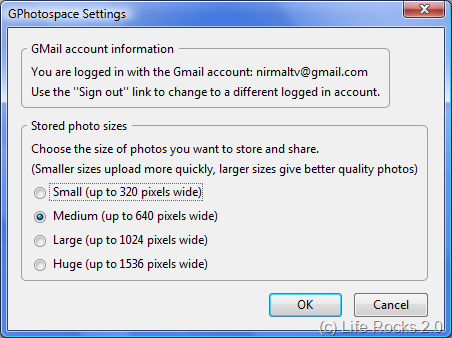
Once you add your photos you can save them as albums. You can also set the size of photo you want to share and store. The albums can be shared with your friends easily. When you share photos, the photos are attached via email and sent to the users. GPhotospace is an intuitive, faster, efficient, safer, useful, smarter photo sharing service which is absolutely free of cost.








Nice! Thanks for the tip, Nirmal…Always looking for a way to chew up the free space o my gMail account.
@Lee Mathews,
Glad that it was useful for you.
seems to be good application
Sounds like a great extension but will this give the company access to my emails?
Looks awesome, it looks similar to another product that I use…Xoopit.
Nice one Nirmal 🙂
Hola, pues he probado este add y por desgracia me marca error cuando trato de subir fotos se me cierra el firefox y me sale un error, no sabras como puedo arreglarlo o porque sucede? grax de antemano!
thanks for the very useful tips u have given us ……….
thank u so much !!!!!!!!!!!!!!!!!!!!
thanks for the very useful tips u have given us ……….
thank u so much !!!!!!!!!!!!!!!!!!!!