Android is the most popular mobile OS with tons of apps available and variety of handsets to choose from. There are many free and paid apps in the Google Play store. We had covered some of the best and most essential apps for your Android phone. With so many useful and powerful apps, you shouldn’t be really restricting yourself to free apps alone.
So if you are willing to spend some money on apps, then here is a list of best paid apps for Android worth paying for.
1. Swiftkey Keyboard:
SwiftKey is one of the best keyboard replacements for Android. SwiftKey replaces the touchscreen keyboard on your phone with one that understands how words work together, giving the world’s most accurate autocorrect – and predicting your next word before you press a key. The keyboard learns as you use it to make corrections and predictions based on the way that you write. It can even learn from your Gmail, Facebook, Twitter or blog to make its insights even more personalized.
Related Reading: Best Keyboard Alternatives for Android

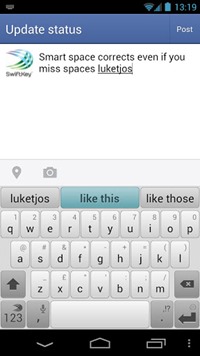

2. TuneIn Radio:
TuneIn is a very popular Android app for streaming music on your phone. Although the app is available in free version, the PRO version adds more useful features. TuneIn Radio Pro adds the ability to record everything you love from TuneIn Radio. TuneIn lets you listen to the world’s radio with music, sports, news, talk, and comedy streaming from every continent.


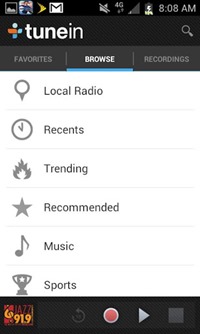
3. Beautiful Widgets:
Beautiful widgets is probably one of the best customization apps for Android. Beautiful Widgets is the perfect widgets application with tons of widgets and themes. Beautiful Widgets is your best friend for customizing your home screen.
Related Reading: 7 Best Note Taking apps for Android



4. Paper Camera:
Paper Camera is fun camera app which lets you add cartoon and painting effects to your camera in real time. This is the ultimate collection of cartoon/sketch/comic book/half tone/noir/neon and many other effects painted directly in your camera.
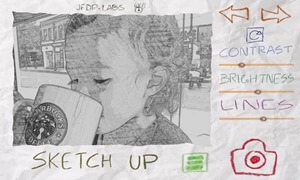
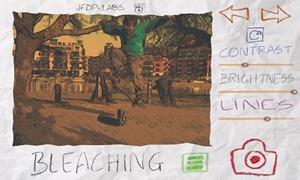
5. OfficeSuite Pro 7:
OfficeSuite Pro allows you to view, create, edit, print and share Word, Excel and PowerPoint files on the go. You can also open attachments and see PDF files on an Android based phone or tablet with our feature-rich mobile office solution. OfficeSuite Pro includes a File Browser and integration with Cloud service leaders: Box, Dropbox, Google Drive, SkyDrive and SugarSync to give users a multitude of options on how to manage files and attachments.
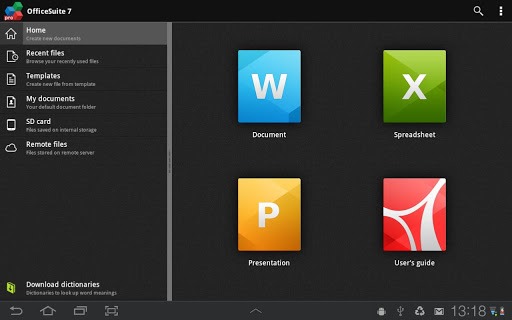
6. Camera ZOOM FX:
Camera Zoom FX is a camera replacement app for Android with tons of feature which is otherwise not provided by the default app. It has settings for ISO, focus metering, brightness, exposure, contrast, saturation, sharpness along with options to add filters. You can also upload the photos to social networks like Facebook, Twitter.

7. Asphalt 7: Heat:
Asphalt 7 is one of the most popular games from Gameloft. It comes with more than 60 cars and tracks from around in world. If you love racing, this game with stunning graphics should be there on your phone. It is priced at $0.99


8. Smart Tools
Smart Tools is a complete package of 5 app sets. It includes 5 Pro sets for a total of 15 tools. The app includes Length, Angle, Slope, Level, Thread, Distance, Height, Width, Area, Compass, Metal detector, GPS, Sound level meter, Vibrometer, Flashlight and Magnifier. This is a handy tool which comes handy to quickly measure units.

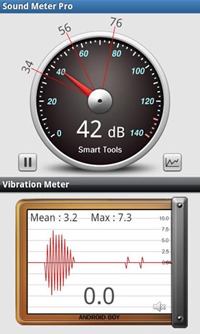

9. Apex Launcher Pro
Apex Launcher helps you create a customized homescreen experience on your Android (4.0+) device. If want to try out a more featured launcher on your Android phone, you should be trying this app. This app adds tons of features including gestures and theme support for your phone.

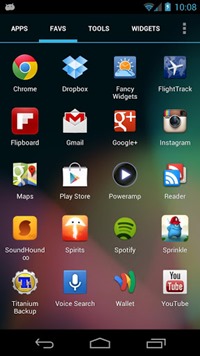
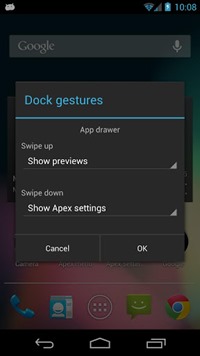
10. MyBackup Pro:
Backup is very essential factor for any online or offline data. MyBackup Pro is the easiest backup for Android, supporting the most content, and the most Android devices. With MyBackup Pro you can do cloud backup, or SD card, your Applications, Photos, Music, Videos, Contacts, Call log, Browser Bookmarks, SMS (text messages), MMS (message attachments), Calendar, System Settings, Home Screens (including shortcut positions), Alarms, Dictionary, Music Playlists, APNs, and more.
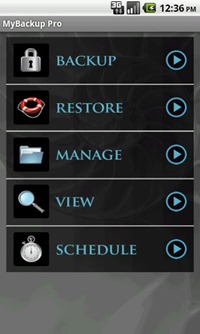
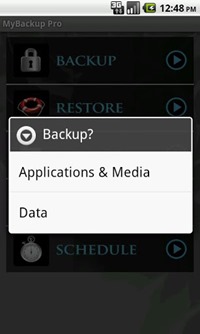
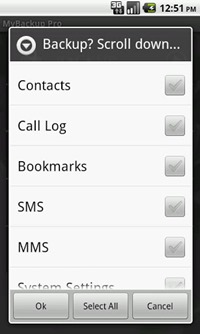
So what are your favorite paid apps on Android? Share them in comments!








why pay when you can get a better camera app for free. sersly? Camera MX has better picture quality: https://play.google.com/store/apps/details?id=com.magix.camera_mx