Microsoft has publicly launched the Windows Live Skydrive with 5GB of free storage space. Windows Live Skydrive was in beta stage and offered only 1GB of space in selected countries. Now Skydrive is available in 38 countries and regions. The features of Windows Live Skydrive are;
- 5GB of online storage
- Upload of files upto 50MB
- Upload tool for Internet Explorer
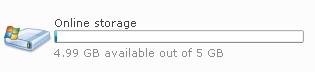
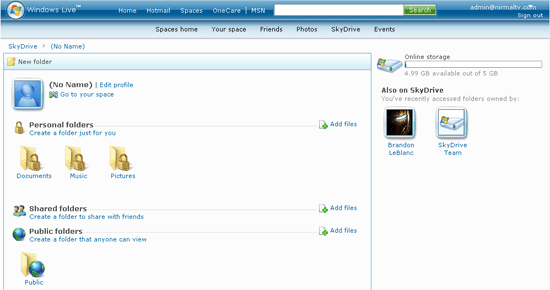



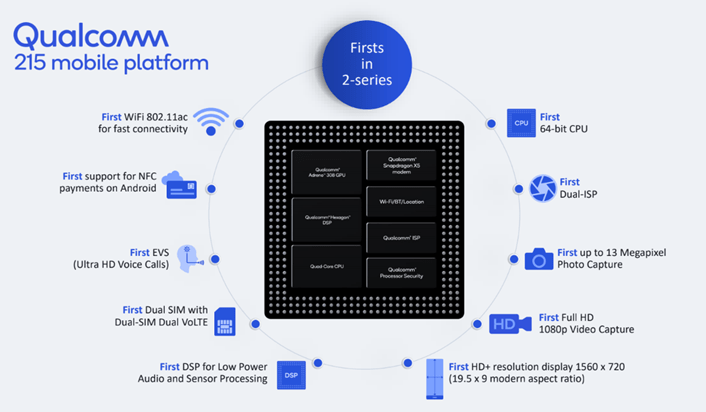




very nice service. But 5 GB is too small.
@Yunus,
5GB is small? Which online service do you use or prefer?
I can count rapidshare.com. It is very fast 🙂
if I upload a hd movies to live skydrive, it is be full.
@Yunus,
Rapidshare is good…. 🙂
It is great but missing some important features.
1. Uploading thru FTP
2. Windows client or integrate into Windows Explorer for browsing, downloading and uploading.
Nirmal, I have been lately looking for a good option to upload some of my files to a reliable online source? What do you use? Skydrive looks interesting but just wondering what’s popular among bloggers.
@K-IntheHouse,
Skydrive does look interesting, but not sure about the security. Currently I’m not using any online storage, you can try out Xdrive from AOL.