LinkedIn is a business and employment-focused social media platform used by millions of people. If you are looking to boost your career or improve your business, then LinkedIn is hands down the most powerful social platform to do it. But at the same time, posts on this social platform need to be engaging with the audience so that you get noticed. There are many tools to make it happen. Here is the list of 5 useful LinkedIn tools that can help you generate content, engage with your audience, and grow your personal brand with ease.

Related Reading: How to use ChatGPT on any Website
5 Useful LinkedIn Tools to supercharge your profile:
1. Rezi:
One of the important things to do on LinkedIn is to get your resume in place. In case you are struggling to write a resume, Rezi is here to help you. Your resume is the most important part of your job search, but also one of the hardest to get right. Rezi makes it easy for you with our AI-powered resume builder that generates perfect resume content for you. With the power of AI, Rezi can create a resume for you easily.
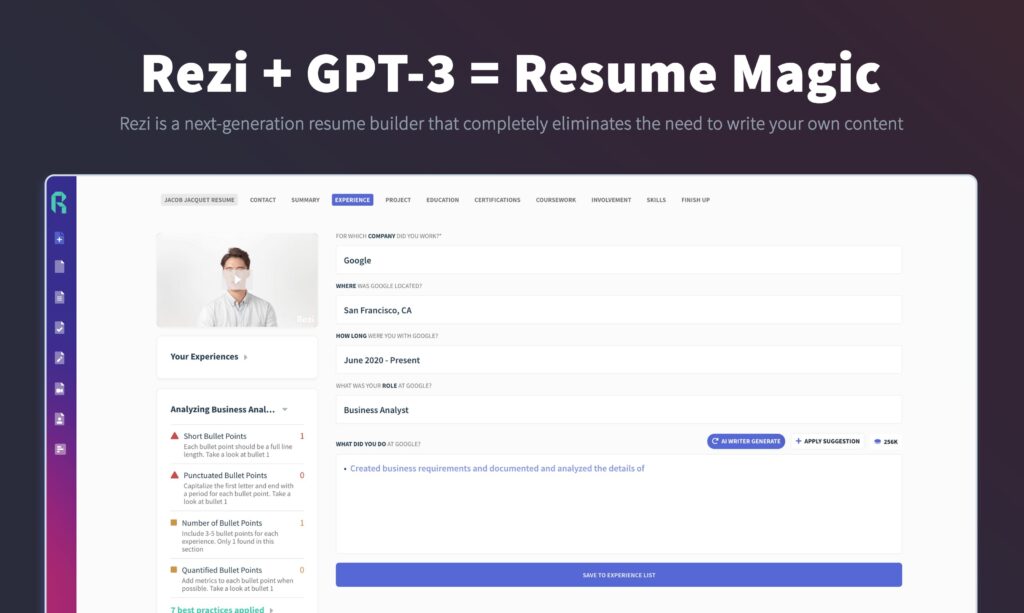
2. Taplio:
This is yet another useful tool for LinkedIn users. It is also an AI-powered tool that helps you to grow a personal brand on LinkedIn. You can create posts with AI and schedule them on LinkedIn. It helps you to engage with all the right people. There is also an option to analyze your progress. Turn likes and comments into sign-ups and leads.
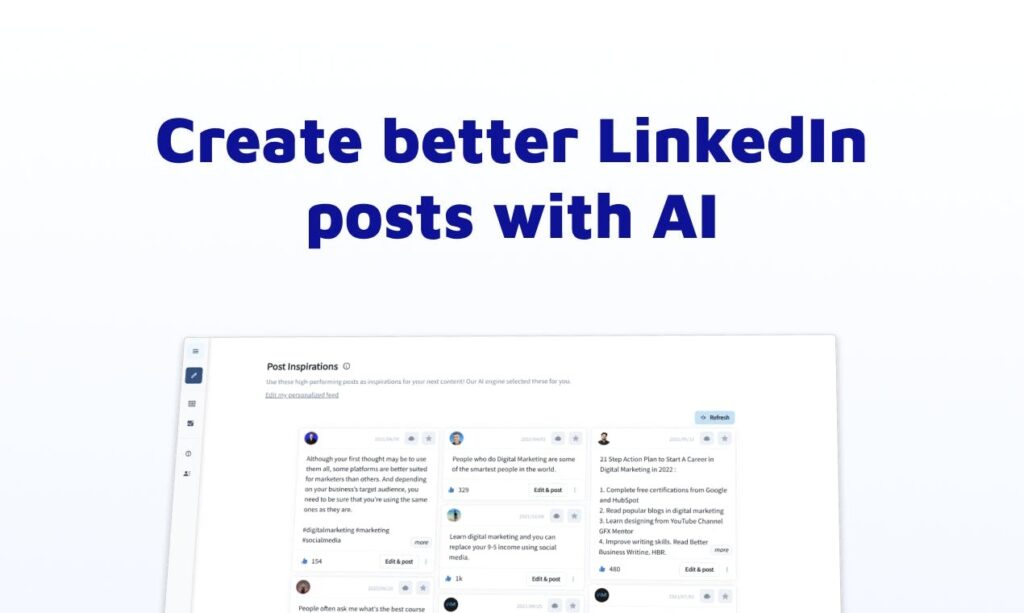
3. Hushl:
Hushl is yet another creative, AI platform that helps business owners, freelancers & professionals create content that drives organic growth on LinkedIn using built-in tools. Hushl offers ideation, creation, scheduling, and also in-depth analytics – all on a single, easy-to-use platform.
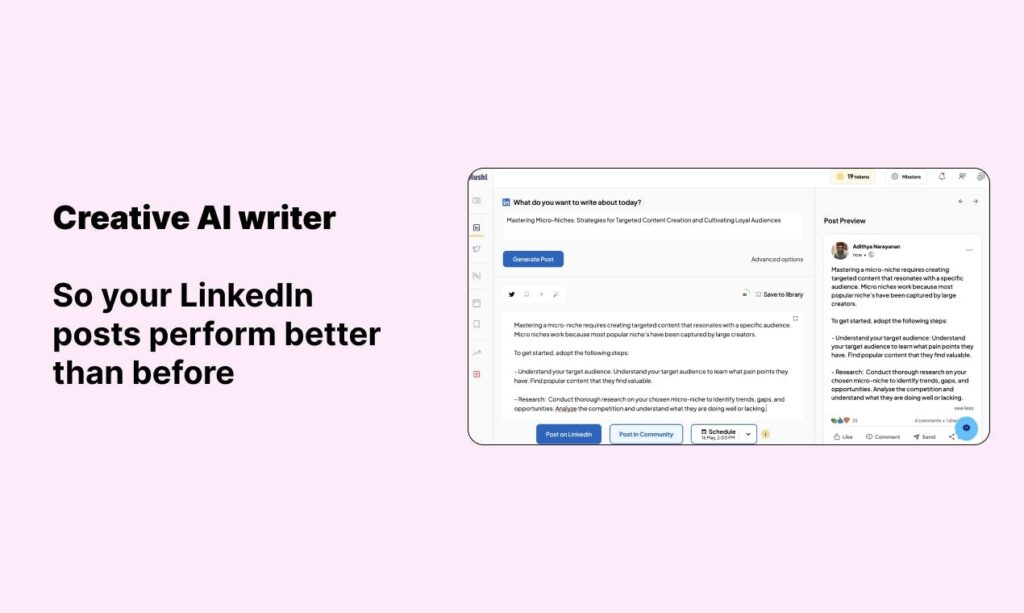
4. Careerflow LinkedIn Optimization Tool:
CareerFlow is yet another awesome tool to supercharge your LinkedIn profile. It lets you optimize your LinkedIn Profile to get more opportunities, impress viewers, and stand out from the crowd with industry best practices, detailed guides on every section, and quick shortcuts. Measure your profile objectively with a Profile Score included with this tool.

5. LinkedIn Carousel generator:
The carousel format on Linkedin is when you upload a set of slides that people can navigate, similar to a PowerPoint presentation. But in order to make such articles, you need to create a PDF document and upload it to your post. But with the LinkedIn Carousel generator, this task is much easier. You can easily add tweets or Reddit posts to generate a Linkedin Carousel.
Try LinkedIn Carousel Generator
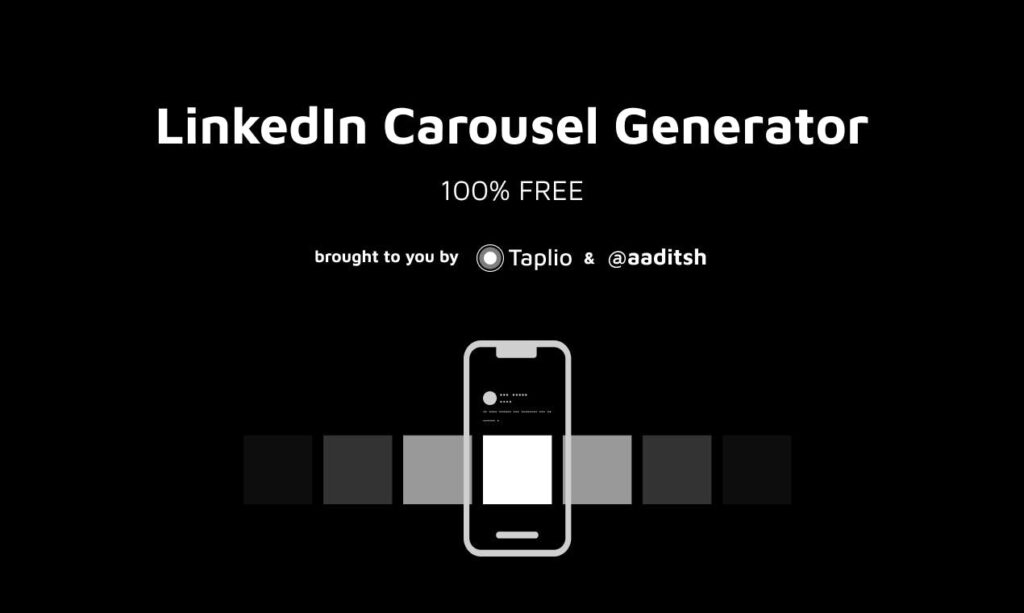
Which of these services do you use with LinkedIn? Do let us know your feedback on these services.








word games are games that is not difficult. But it’s not easy either, It’s better when you play it with your friend. You’ll see an incredible level of word search. Puzzles will be solved twice as fast as usual that is not difficult. But it’s not easy either, It’s better when you play it with your friend. You’ll see an incredible level of word search. Puzzles will be solved twice as fast as usual
Linkedin is one of the best creations ever. I found my job through LinkedIn and I am blessed for it.
Wordle is perfect for honing your vocabulary skills.