While torrents are known for pirating apps and videos, there are many good reasons to use torrents. It is a good file-sharing protocol (P2P) and offers good speeds as well. There are many legally available files in torrents which include free-to-use software, music, and video files from artists who upload their work to torrents for sharing, and many more. So it is always good to have a proper and fully featured torrent client for Android phones and tablets. Here is the list of the best torrent apps for Android to consider in 2023.
Related Reading: How to Check Your Data Usage on Android and iPhone
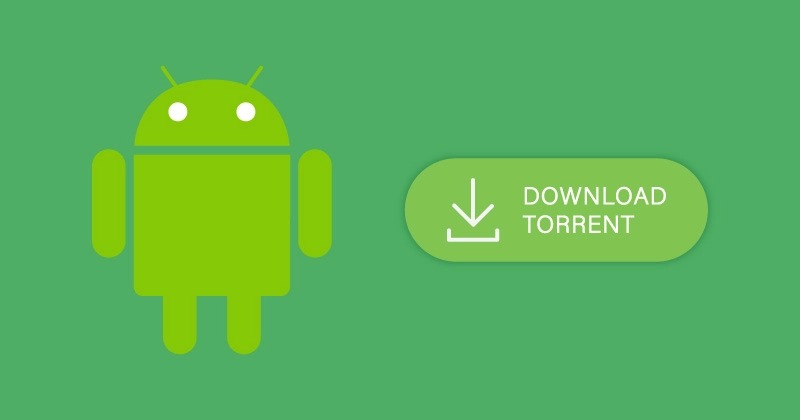
Best Torrent Apps for Android
1. µTorrent:
uTorrent is one of the most popular Android torrents downloader with over 100 million downloads. It can download files at high speeds using the BitTorrent hyper distribution communications protocol for peer-to-peer file sharing. You can also do splitting of the downloadable file into multiple parts and employ multi-threading through seeding helps you download music, movies, and video files many times faster. µTorrent is the official BitTorrent Android torrent downloader.
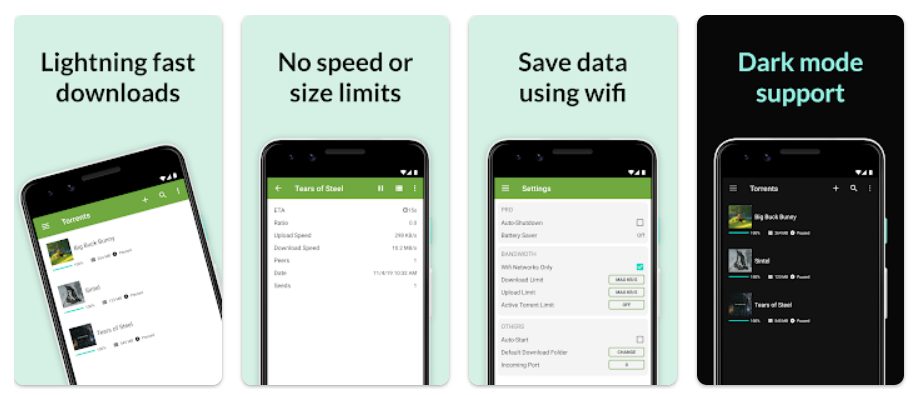
2. BitTorrent
BitTorrent and uTorrent are basically the same clients from the same developer with some added features. While uTorrent is the basic app for torrent download, BitTorrent adds more features. The BitTorrent App for Android is a beautifully simple way to discover, download, and play videos/music, anywhere. The BitTorrent App for Android has better performance, faster downloads, and a more user-centric mobile torrenting experience.
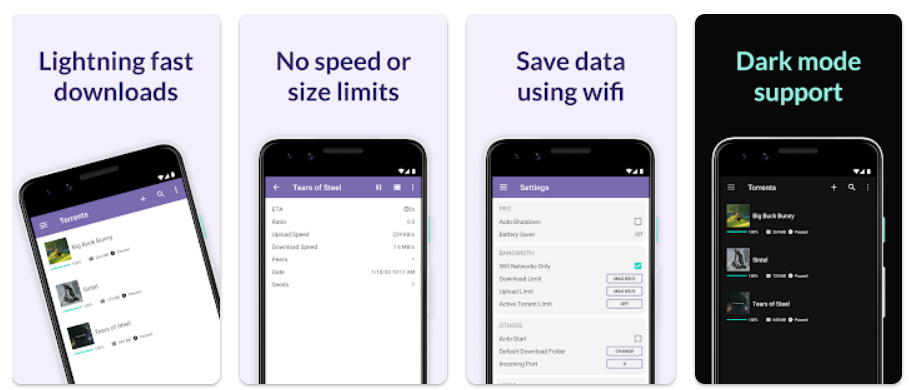
3. FrostWire:
FrostWire is an easy-to-use and feature-packed torrent client for Android. Unlike other torrent downloaders, it has a true built-in torrent search, an advanced download manager, a music player, and a media library. It also allows super fast downloads using a distributed peer-to-peer (P2P) file-sharing torrent network. You can split the downloading file into multiple chunks and download from many sources at the same time, it allows you to download media files as large as high-quality (Flac or wav) full songs or entire music albums.
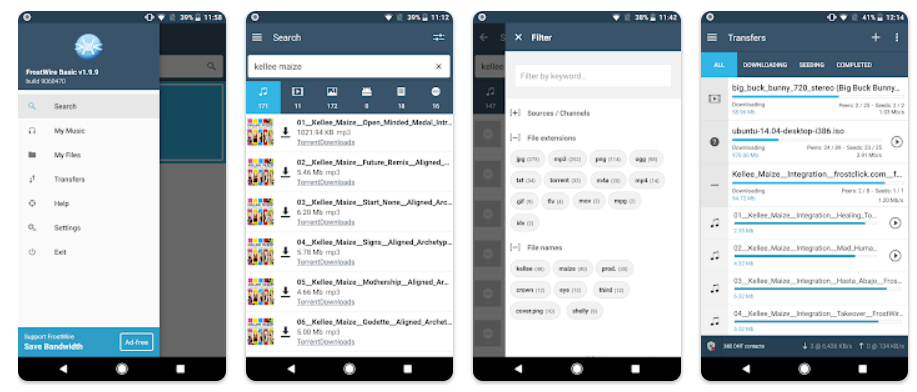
4. TorrDroid:
TorrDroid is a torrent client and also a torrent search engine that features a hassle-free way of searching and downloading torrents. This torrent app has the option to download torrents without browsing for them manually. TorrDroid also has the feature to automatically download the most appropriate and reliable torrent as per your search preferences. It also comes with virus protection, so that you don’t download an infected file.
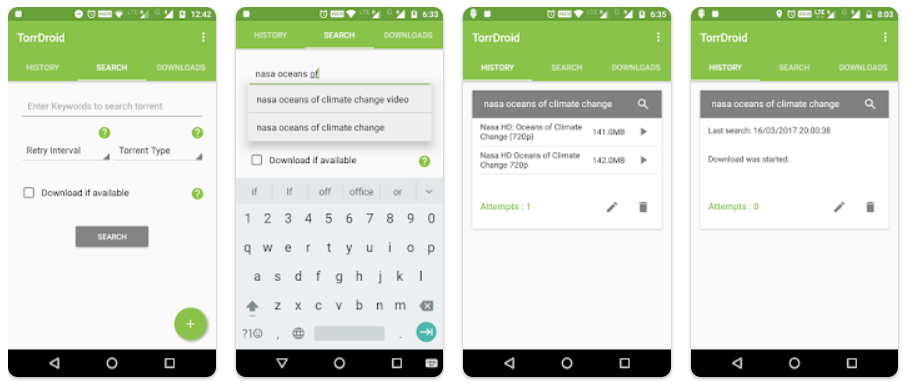
5. Flud:
Flud is a simple and beautiful BitTorrent client for Android. You can share files with ease from your phone/tablet. It allows you to download files directly to your phone/tablet. There are no speed limits set on the downloads and uploads. You also get the ability to select which file to download and also the ability to specify file or folder priorities.
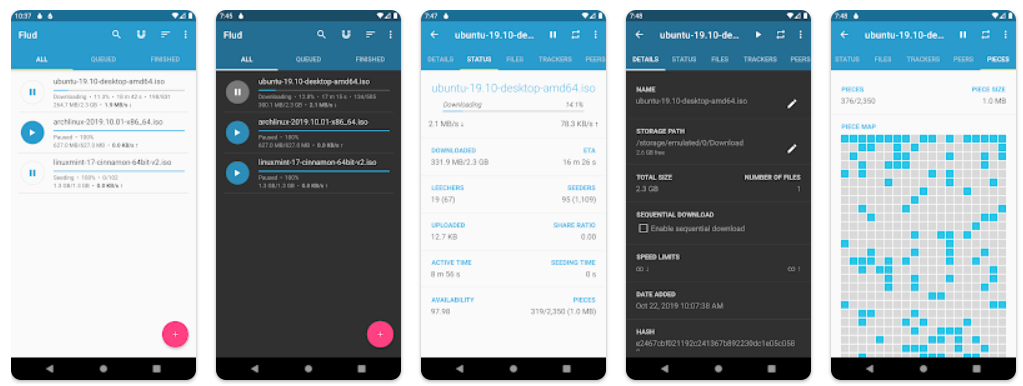
6. LibreTorrent:
LibreTorrent is yet another free torrent client for Android. It allows you to select which files to download and also the ability to move files while downloading. You can also automatically move files from one folder to another or an external drive. It also features a material design, a dark and black theme, and a tablet UI. You can also customize the network, battery, and also other settings in the app.
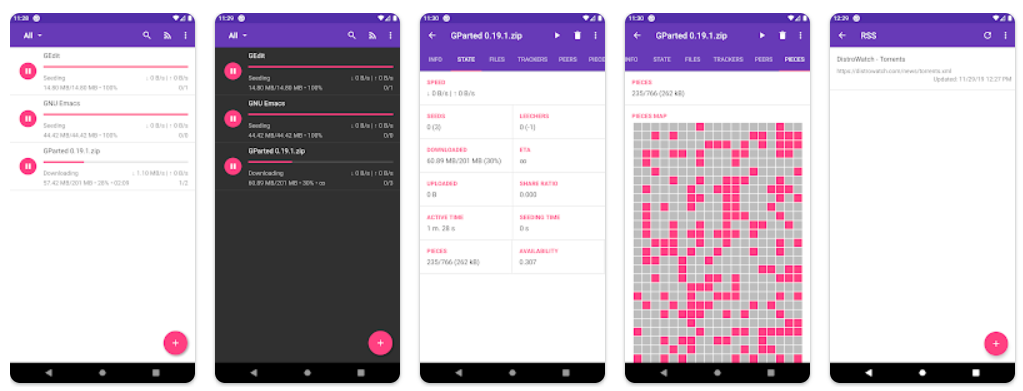
7. Torrent Pro:
Torrent Pro App is yet another torrent downloader or torrent client that provides all pro features for free, The client app has implemented a battery saver feature that stops draining battery & also supports multiple features to save battery like downloading torrents only while charging, auto stop downloading while the battery is low, etc. The app also provides auto shutdown the app after the completion of downloads which will save your phone resources.
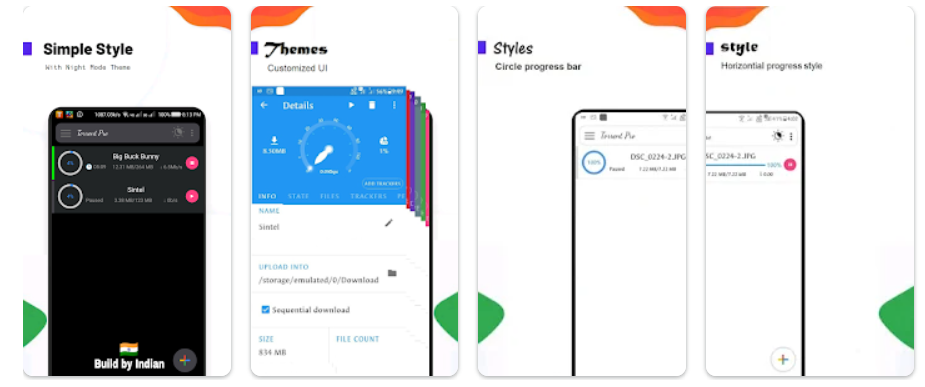
8. tTorrent Lite:
tTorrent is simply the best torrent (P2P) downloader client for Android smartphones and tablets. You can download large files like free movies, free music albums, free software programs, free MP3 files, and other entertainment media to your phone or tablet very fast using this torrent client. You need to have a good high-speed Internet connection or a good 4G speed to download the files. You can choose single files for downloading from torrents containing multiple files. It also supports writing external storage, like SD cards
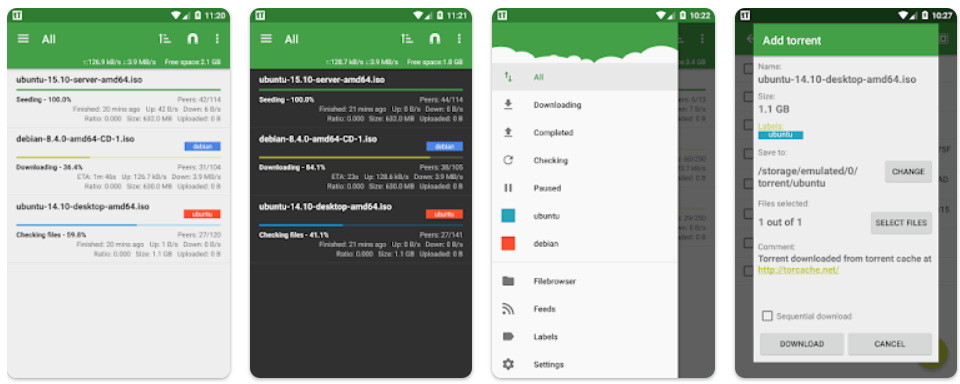
So these are the best apps to download torrent files on your Android phones and tablets.







