ChatGPT is an artificial intelligence chatbot developed by OpenAI and launched in November 2022. It is built on top of OpenAI’s GPT-3.5 and GPT-4 families and is now one of the most popular AI-based solutions. To use ChatGPT, you need to log in to their website and then use their tools. If you want to use the power of ChatGPT for composing your professional emails on a regular basis, here is an awesome Chrome extension that can help you compose emails, text, and more with AI power. This extension works with Chrome, Edge, and other Chromium-based browsers and you can use ChatGPT in Gmail.
Related Reading: How to use ChatGPT on any Website
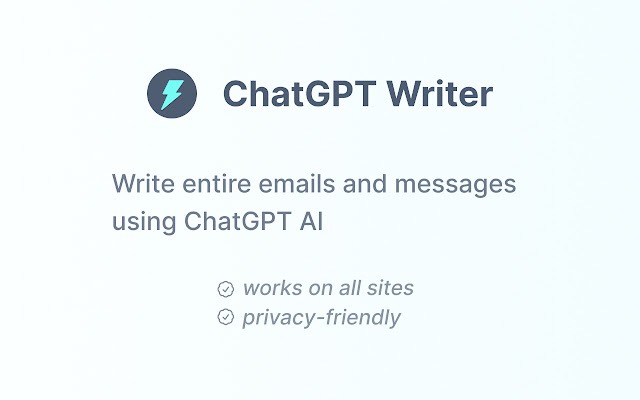
The extension is called ChatGPT Writer and you can download it from the link below. Once installed, the extension can be used on any website for composing emails and it has good integration with Gmail. Once you have installed the extension and given the permissions, you will be able to see the ChatGPT writer icon right inside the Gmail compose window.
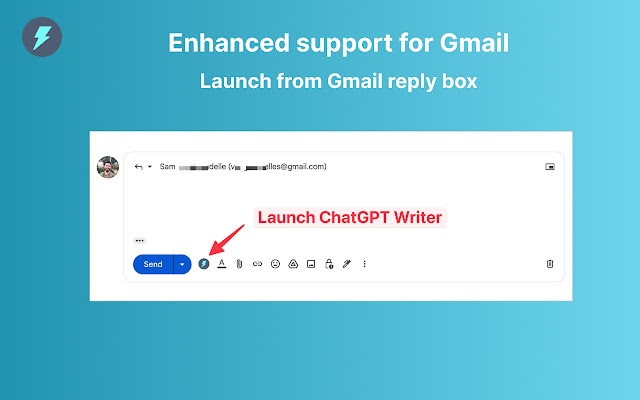
Using the writer, you can generate your own emails or messages. Click on the generate button below to get your response. It works on all websites.
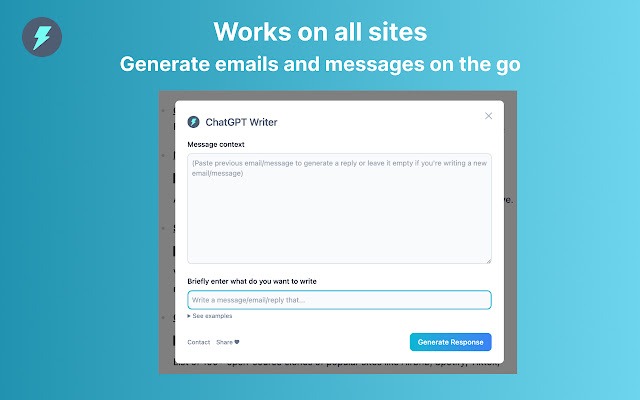
Once you are ok with the response, you can insert it into Gmail’s compose window and your email is ready for sending. It is a privacy-friendly Chrome extension to generate entire emails and messages using ChatGPT AI. All sites are supported and enhanced support for Gmail.
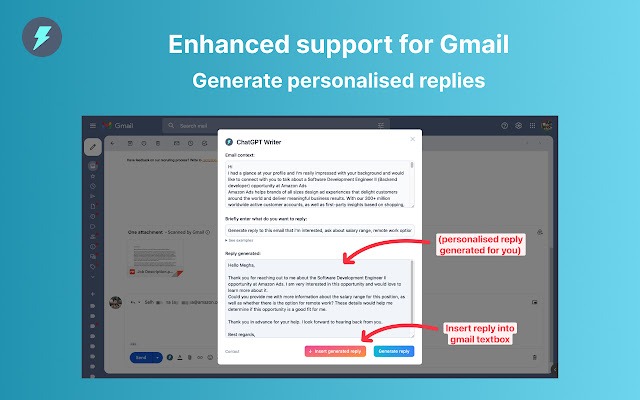
Features of this extension:
- Highest-quality responses that outcompete all other tools in the market
- Works in all Chromium-based browsers, such as Chrome, Brave, and Edge
- Works on all sites. Works even better on Gmail
- All languages are supported
This extension definitely makes your email composing job easier and you can get better responses. If you are a person composing a lot of emails or messages, then you should be trying this extension.







