Email is one of the important aspects of us our digital life. We often check our emails and we use either our smartphones, tablets, or laptops. There are many email services available and these can be accessed via the web on your laptop or via apps on smartphones. On your laptop, you might want to access email using apps that make it easy to manage your emails. If you are using a macOS, there are many email apps available in the App store. Here is the list of the best email apps for macOS.
Related Reading: 7 Best Email Apps for Windows 11 [2022]

5 Best Email Apps for macOS:
A good email client for macOS should have support for all the protocols like IMAP and POP3 and it should also have the flexibility to customize it including signature and other options.
1. AirMail:
Airmail is a mail client designed with performance and intuitive interaction in mind optimized for macOS and iOS. The app supports iCloud, MS Exchange, Gmail, Google Apps, IMAP, POP3, Yahoo!, AOL, Outlook.com, and Live.com email accounts. Airmail was designed from the ground UP to retain the same experience with single or multiple accounts and provide a quick, modern user experience. Airmail is clean and allows you to get to your emails without interruption.
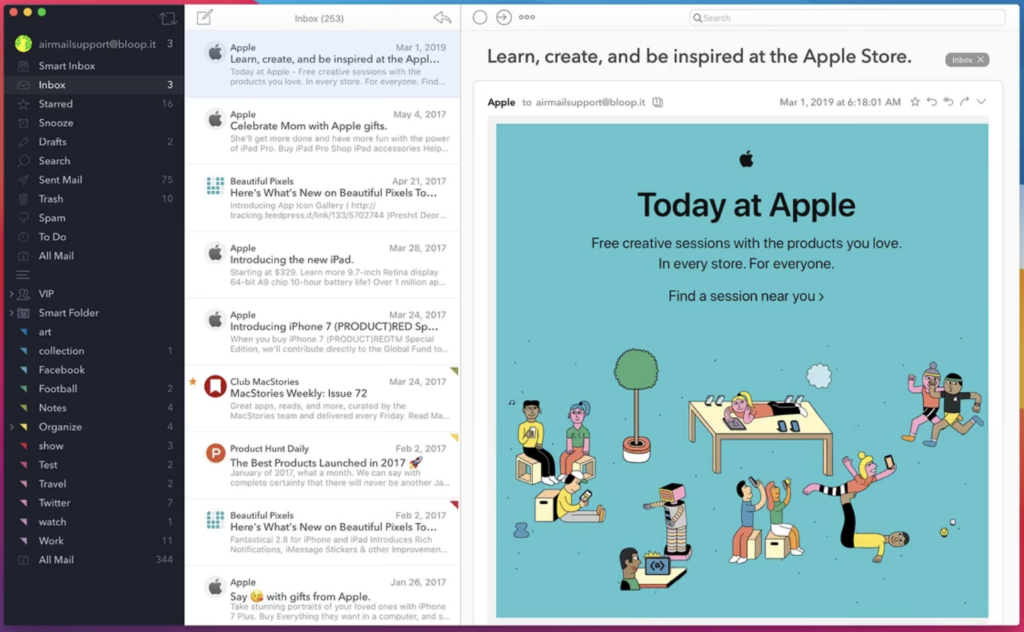
2. Spark:
Spark is another good personal email client and a revolutionary email for teams. It comes with modern design, fast, intuitive, collaborative, seeing what’s important, automation, and a truly personal experience that you love. There is also support for smart Inbox lets you quickly see what’s important in your inbox and clean up the rest. All new emails are smartly categorized into Personal, Notifications, and Newsletters, which makes it easy to manage your important emails.
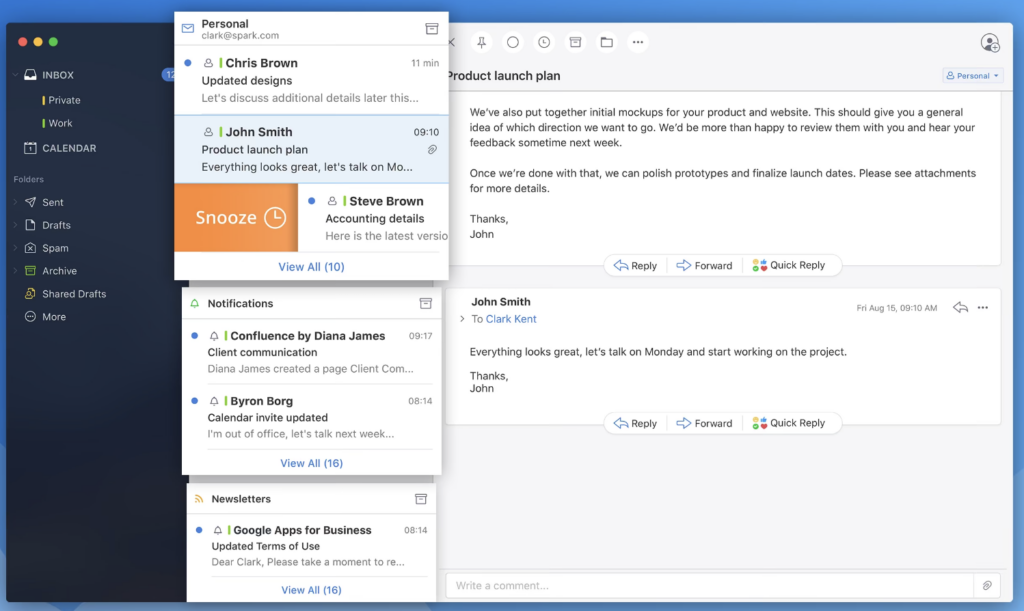
3. Outlook:
Microsoft’s Outlook needs no introduction as it is one of the cross-platform email clients available. It brings the best of Microsoft 365 together – with easy access to emails, files, calendar events, and contacts across all your accounts so you can quickly get things done. Outlook for Mac works with Microsoft 365, Outlook.com (including Hotmail and MSN), Gmail, Yahoo Email, iCloud, IMAP and POP accounts.
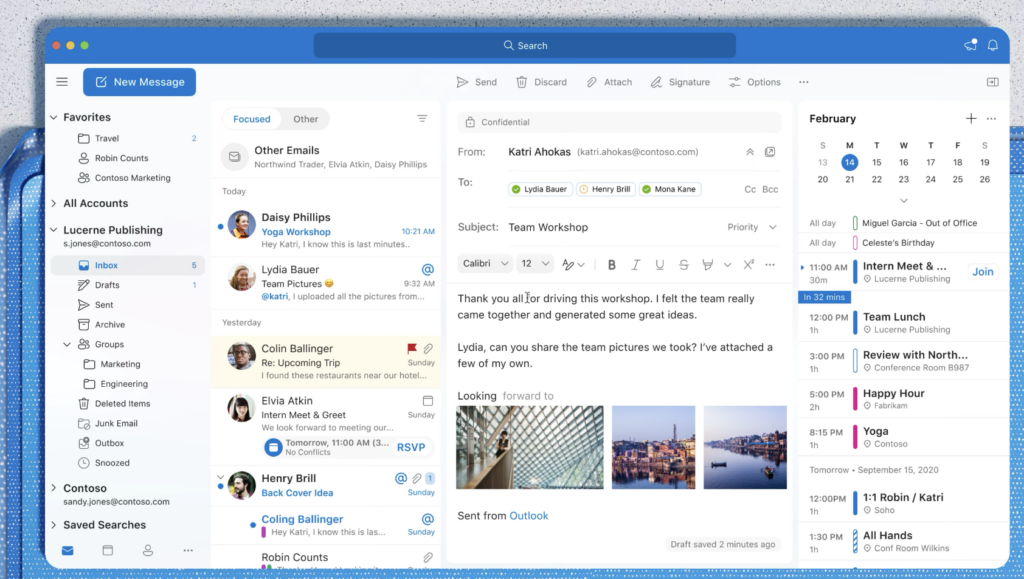
4. Canary Email:
Canary is yet another highly-rated email app for macOS. Canary supports all your Gmail, iCloud, Office365, Yahoo, IMAP & Exchange accounts. You can access all your Contacts’ emails, files & even social media profiles in one place. It also supports end-to-end encryption of emails seamlessly with Canary’s zero-setup encryption, or via PGP. There are also read receipts for your emails.
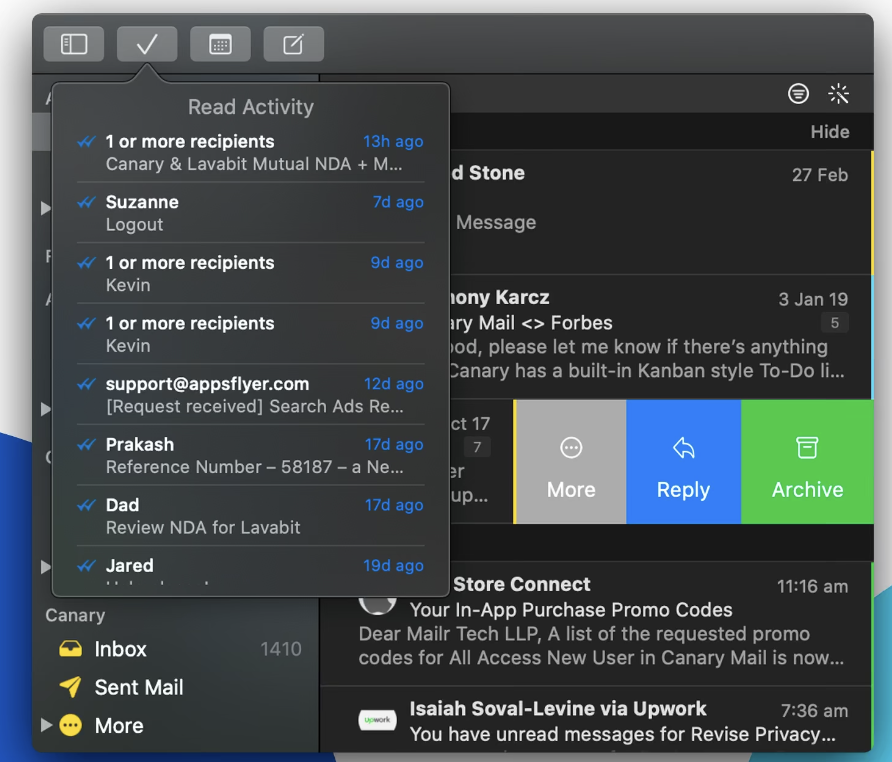
5. Edison Email:
Edison Mail for Mac just works for all your Mac email needs. It’s simple, user-friendly, and ready to use the moment you download it. Edison Mail allows you to connect an unlimited number of email accounts and offers a unified inbox that keeps all of your inboxes in one view. It supports all the major providers — Outlook, Yahoo, Hotmail, iCloud, Office/ Outlook 365, Exchange, AOL, Gmail, and IMAP mail accounts on your Mac. With a good UI, it offers a good set of features to manage your emails.
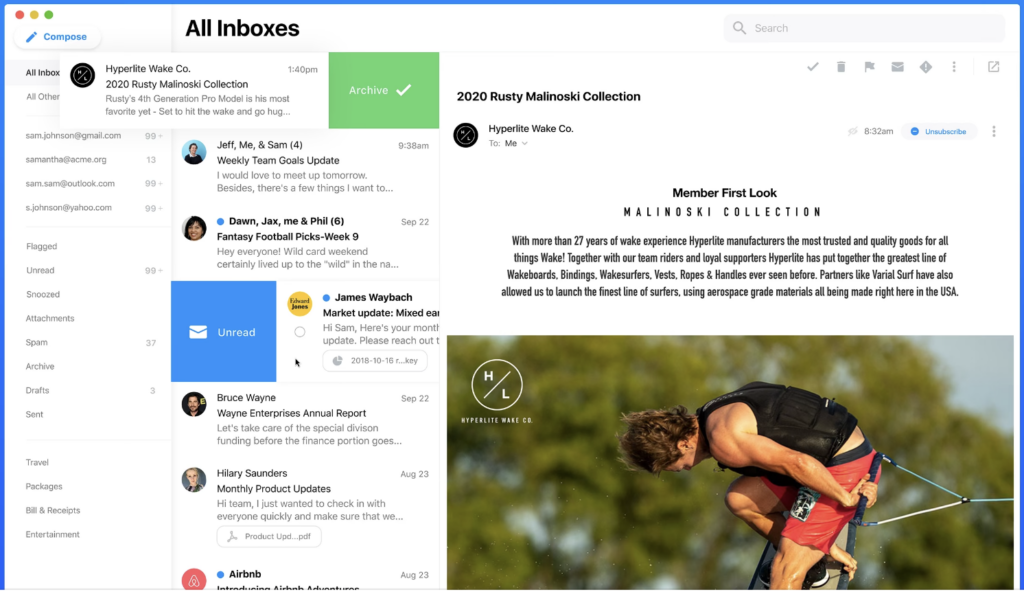
So these are the best email apps for macOS, which is your favorite, do let us know in the comments.







