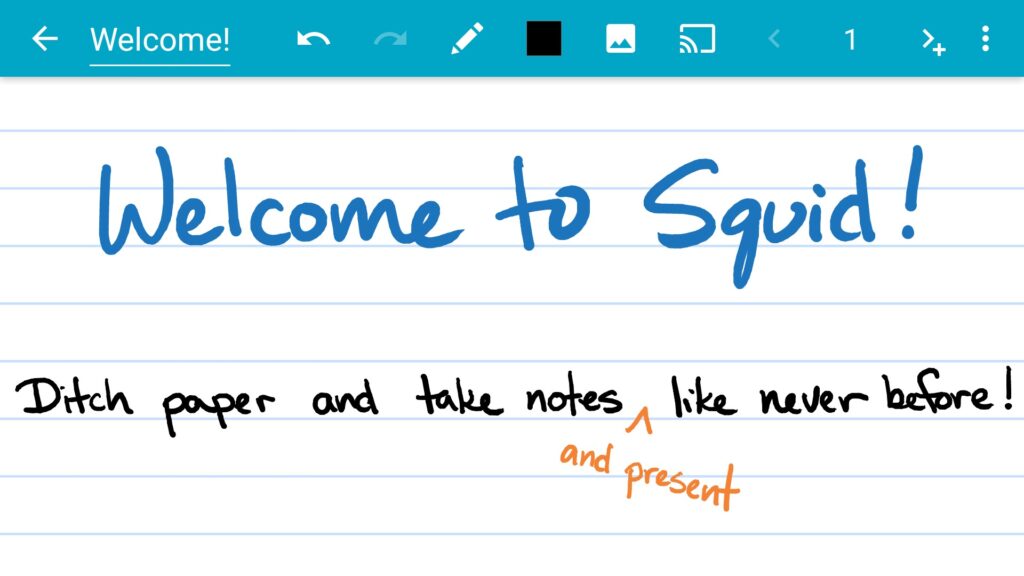Technology has advanced so much in the past years that you have everything at your fingertips with smartphones, tablets, and laptops. Previously we used to carry a writing pad or a notepad to take down notes, but those days are now gone. Today, with smartphones, you can do almost everything with the power of apps, you have the option to take notes on your phone. Now you can take down notes on your phone and then save and sync it and access it elsewhere. If you are using an Android smartphone, there are many apps in the Play Store to take notes. Here is the list of the best note-taking apps for Android.
Related Reading: 5 Best Audio Editors for Android

Best Note-Taking Apps for Android
1. Microsoft OneNote:
OneNote is one of the oldest and most popular note-taking apps for Android. You can organize your thoughts, discoveries, and ideas and simplify planning important moments in your life with your digital notepad. OneNote helps you to take notes on your phone and sync them across all your devices. You can also capture pictures and add images to your notes. Take notes, write memos and make a digital sketchbook right on your phone.
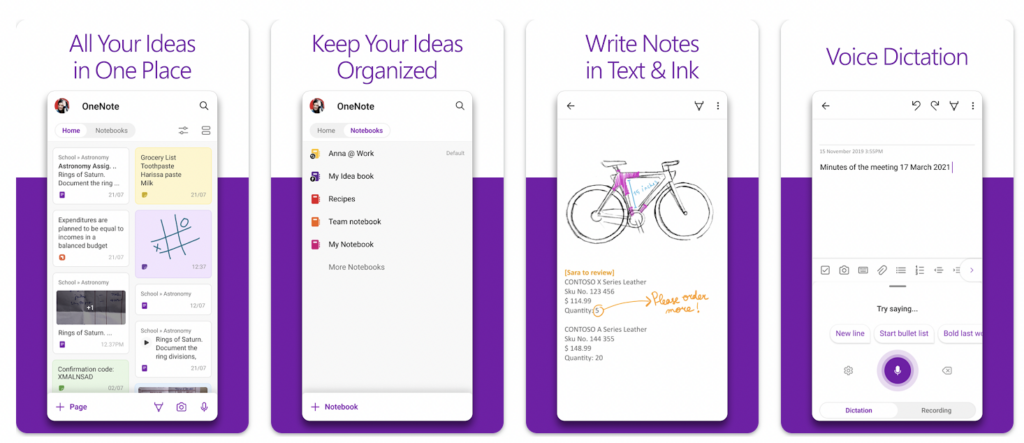
2. Google Keep:
Google Keep is one of the most downloaded note-taking apps for Android on the Play Store. With Keep, you can quickly capture what’s on your mind and get a reminder later at the right place or time. Speak a voice memo on the go and have it automatically transcribed using the app. Grab a photo of a poster, receipt, or document and easily organize or find it later in a search. Google Keep is one of the best apps for taking notes on Android
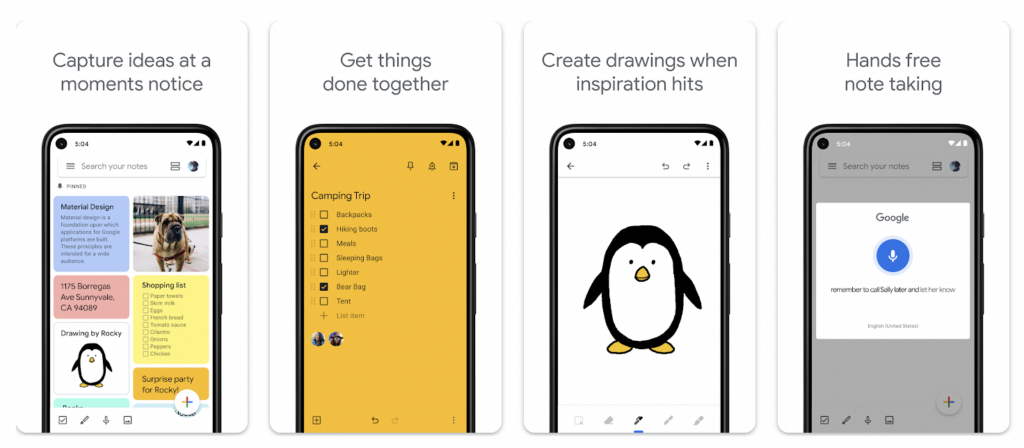
3. Evernote:
Evernote is yet another note-taking app that is popular across multiple platforms. Using Evernote, you can bring your notes, to-dos, and schedule together and accomplish more—at work, at home, and everywhere in between. Evernote syncs to all your devices, so you can stay productive on the go. Tackle your to-do list with Tasks, connect your Google Calendar to stay on top of your schedule, and see your most relevant information quickly with a customizable Home dashboard.
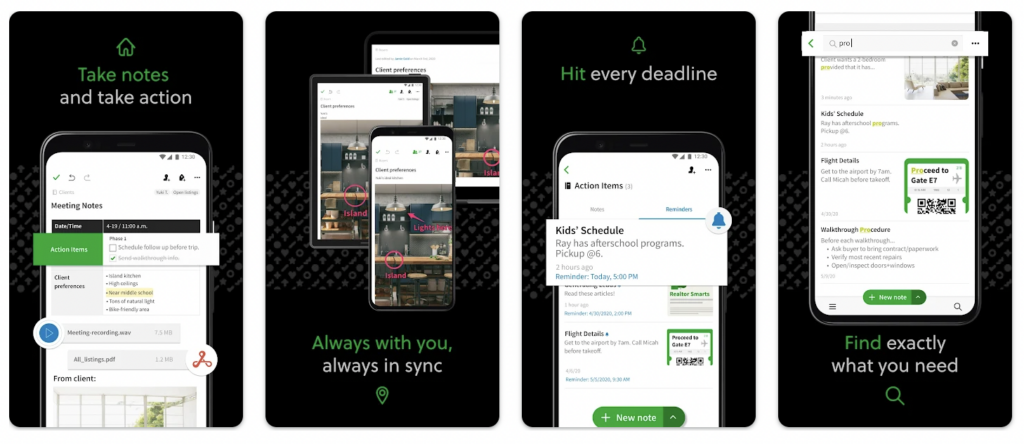
4. Easy Notes:
If you are looking for a free, colorful, and easy-to-use note app for Android, then this notepad-free, memo, notebook app is exactly what you need for taking notes then can note anywhere. Easy Note is an easy-to-use free note-taking app. With this easy notebook and notepad app, take quick notes with colorful backgrounds and checklists to organize notes and tasks easily.
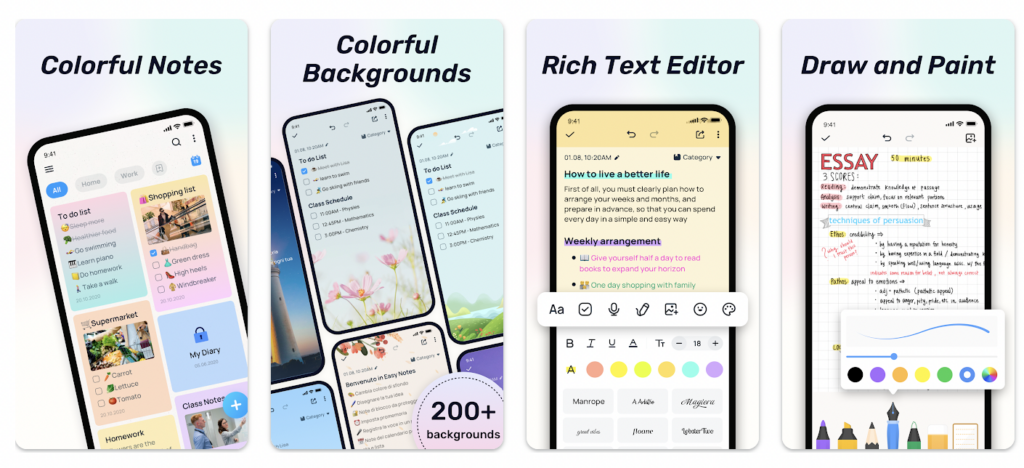
5. Squid:
Squid is yet another note-taking app for Android. You can take handwritten notes naturally on your Android tablet, phone, or Chromebook supporting Android apps. With Squid, you can write just like you would on paper using an active pen, passive stylus, or your finger. Easily markup PDFs to fill out forms, edit/grade papers, or sign documents. Import images, draw shapes, and add typed text to your notes.