We have often seen how to convert images to text using AI and OCR. But what about the reverse option of creating an image using the text you specify? PicSo is an AI-powered digital art generator that creates artistically styled images from any input text. This is probably a new service that has become popular. All you need to do is to enter any text prompt to create pictures in your chosen art style and turn your ideas/text into an AI-generated painting in seconds.
Related Reading: How to Quickly Open Websites from Windows Desktop
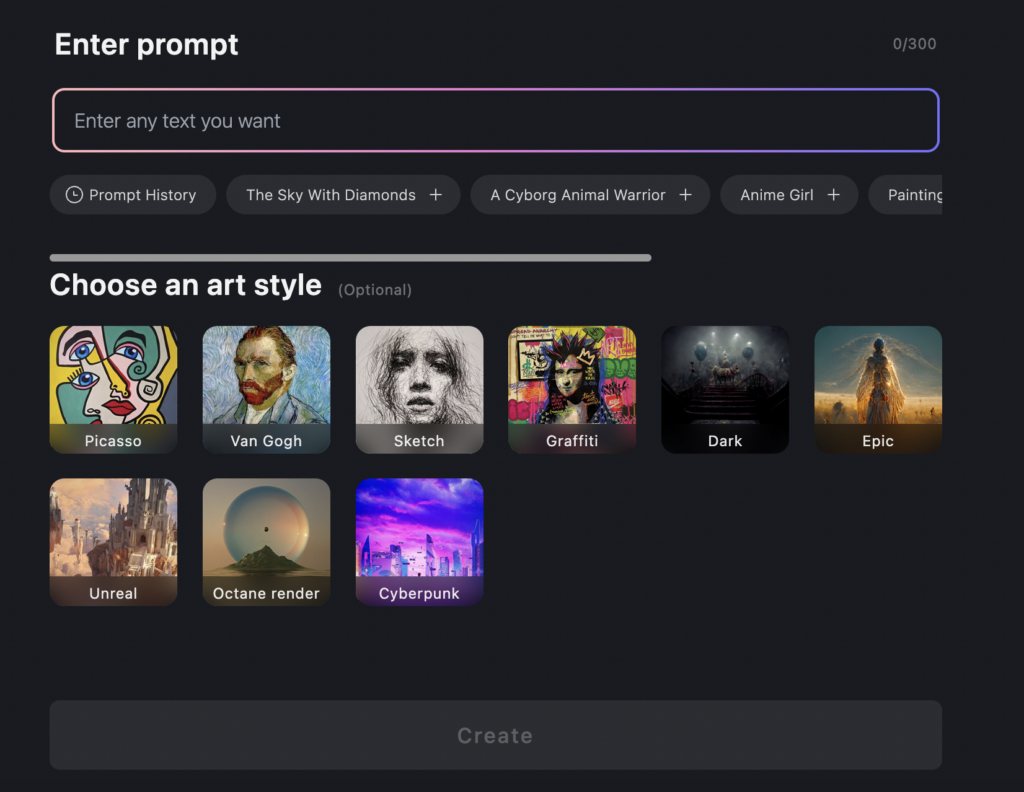
The service has a very simple UI, it is available both as a web service or as an app for Android and iOS. All you need to do is to enter the text you want and choose a style. The AI engine will fetch an image for you to use. This service is very useful for digital creators. You can minimize your workout with this AI-powered tool. Simply input a one-sentence text promptly and instantly create AI-generated art for all your needs.
PicSo helps artists expand the boundaries of design, and explore the emerging influence of AI in the creative industry. If you are a painter, you can use this AI painting creator to create unique paintings as well as improve the efficiency of your hand-painting work.
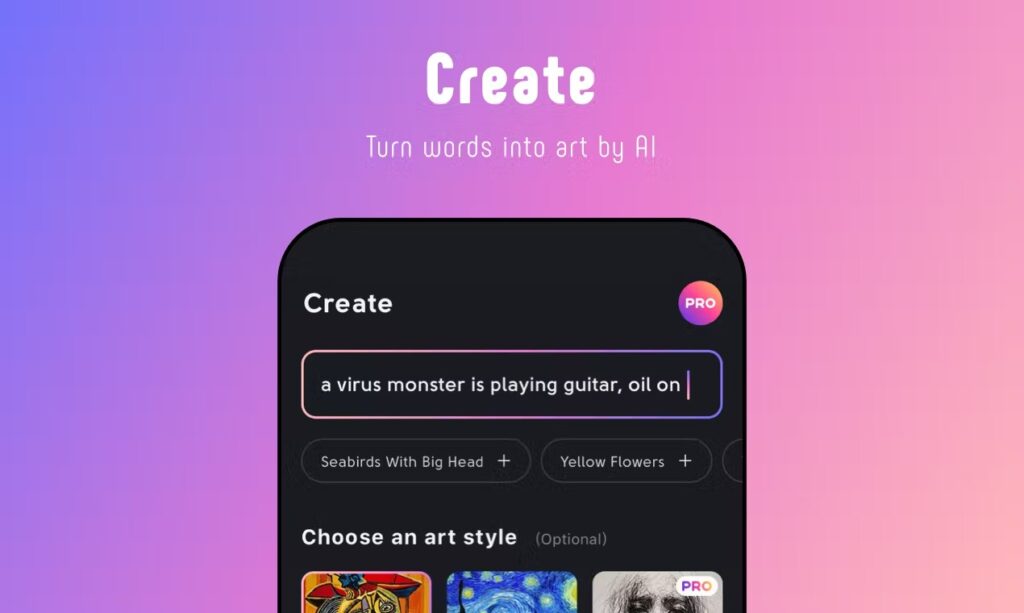
You can create stunning wallpaper and use them on any device. This website allows you to create art that you like with the help of a single text prompt.







