Today, most of us use our smartphones more than our laptops. We use smartphones for social media, browsing, emails, and more. We often might want to create videos and audio files using our smartphones. While there are many tools available for Windows to edit audio files, Android phones also offer these features. So if you are looking to edit audio files and convert them to other formats, here is the list of best audio editors for Android phones.
Related Reading: 8 Best Android Video Players (2021)
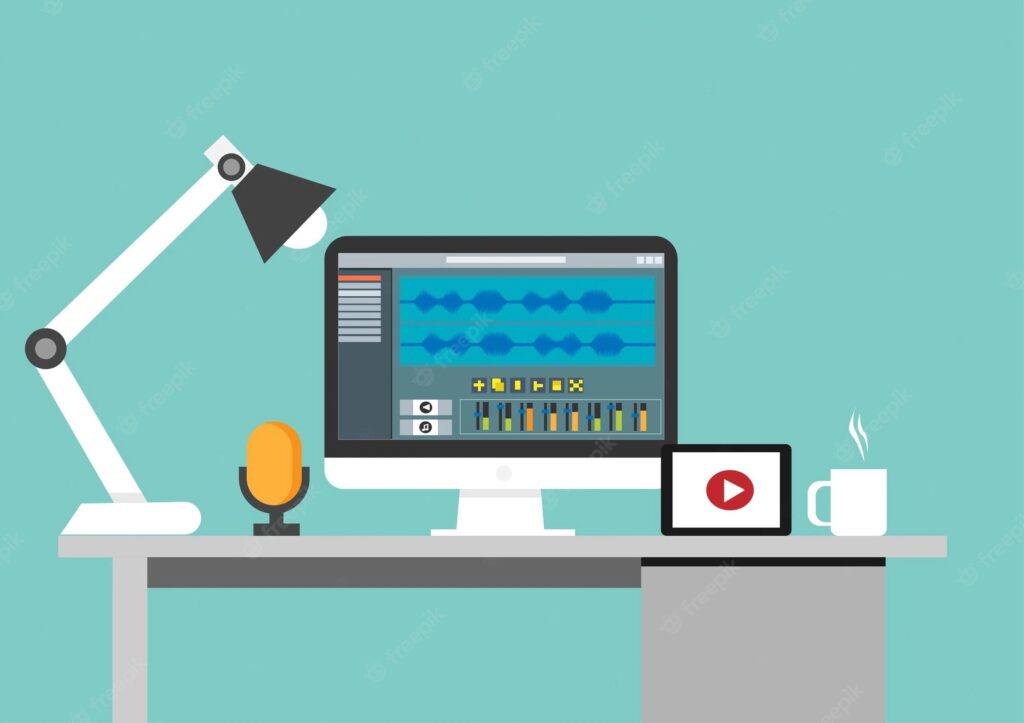
1. AudioLab Audio Editor Recorder:
AudioLab is the most advanced, modern, and highly rated audio editing app for Android phones. You can edit audio files, and make ringtones, and has tons of features included in the app. It also comes with features like Audio Trimming (cut/crop/copy/paste/ add silence/fade /undo/redo), Audio Mixing ( Mix Four Audio, Change Speed & Pitch, have all DJ effect options and Filters ), detailed Tag Editing, Audio Merging, Audio Recorder, Audio Converter, Music player, Voice Editor, and many more features included in the app.

2. Audio Music Editor, MP3 Cutter:
Super Sound is a very powerful audio editing and music editor for Android smartphones. It supports audio editing, cutting, splicing, mixing, converting format, voice changing, converting video to audio, and so on. It is a free and useful professional audio editor that helps you easily create ringtones, easy to get started, and come and make your own music.
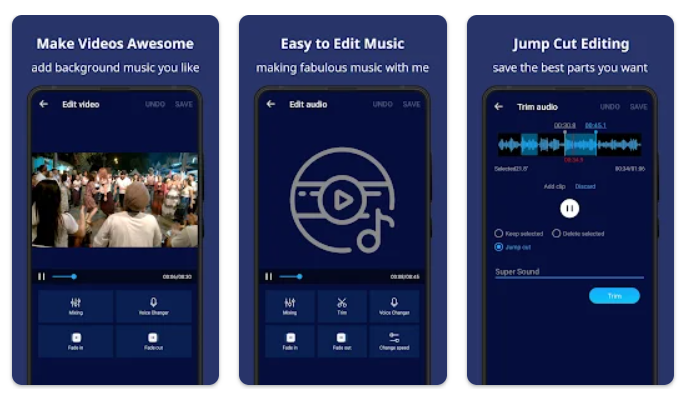
3. Audio Editor & Music Editor:
If you are looking for an all-in-one audio editor app including a voice recorder, voice changer, audio player, MP3 cutter, and ringtone maker, then this is worth a try. It comes with all the basic features you can expect in the device.
Download Audio Editor & Music Editor

4. Pro Audio Editor – Music Mixer:
Pro Audio Editor is another free tool which is a multitrack audio mixer that will be your all-in-one music maker studio in your pocket. It has all the tools you need. You can create ringtones, easy start, and make your music. You can also add Audio effects (Echo, Chorus, Delay, Reverb, Bass, Tremolo, Vibrato, Flanger, Phaser, Tempo, and pitch).

5. Lexis Audio Editor:
Lexis Audio Editor is another tool that allows you to create new audio recordings or edit audio files with the editor. You can also save the files in the desired audio format using this tool. It supports formats like mp3 (-320kb/s), wav (16 Bit PCM), FLAC, m4a, aac and WMA, video import: mp4, 3gp, 3g2.
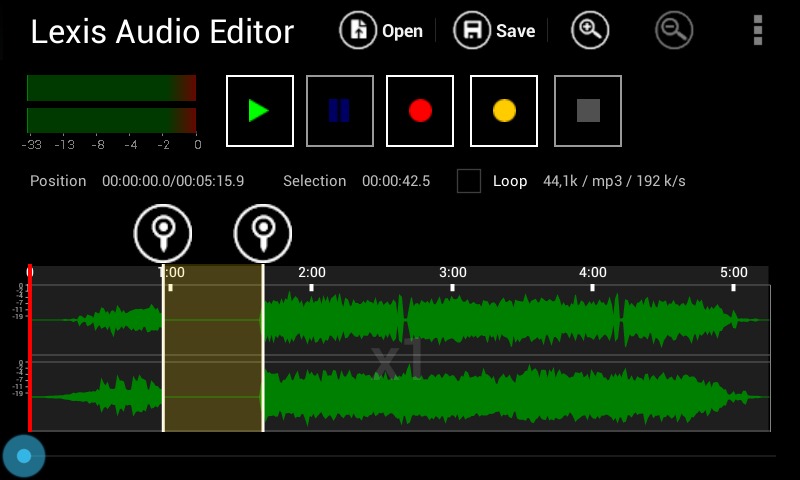
6. Audio MP3 Cutter Mix Converter:
This is yet another useful tool to edit audio, cut, and convert your audio files. It has all the features you would ever want in an Audio Editor. You can trim Audio – MP3 Cutter for ringtones, merge two or more audio files, mix audio clips, change metadata fields like art cover, music album name, etc, and convert from one format to another – MP3, AAC, WAV, and many more.

Download Audio MP3 Cutter Mix Converter







