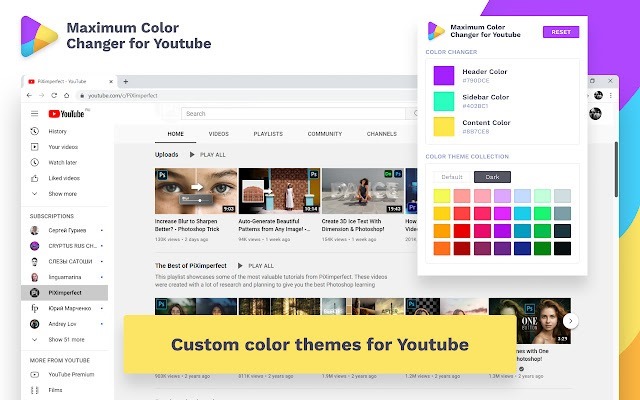YouTube is the most popular video sharing and viewing platform with millions of videos being uploaded on a daily basis. We watch a lot of movies, songs, and other videos on YouTube. YouTube by default has a classic white theme or you can switch to the dark theme. But if you want to customize YouTube with themes, here is an interesting Google Chrome extension that allows users to theme YouTube. This extension once installed allows users to customize the look and feel of YouTube with their own themes.
You can add your custom color themes for YouTube using this extension. You can either change YouTube colors to preset themes or create your own theme. Maximum Color Changer for YouTube extension lets you change your YouTube theme to your favorite color in seconds
Features of this extension:
- Customize colors or use included presets to make your YouTube page unique and comfortable
- Over 20 built-in themes
- Easy and simple control panel
- Works in cinema mode
- Choose border/ font/ background colors
If you are interested in theming YouTube, then download the extension from the link below.
Download YouTube Color Changer Extension