If you are using an Apple ecosystem product like the iPhone or iPad, you might be using iCloud to store your files, passwords, and more in the device. iCloud is the cloud storage service available on Apple devices. Now if you are using iPhone or iPad and also using a Windows PC, you might be knowing already that you cannot sync Safari passwords on Chrome or Edge browser. This is definitely a downside since you will have to rely on third-party password managers. But now Apple is changing this with the iCloud extension available for Chrome and Edge browser users. The purpose of this extension is to bring iCloud passwords to Windows 10 users. With this extension, you will be able to sync iCloud passwords to Chrome or Edge browser.
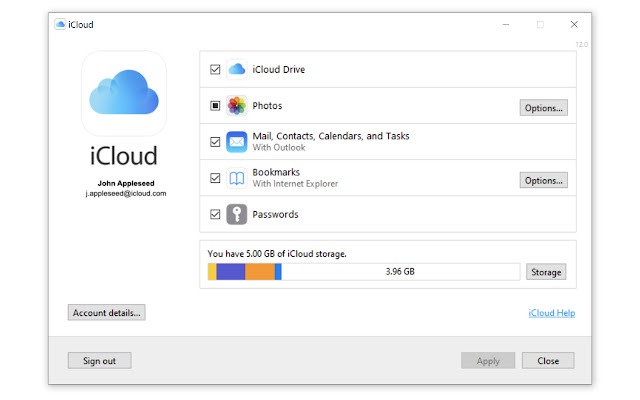
iCloud Passwords is a Chrome extension for Windows users that allows you to use the same strong Safari passwords you create on your iPhone, iPad, or Mac when visiting websites in Chrome on your Windows PC. iCloud Passwords also saves any new passwords you create in Chrome to your iCloud Keychain so that it is also available on your Apple devices. This means you can easily sync them across Windows and Apple devices.
All you need to do is to sign in with your Apple ID once you install the Chrome extension and your Safari or iCloud passwords will be available in Windows.
Since this is a Chromium-based extension, it will work on all Chromium-based browsers. So you will be able to do this on Edge browser as well. iCloud for Windows has also been updated with a new passwords section.
With this new extension for Chrome, it makes it easier for Windows users having Apple devices like iPad or iPhone to sync passwords effortlessly.







