Video creation has been on a rise with smartphone cameras becoming better and better. As iPhones and iPads have superior cameras, you can do a lot of video production using the camera. Today, iPhones are capable of good video recording and it can top off at 4K @60fps which is impressive. But you will still need a good editing tool to make the video more engaging and also add the effects and texts. So in this post, we will have a look at the best video editing apps for iOS, basically iPhone and iPad for 2021.
Related Reading: 6 Best Call Recording Apps for iPhone
1. LumaFusion:
LumaFusion is of the best video editing apps for iOS and it offers powerful features and an elegant UI. The simple-start timeline gives new users an intuitive head start, and professionals will find all the powerful features they need. It comes with 6 video/audio tracks for photos, videos, audio, titles, and graphics and there are also 6 additional audio tracks for narration, music, and sound effects. It also features layer effects including chroma key, blurs, distorts, styles, and color in any order to create an endless variety of effects.
If you are looking for a pro-level video editing tool for iPhone or iPad, then LumaFusion is the one to go.

2. Adobe Premium Rush for Videos:
Adobe Premiere Rush, the all-in-one app for creating and sharing videos — fast and easy. Powerful tools let you quickly create videos that look and sound professional, just how you want. It also provides access to built-in animated graphics such as titles and overlays. You can change the color, size, font, and more to make them yours and your video exciting. You can also resize videos to different aspect ratios, including landscape, portrait, square, and 4:5 for different channels. All media in a sequence is automatically resized which makes it ideal for Facebook and Instagram. Add a thumbnail, schedule your post, and publish to TikTok, Instagram, and Facebook, all can be done from this app.

3. InShots:
InShots is one of the hugely popular apps for quick editing of your videos, specifically for social sharing. It provides you with the option to trim video, cut/delete the middle part of a video, merge video, or even adjust the speed of the video. You also get the option to blur to video, add a colored border, and more with InShots.
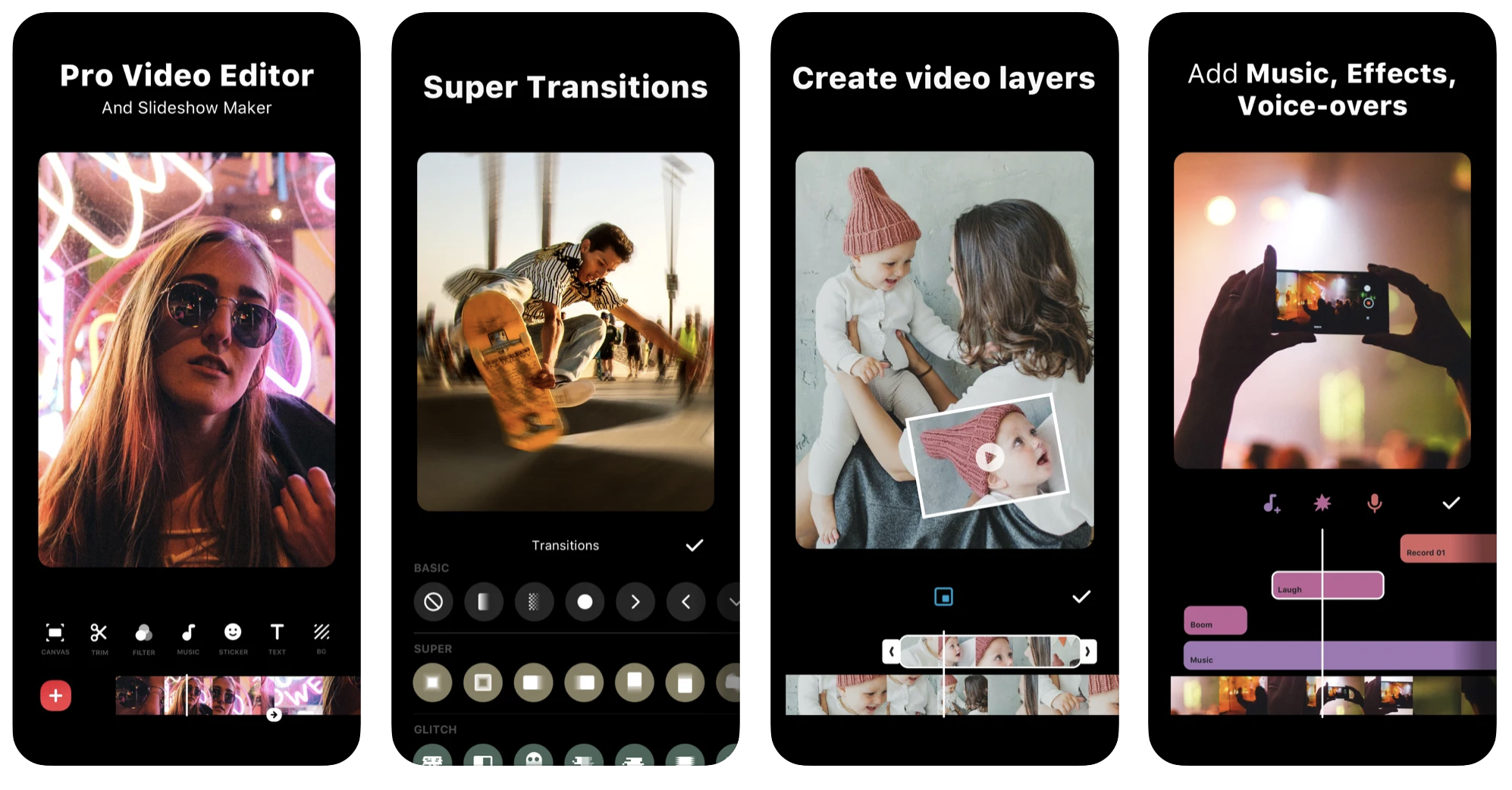
4. KineMaster – Video Editor:
KineMaster is an easy-to-use, full-featured video editor loaded with powerful tools. KineMaster and all of its editing tools are free to use, but you can unlock even more features and tools for editing with the KineMaster Premium. You can add and combine multiple layers of video (PiP), images, stickers, special effects, text, and handwriting. There are also color adjustment tools to correct and enhance videos and images.
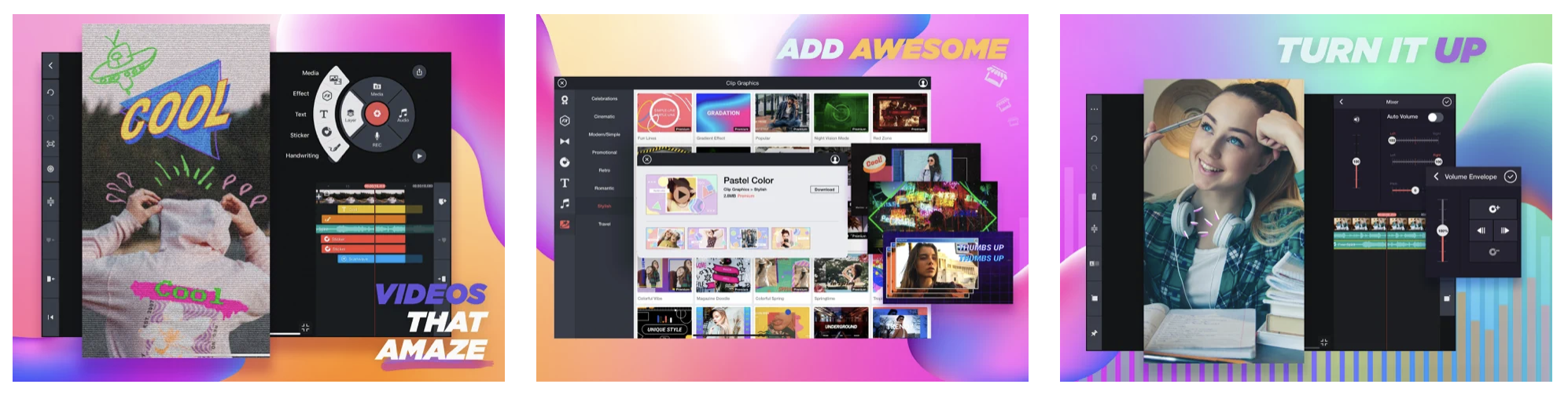
5. VivaVideo:
VivaVideo is one of the feature-rich video editors available for iOS. It has pro-level features including professional video editing tools. You can add text, stickers, music, and other materials to the video with an intuitive timeline. You can also add music, sound effect, and voice-overs to your video at the same time. VivaVideo is an extremely useful and popular app for video editing for iOS.
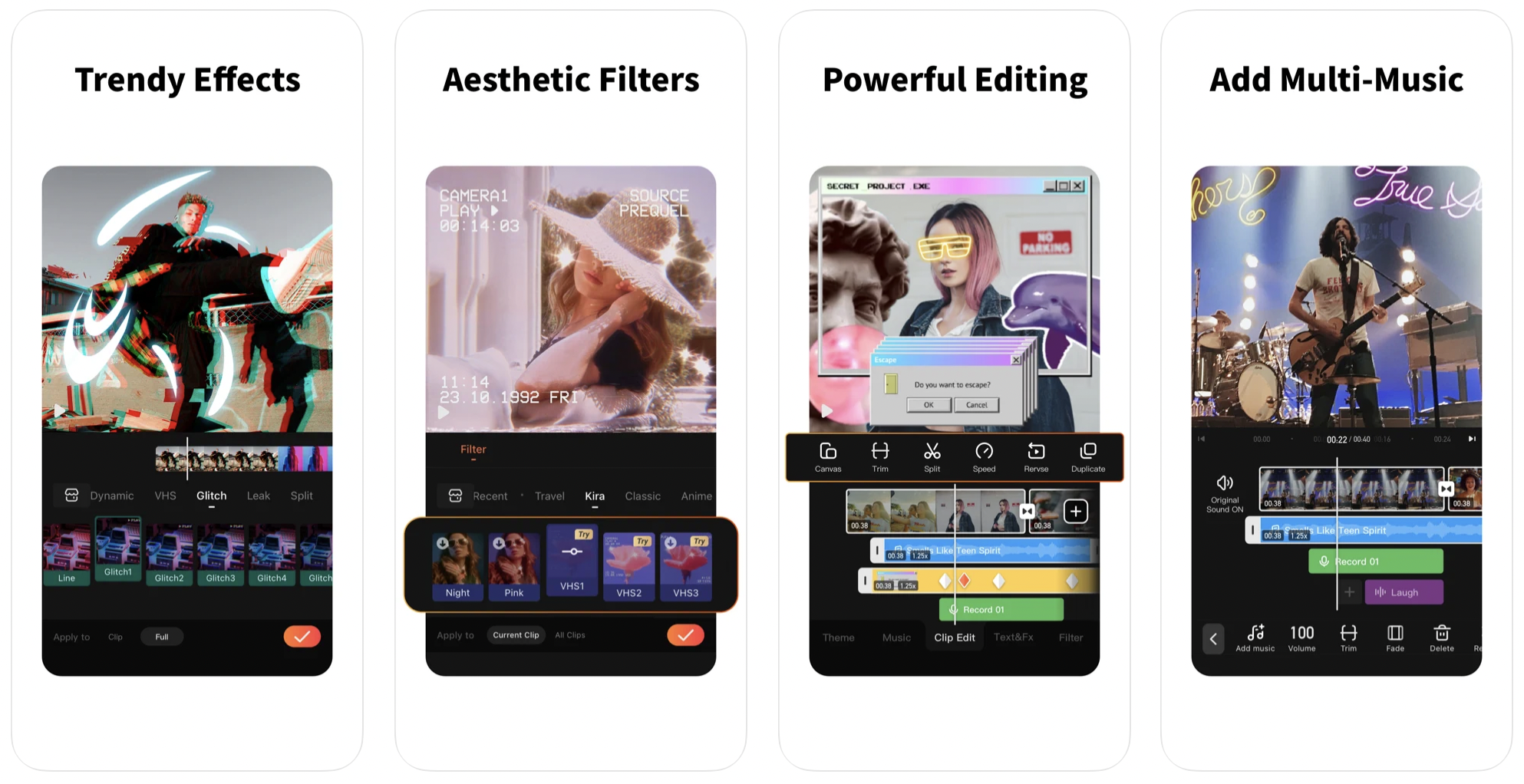
6. Splice:
Simple yet powerful, Splice makes it easy to create fully customized, professional-looking videos on your iPhone, iPad. It is one of the really good video editors for iOS. Imagine the performance of a desktop editor, optimized for your mobile device, that is what Splice brings to iPhone and iPad. Just tap to trim clips, adjust transitions, add slow-motion effects, and more to create beautiful videos you’ll love to share. It’s never been easier to edit like a pro on the go.
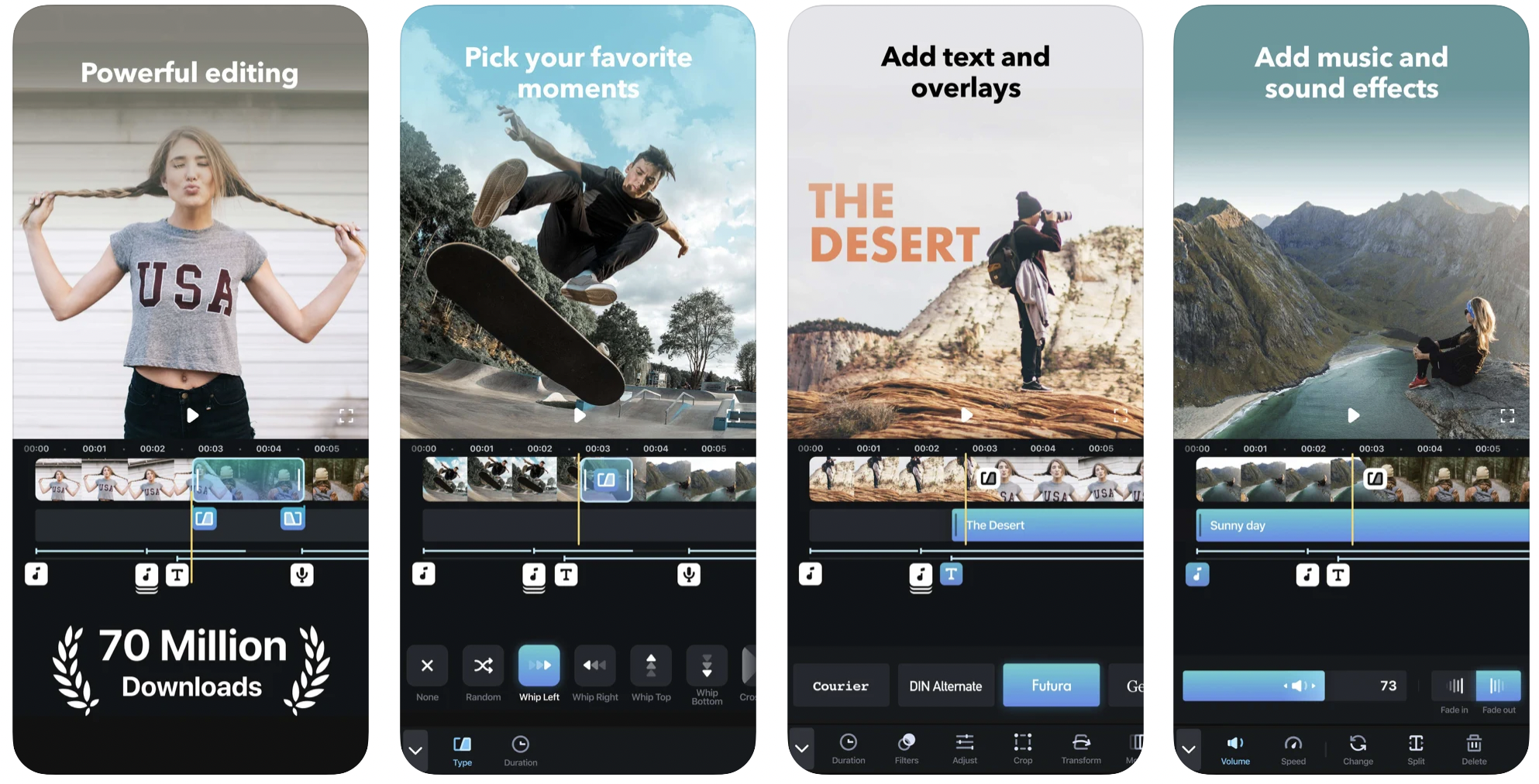
7. FilmMaker Pro:
Filmmaker Pro is yet another powerful video editor for iPhones and iPads. It also supports editing 4K videos. Other features include 39 professional transition options, trim, split, or duplicate video clips, adjust video playback speed for a super slow motion or fast motion effect, volume control, reverse video tool, and 30 expertly crafted filters.
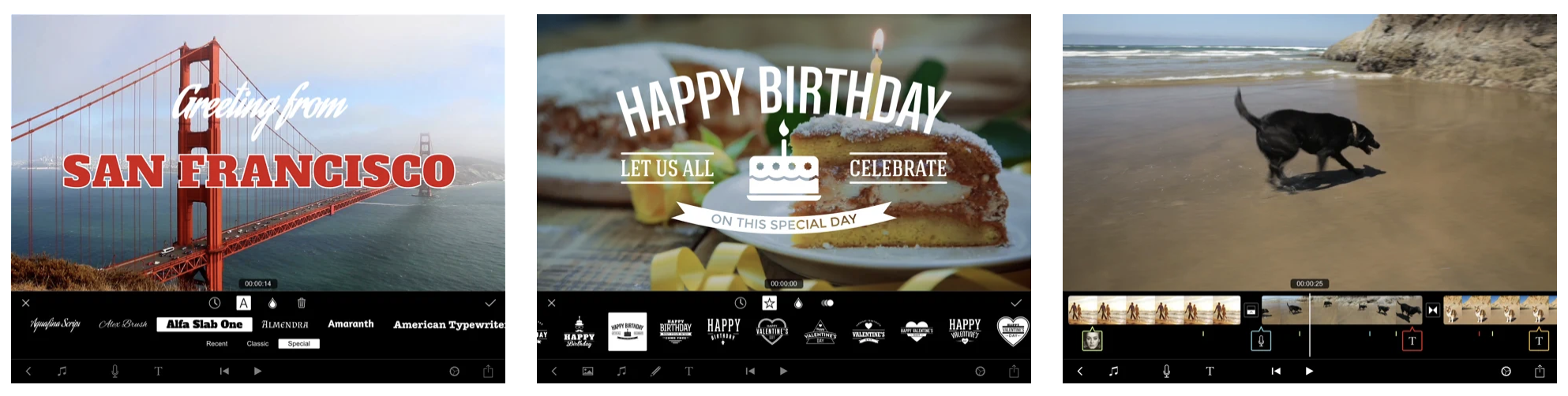
8. Quik:
Quik is a video editor from the GoPro team and it features good tools to make your video editing experience better. You get to choose from 26 themes, each with transitions and graphics designed for any occasion. You can also adjust the font, filters, filter intensity, and graphics to fit your style.
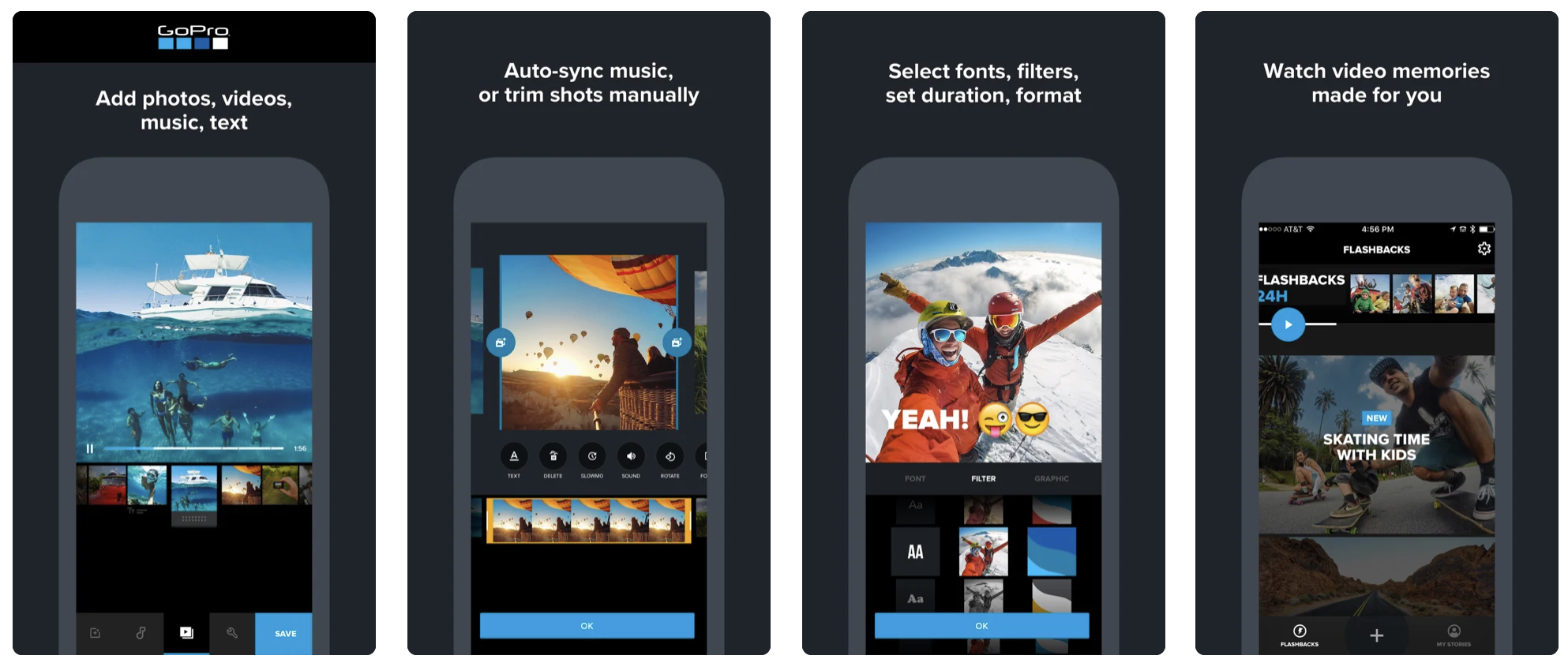
9. Magisto Video Editor:
Magisto Video Editor uses advanced Artificial Intelligence technology to find the best parts of your footage and apply video editing techniques including stabilization, object detection, filters and effects. You can edit your clips with cut, trim, merge and reorder options. There is also option to customize your video by adding text, choosing fonts, changing orientation and using different colors.
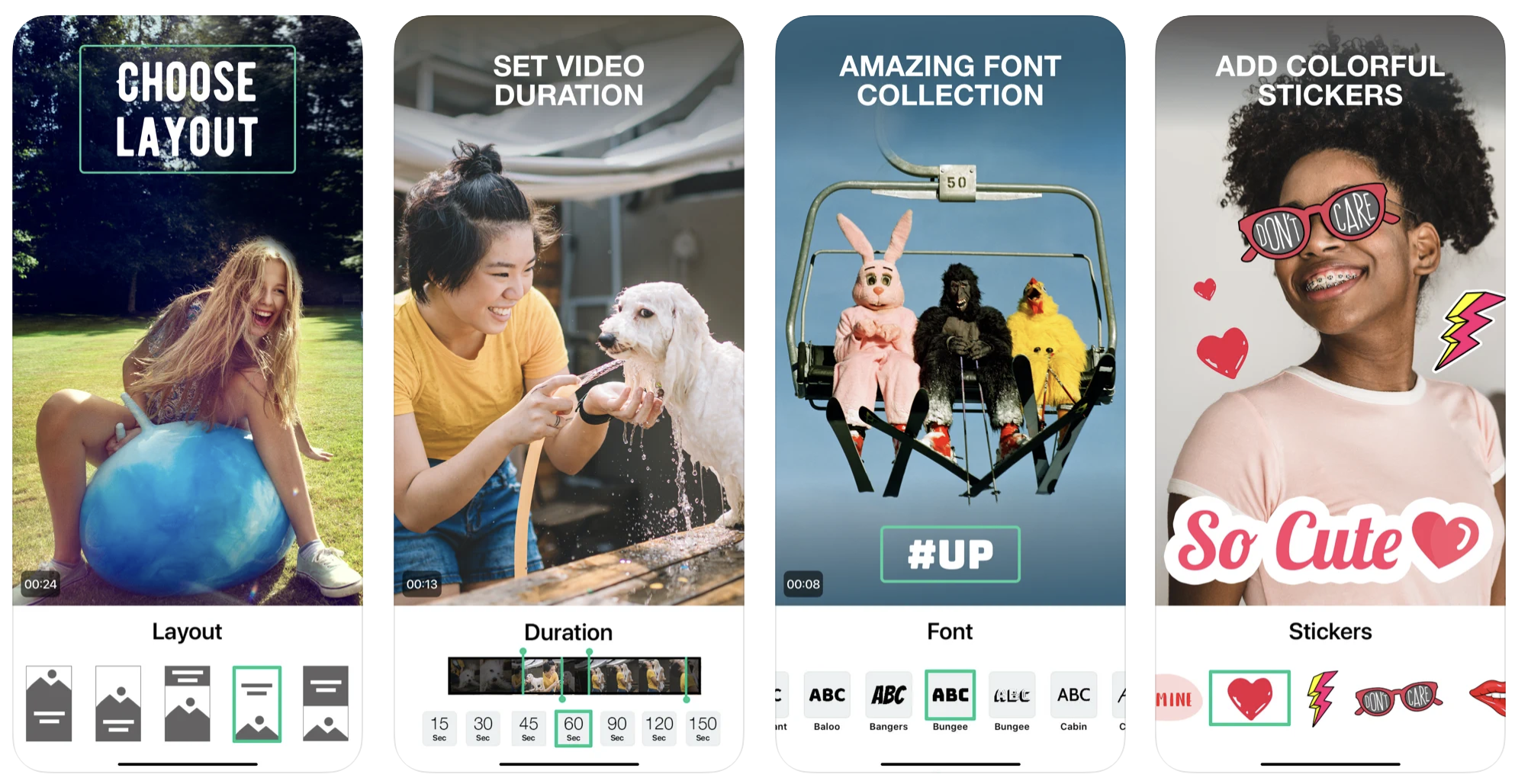
10. Videoshop:
Videoshop is a free and easy video editor with fast editing tools, filters, and many other effects for personalizing your videos. You get a variety of editing tools on Videoshop along with basic options like trim, cut, split, and also the ability to add music from your library.
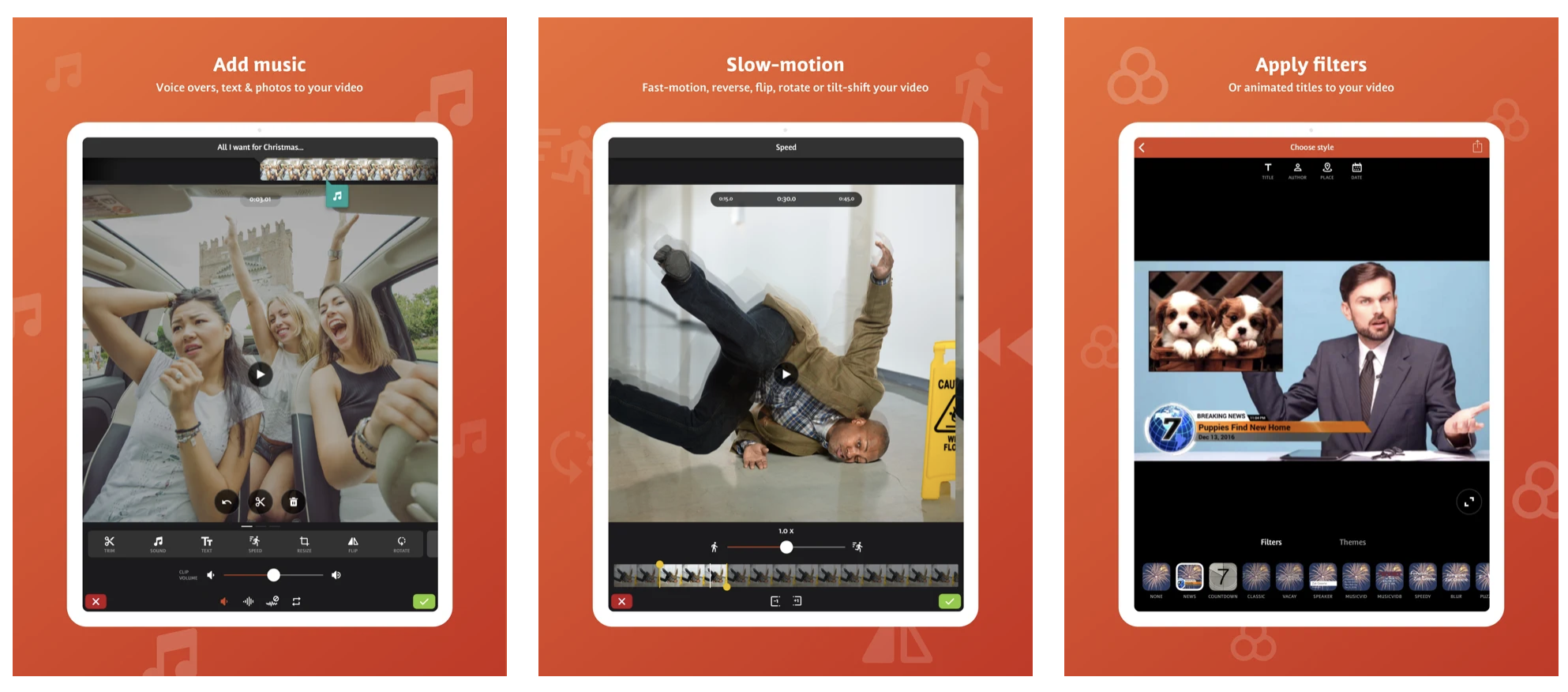








It would be far more helpful, if you also included in the reviews, the apps that have additional download fees, or feature fees, and / or subscription fees.