With the internet flourishing, most of us are addicted to the internet. There is a lot of information available on the internet and while it is very much useful, there are also many issues with internet as kids get addicted to certain websites. So in such cases, it is better to block the website on the browser. So in this post, we are going to show you how to block any website on Chrome. Block Sites is an useful extension for Google Chrome which allows you to block any website on Chrome.
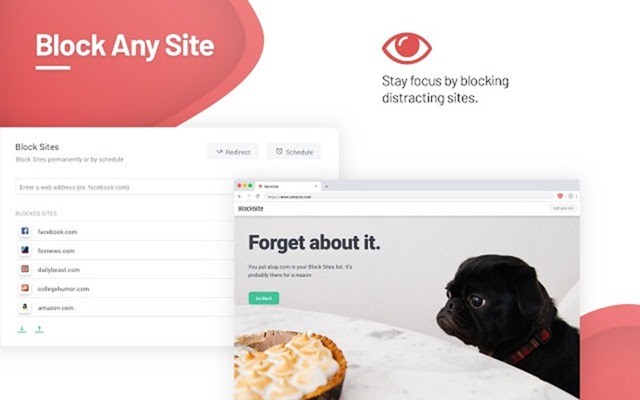
BlockSite enables you to easily block any distracting and harmful websites to make your browsing experience better. This is also useful for kids to have a safer browsing on the web. You can add any particular website to the block list. There is also option to block all porn websites in one go.
Features of BlockSite:
1. You can create a block list by adding websites and then sync it over desktop and mobile platforms easily.
2. BlockSite allows you to block any website during your work time which means it will improve your productivity.
3. There is a “Block all adult sites” toggle and the porn blocker will be activated. Highly recommended for parental control, those looking to make online security a priority and for anyone who may need a porn blocker.
4. You can also block any website using keywords and searches on Bing or Google.
5. BlockSite gives you control over distracting websites by allowing you to select the sites you want to be redirected to, making sure your internet usage is productive and effective.
6. There is also password protection feature available for the app.
7. There is quick access to blocking any website by just right clicking from the website.
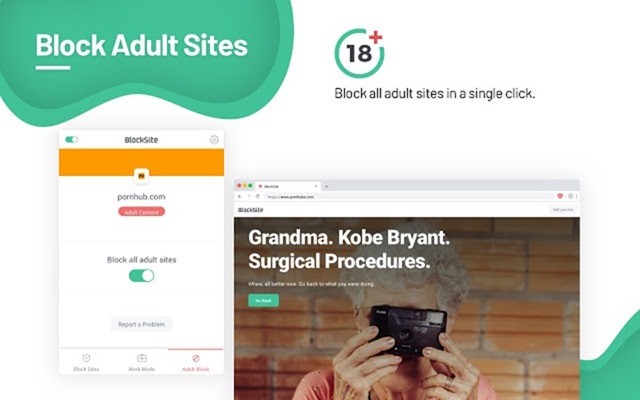
BlockSite is a very useful extension for Google Chrome which allows you to block distracting websites and focus on your work. It is available for download from the link below.







