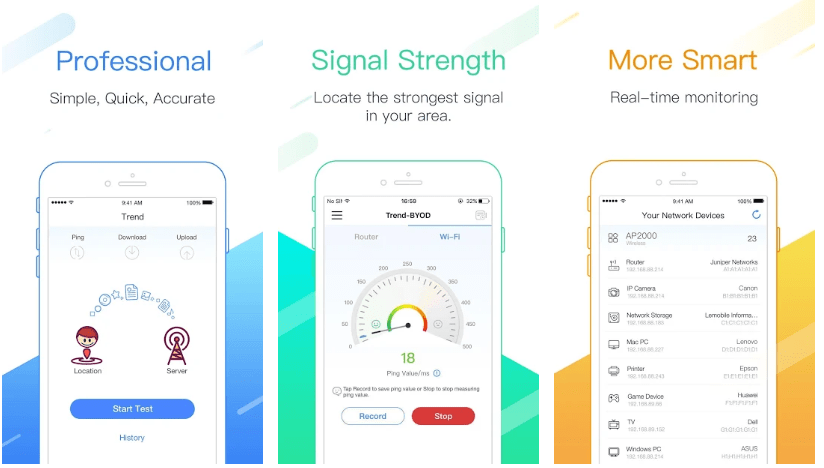If you are using a Wi-Fi connection at home, it would be good to check the speed it provides at a frequent interval and also check the security level of your Wi-Fi. Sometimes, others might be accessing your Wi-Fi without your knowledge. If you are using an Android phone, you can try the app Dr. Wifi, which allows you to check Wi-Fi Speed, Security and Change DNS of you network connection easily.
Once installed on your Android phone, you can check the speed of your Wi-Fi connection with detailed upload and download speed along with the security level of your WiFi. You can also check the connected devices on your Wi-Fi and prevent unauthorized access.
Key features:
- Measure the bandwidth and speed of Wi-Fi networks, fast and accurately
- Find the place with the strongest WiFi signal in your area
- Detect vulnerabilities of your WiFi networks to protect your privacy
- List and label all devices connected to your Wi-Fi networks
- Change DNS without rooting your device
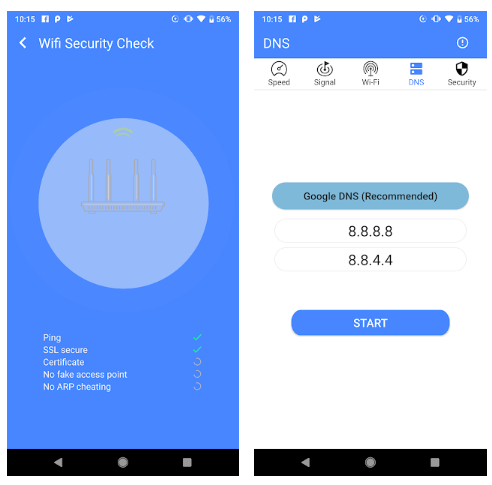
With the app installed, you can test the upload and download speed of your internet connection and also save the data for future usage. You can also check the network strength.
There is also option to see all the connected devices to your network and identify any devices which are unauthorized. There is also option to change the DNS server of your network for better and safer browsing.
Dr WiFi is a pretty useful tool on your Android phone to check WiFi speed on your network and prevent unauthorized access.