Taking the backup of our files and folders is one of the most important aspects to consider in the digital world. You never know when your hard disk can crash and you may end up with the loss of data. Google Drive is one of the good cloud storage solutions offered by Google. Now, Google is offering a new tool called Google Backup and Sync which allows users to backup your personal files from computer, camera or SD cards to Google Drive.
The best reason for opting for cloud storage is that you can access your files from any location or any device.
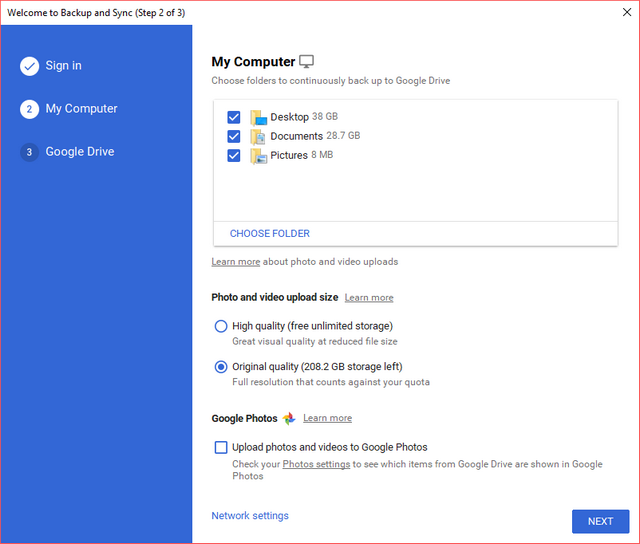
Once you have installed the app, you can sign in with your Gmail account. You can select the folders which you want to backup. While the app automatically selects, desktop, documents, and pictures, you also have the option to select folders of your own. You can either opt for high quality for your uploads where in you get unlimited free storage or go for the original quality and this will count against your available quota.
You also get the option to upload photos and videos to Google Photos.
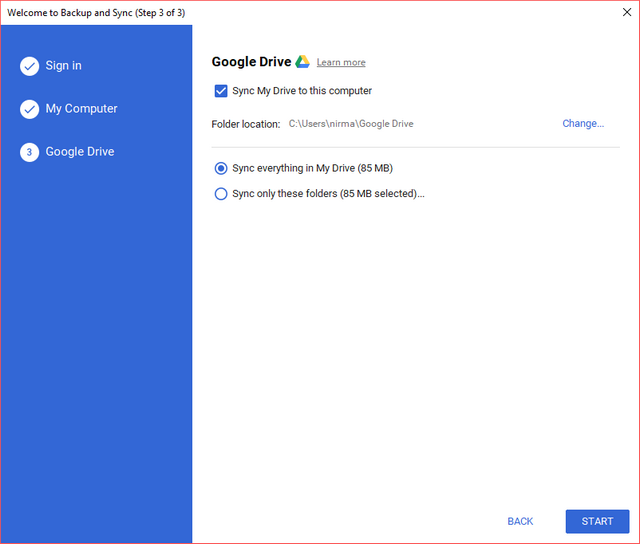
The app also provides with the option to sync your drive to the PC so that you have access to your Google drive files. You can also selectively sync certain folders in the Google Drive to PC.
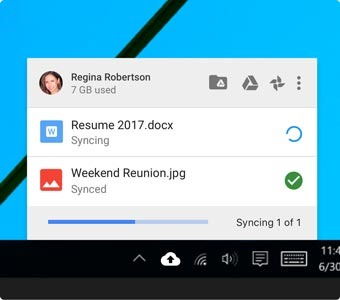
When the files are uploading and syncing you get the notifications in the taskbar. Google Backup and Sync tool is a good option to backup all your files to the cloud and you get unlimited cloud storage (in high resolution) for your photos and videos. More importantly, you can access all these files from anywhere by just going to drive.google.com from any PC, tablet or mobile phone.
Google Backup and Sync is available for Windows and you can download it from the link below.
Download Google Backup and Sync








Wow. Now, Google has our complete information. In my opinion they mine from our data eroding our privacy. I’m not going to use this
Thats interesting article thanks
From russia