Windows is the most popular desktop OS and is widely used in home and office PCs. As it is the most popular OS, it is also vulnerable to infections including malwares, spywares and other viruses. If you are using a proper anti-virus tool, then Windows can be protected from these threats. In case of any infections, you can also install a good antivirus tool and clean up the PC. So which is the best antivirus for Windows to clean up an infected PC?
In this post, we are sharing the details of a test conducted by a security institute AV-TEST which has conducted tests on popular antivirus tools. The company has posted the preliminary results of an endurance test which is supposed to determine the most efficient security products that can repair an infected system and remove malware.

AV-TEST conducted tests on 8 popular antivirus tools.
- Avast! Free Antivirus 2016
- Avira Antivirus Pro
- Bitdefender Internet Security 2016
- G Data Internet Security
- Kaspersky Internet Security 2016
- Malwarebytes Anti-Malware
- Microsoft Security Essentials
- Symantec Norton Security
The company installed these tools on a PC which was infected with malwares and viruses and these tools were used to clean up the PC and check the clean up rate. Below is the results of endurance test for these 8 apps.
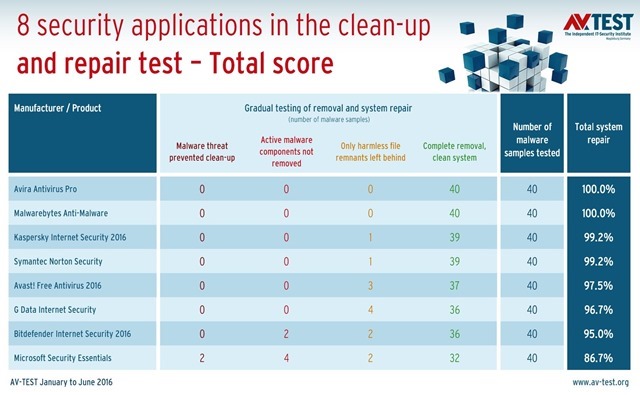
As you can see from the image, Avira antivirus and Malwarebytes Anti-malware came out with 100% results cleaning up the PC and the worst in the results was Microsoft Security Essentials. So if you are looking for the best AV tool to clean up an infected PC, you can use the AVs from this list.
The tests were conducted for a period of 6 months starting Jan 2016 to June 2016. The company claims that they are in the process of doing a long term testing to see the impact of these AV tools.








Microsoft Security Essentials best in results?
What do you mean?
It came in after AVAST didn’t it?
What about Bitdefender?
MSE did not come best in the results. It was a typo from our side, it came last in the results. It is not recommended to clean an infected PC.
I feel secured with Avast Pro version, it detects Virus very well and keeps me safe from visiting harmful sites 🙂
Nirmal
That’s a great post.
But I am looking an antivirus for macs? Can you please suggest me?
Good Post, I am Using AVG free Antivirus, Its cool for PC, Sufficient for web surfing.
Cool list of Antiviruses but basically the pro version works well not the free one works well.
thanx for sharing this article personallyIfind it very helpful.
Thank You
I appreciate the inclusion of a cool list of antivirus options, however, it’s important to note that typically the pro version works much better than the free version. Thank you for sharing this informative article, as I found it to be very helpful in my research.
It was the great and valuable information that you shared. I am a digital marketer at Digiperfrom. Digiperfrom has more than 40+ institutions and 100+ courses. Click on my name for more info.