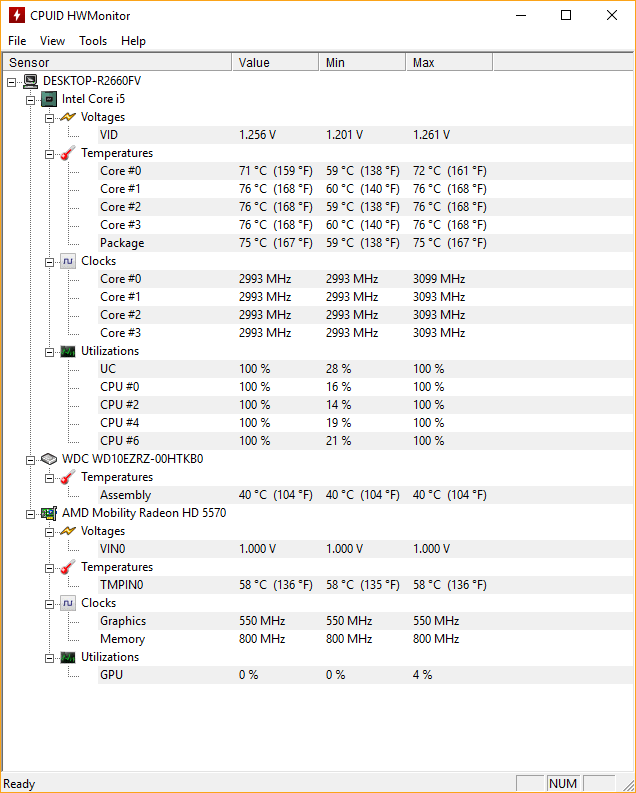When using Windows, we might encounter issues and some of these issues can be fixed by us but some of them are complex. If you are using Windows 10 and facing issues on your PC, All in One – System Rescue Toolkit Lite should be able to help you fix those issues on Windows. As the name indicates, the LITE variant can fix most common issues automatically without the need for any technical help.
You don’t need any technical expertise to complete the repair tasks as they are run automatically by the app.
Once you run the app, there are no options to select any particular fix, but the app will check for most common issues on your PC. These repair steps include:
- CPU/Cooling Test
- Memory Test
- Hard Drive Test
- Windows Security Center Check
- Anti-Virus and Anti-Malware Scans
- Reset Windows Networking
- System File Checker
- Disk Cleanup and Defrag
The app does not require any installation and once you run the exe in administrator mode, you can see some scripts being executed which will check for issues on your PC. The entire process has around 11 predefined tasks and it completes in approx 2 hours or so, but it will depend on the PC condition. Once the process is completed, it will reboot your PC.
This app is designed to stress tests your PC and force checks such as CHKDISK and Memory Test that are not normally run on a day to day basis.
The app is available for free to download.
Download All in One – System Rescue Toolkit Lite