When it comes to apps from Google on Android or iOS, some of the popularly used ones are Google Chrome, YouTube, Google Docs, Photos, etc. But the Play store also features many other apps from Google which are relatively not popular compared to other apps from Google.
If you want to try out some of the other apps from Google (Google has listed more than 100 apps in the store), in this post we pick the 6 awesome app from Google which are relatively unknown.

1. Snapseed:
Snapseed is a professional photo editor available for smartphones from Google. It comes with 25 Tools and Filters, including: Healing, Brush, Structure, HDR, Perspective and more to make your photos better. The app comes with a feature rich interface which allows you to edit your photos with basic and advanced tools.
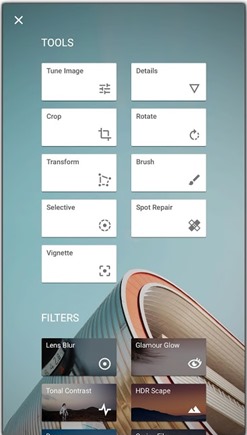

2. Google Duo:
Google Duo is the recently announced app which comes with one to one video calling. The app has a simple interface making it very easy to make and received video calls. You can also see the live preview of the person calling before you accept the call. It is available for Android and iOS and available free of cost.
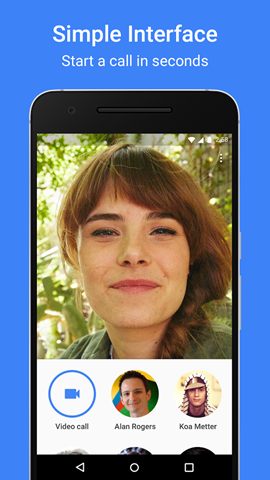

3. Wallpapers:
If you are a person who loves to customize your phone with some awesome wallpapers and lock screen images, then this app for Google is worth a try. You can access images from Google Earth, Google+, and other partners. The quality of images including in this app is very good and this app was released along with the release of Pixel smartphones. The app also gets regular updates for new wallpapers.
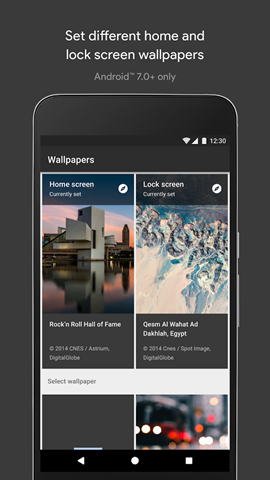
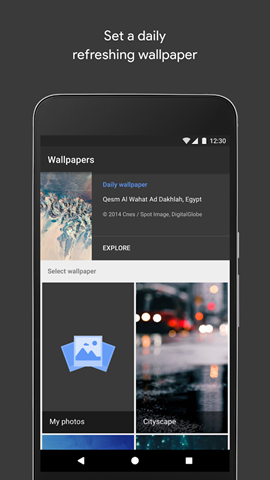
4. Google Keep:
If you have the habit of maintaining your to do list, then Google Keep app is a good option. It is a simple and easy to use app to offload ideas, thoughts, and to-dos without losing focus. You can create notes and lists, set time and place reminders, and check off your completed tasks. There is also option to add images and drawings to the notes.
You can also access your notes on any device. synced automatically to your phone, tablet, watch, and laptop via the Google Keep website, or Chrome app.
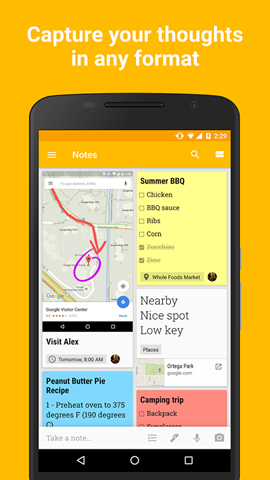
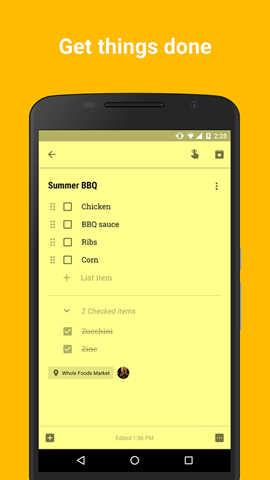
5. Google Fit:
Today, there are a lot of fitness trackers available and Google Fit is a good app to keep track of all your activities. Google Fit will record your speed, pace, route, elevation, and more so you can stay motivated and on track. You can also set goals based on steps, time, distance, calories burned. Receive personalized recommendations and coaching for activity goals.
It is compatible with wide range of fitness trackers including Android Wear, Nike+, Runkeeper, Strava, MyFitnessPal, Lifesum, Basis, Sleep as Android, Withings, and Xiaomi Mi bands.
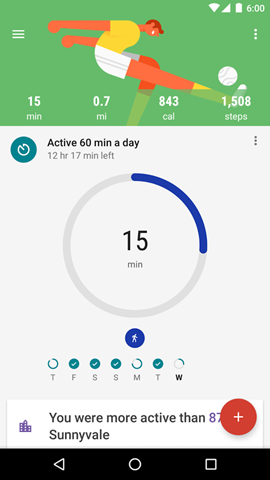
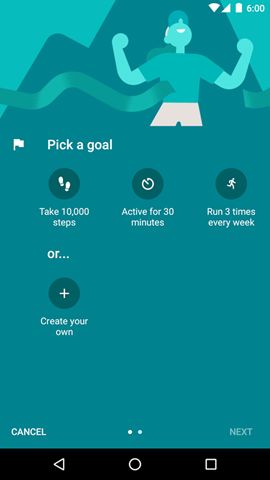
6. Google Handwriting Recognition:
Google Handwriting Recognition as the name indicates allows you to write on the screen and the app will convert it to text. Any text you write on the screen of your smartphone using the app (with hand or stylus) will be converted to text. While this is not the easiest way to write on the Android phone, it is still a handy and useful tool.
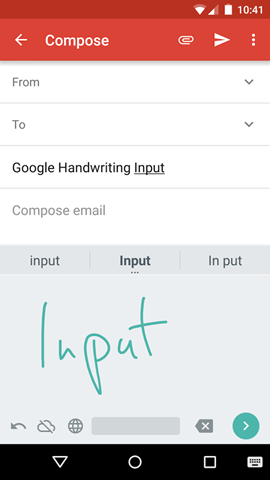
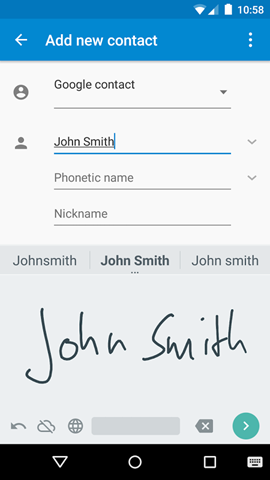








I look forward to the future software/hardware that Google creates.
Let’s hope they don’t get too greedy and just cater for the big enterprise business and leave the small ones out.
Ever since they released Gmail, this in my opinion is so much better than any other social email accounts.
Hey Nirmal,
Google fit is my favorite app. I have been using it from last few days. Thanks for the reaming app suggestions.
This apps are so useful and its performing very well. the many peoples are getting a knowledge from here and easy to find out control panel.
Google is always provide a best apps and i am really used this apps in my system.
Great information. Thank you for sharing this.