If you are a Facebook user who feels that the current Facebook’s UI is cluttered with ads, here is something which makes it clean. Flatbook for Chrome is an useful extension which changes the look and feel of Facebook. It cleans up unwanted elements from Facebook and makes the UI more intuitive and easy to navigate.
The extension is simple to use, just add it to Google Chrome and refresh your Facebook page and you get the new layout.
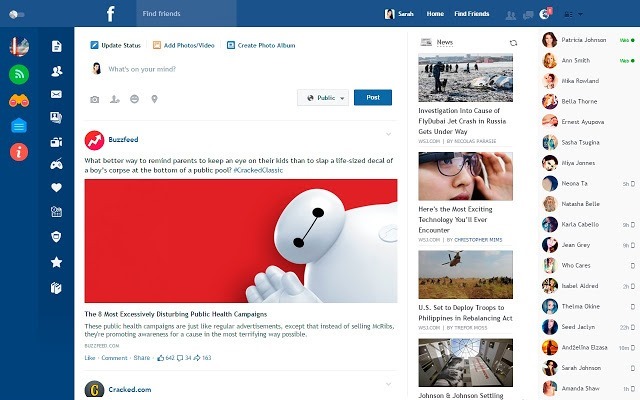
Features of this extension:
- New design and interface
- Removing all Facebook ads (similar to Adblock)
- Facebook works much faster than before
- Very useful left panel that allow quick access to main sections
- Increased readability of the content
- Read a different news feeds (by category)
The UI is replaced with colorful icons and neat layout. It does take some time to get used to the layout especially since you have been using the Facebook layout for quite long time now. Once you get used to it, the interface feels a lot better than the default one from Facebook.
You can get the Flatbook extension from here.








I appreciate you writing this post plus the rest of the site is really good…….
I just got this information on this site, I really like it, I’m very grateful to the admin. very good work.