You might be already knowing that Google allows you to do voice searches on Google chrome, Android and iOS app. You can use your voice on the Google app or Chrome to do things like search, get directions, and create reminders. For example, say “Ok Google do I need an umbrella tomorrow” to see if there’s rain in the weather forecast.
If you are already using voice search on Google, you can access your voice and audio searches list. This list includes all the voice searches you have made in Google.
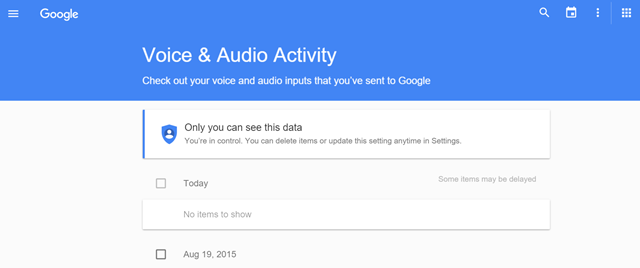
Related Reading: Find the List of Devices Using your Google Account
To access your voice search history, open the Google page https://history.google.com/history/audio. This is the history page for all the voice searches you have made.
You’re in total control of this data and only you can see them. You can also delete the items or update the settings anytime as you require from the link above. You can select any of the searches as they are sorted by date and then delete them.
Related Reading: Google Smart Lock- Access all Passwords Saved on Chrome and Android








This is exactly what I am looking for thanks for the info