There are many instances where you might want to recover the serial number of the licence keys of your Windows, Office or other apps purchased. It might be needed when you do a clean install or even when you are migrating to a new PC. Some of these serial keys might be available in your email when you purchased and some might be not recoverable directly from the software.
In such instances, the recALL app for Windows comes handy. recALL allows you to quickly recover passwords from more than 200 programs (mail, web browsers, instant messengers, FTP clients, wireless, etc.) and license keys from more than 2,800 applications.
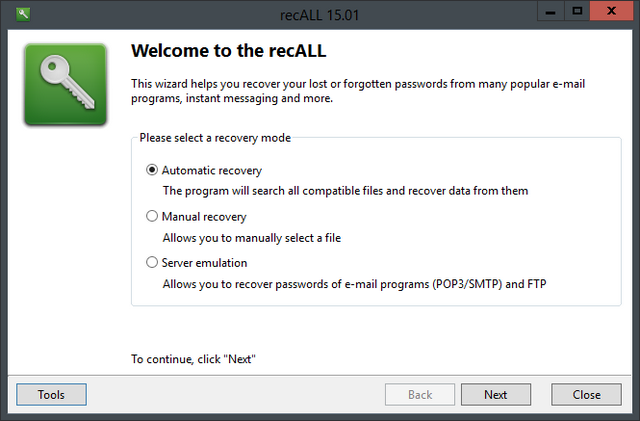
recALL it the world’s first program that allows you to recover most of the password and also a license from damaged operating systems through native support of the systems registry files Windows. This is very useful in many instances when direct recovery is not possible. The app comes with support for almost all popular tools and apps including Windows, Microsoft Office and more. Due to the unique feature emulation of FTP, POP3 and SMTP you can recover passwords from any application supporting these protocols, even if the program is not yet supported inrecALL.
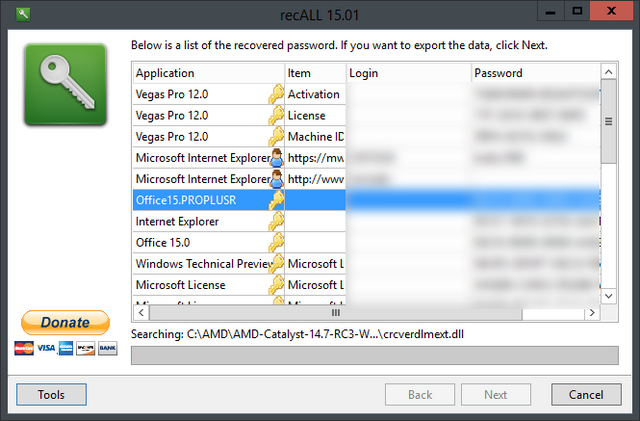
The app scans through your registry and recovers all the passwords and serial numbers. It can recover passwords of email clients, FTP, browser, games, routers and many more. When you start the app, you can choose to recover automatically or do it manually. If you select automatic mode, the app takes some time to scan through the complete registry.
Once recovered, the app shows the complete details and you can copy the keys or licence from the app.
Overall, it is one of the best apps to recover serial Number/ licence keys and passwords in Windows for its support for more than 2800 apps.
Note: The site is in Polish, you can translate to English. The app interface is available in English and also available in portable version.







