Android does ship with a default timer app, but if you are looking for more features like multiple timers and also working in the background, then you can try the Timer+ Countdown Timer app for Android. Using Timer+, you can set multiple timers at once and timer can be set by the seconds, minutes or hours. The app runs in the background so you’re free to use other apps and it will notify when the timer is finished.
You can create, label and reuse timers for anything like reminding you for any tasks, buying stuffs, or your to do lists. The app is a perfect for people who forget stuffs.


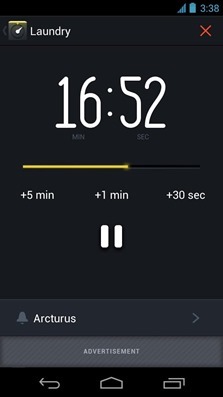
Features of Timer+:
- Run multiple timers simultaneously
- Extremely easy to use
- Beautiful, clean interface
- One-tap functionality
- Runs in the background
- Times by the second
Timer+ has a sleek interface which is easy to use and you can create multiple timers and the app runs in the background without any interferences. Once the timer is reached, it shows a notification.
Here is a quick video review of Timer+
You can download Timer+ from the play store.








