We have previously covered about Espier launcher, a free launcher app for Android which brings in the iOS7 style controls and functions to Android phone. We also did a video review of the app along with all the features and also Espier Lock screen app. Espier is popular for bringing in iOS7 style features to Android and now they have launched Espier Dialer iOS7 which brings in the iOS7 style phone dialer to Android phones.
Espier Dialer iOS7 is a free app which is the best iOS7-style dialer and contacts app for Android phone. This app allows you to experience the contacts management and the call management in iOS7-style on your Android mobile phone. Once you have installed the app, you can use iOS7 style dialing on your Android phone and comes with integrated contact management.
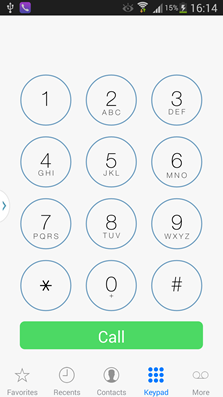
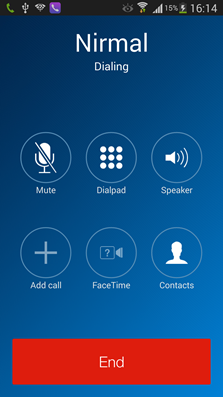
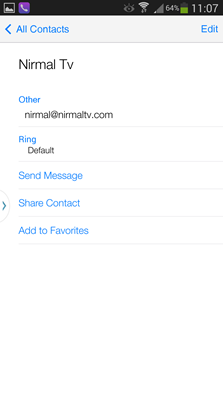
The interface looks very much similar to the iOS7 style and you get the incoming and outgoing notifications in same style with the full version (free for 10 days). For this you need to enable the incoming and outgoing call notifications from the app settings and it will over ride the default call notifications on your phone.
The app has the ability to add contacts to favorites, so that you can use them instantly instead of searching them in the contacts.
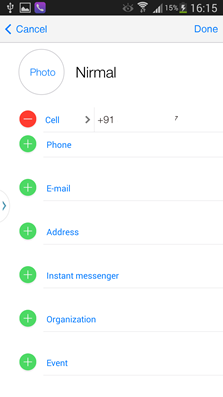
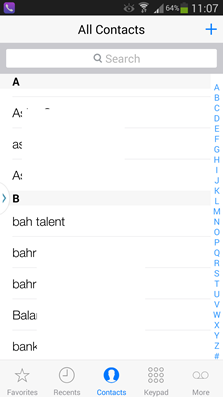
Features of this app:
- iOS7-style user interfaces, simple and practical
- Favorites management helps you to manage your frequent contacts
- Easily manage the call log ordered by all and missed
- Alphabetical list of contacts helps you locate your contact easily
- Dial Pad provides support for T9 intelligent matching (You can disable this feature if it is lag)
- Incoming/Outgoing call interfaces in iOS7-style (Available only in full version mode)
Here is a video review of the app.
You can download the app from the Play Store.









If I wanted my phone to look like an iPhone, I would’ve gotten myself an iPhone..
Can u send me the Apk for espier dialer.
And can i install it without installing the launcher.
Thanks
Thwnks
Amazing features.