Mega, Ltd. (branded as MEGA) is a file hosting service and successor to Megaupload and opened by KimDotcom in January 2013. This service was opened after the Megaupload was shut down by US Govt. in 2012. MEGA has already released their official Android app for the cloud storage service. Now, MEGA has now released the first beta of its desktop app for Windows which allows users to keep their files in sync with the desktop version. The app is pretty similar to Dropbox and other cloud storage service where you can set the location on desktop where you want the files and folders to be synced.
When you install the app, you can choose to have typical install or advanced install where you can configure it. Once installed, you can log in with your MEGA account.
The app runs in the system tray and syncs your files and folders in your cloud storage. You can select the folders which you want to sync with the online account. The app runs in the background and you can also manually do the sync.
You can view your account details and also choose the preferences from the system tray icon.
Although the app performs very similar to other services like Dropbox, what makes MEGA app for desktop unique is the feature that you can synchronize multiple folders in your MEGA cloud storage with different locations on your local folders via linking each folder to a specific cloud folder. This can be done from the Sync tab available in the app settings.
You can add multiple folders and link them to folder on the cloud storage. Overall, the app looks promising if you are a user of MEGA. The app is currently in beta and supported on Windows XP, Windows 7 and Windows 8. You can download the beta version from the link below.
Download MEGASync [via Caschys

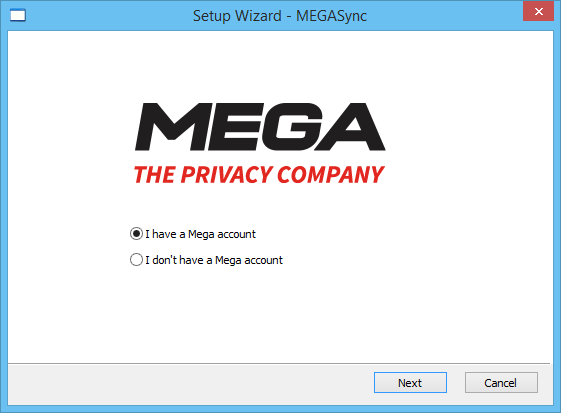

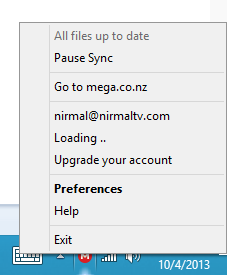








What is the space available