When Samsung Galaxy S4 was released, there were quite a lot of new features and one of them was using the phone with gestures. You could take calls, scroll through email, browsers etc. using gestures with sensors. Now what if you wanted to unlock your Android Phone using a hover gesture? This is exactly what the free app Magic unlock does.
Magic Unlock unlocks your phone by using the proximity sensor on your device to sense when you hover over the display. Once the app detects the hover gesture, the screen is unlocked. Magic Unlock is only activated when your screen is on, and it does so by listening for the ACTION_SCREEN_ON/OFF intents.
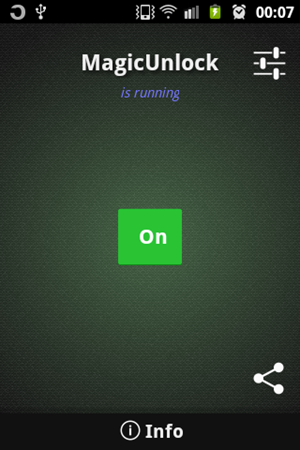
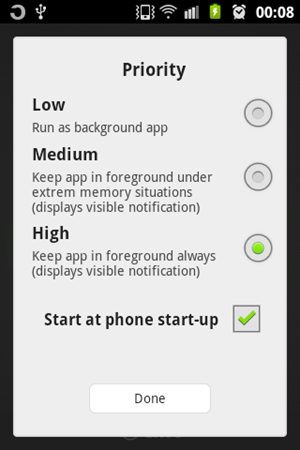
You can set the priority for the app, whether you want to run the app in the background or foreground. You can also allow the app to start with the phone. Since the app works only when the screen is on, you might not see any major battery difference when using the app. Here is a quick video demo of the app.
Requirements for the app;
- Lockscreen security needs to be off
- Lockscreen needs to be active
- Works only after the screen is on
The app is free of cost and we tested it on Android 4.2.2 and worked well.

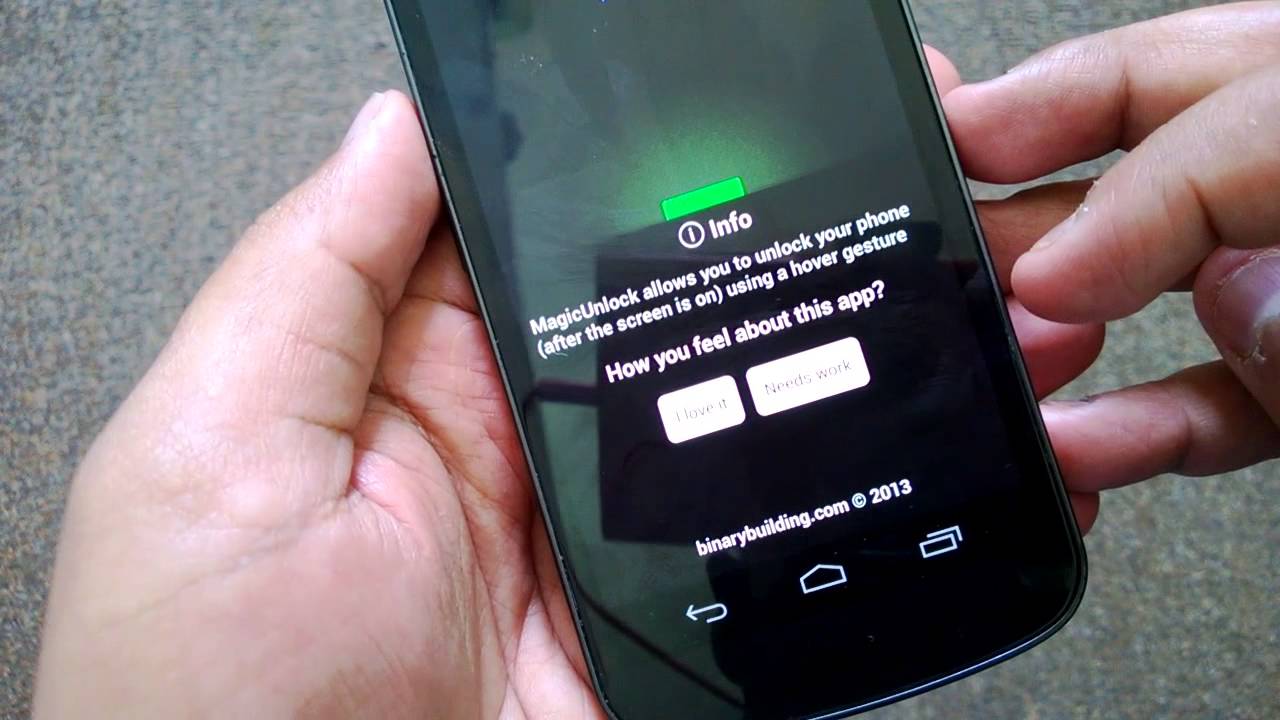







Thanks for share a very needed Article about – how to Unlock Android Phone Using a Hover Gesture. This is a very helpful share for me. i am going to try it soon. thanks again…!!