Skype is one of the most popular video calling app available across multiple platforms like Windows, Mac, iOS, Android and Windows Phone. Apart from being one of the best VOIP app, Skype also allows you to connect to over a million Wi-Fi hotspots across the world. These includes Wi-Fi hotspots from vendors like Boingo and more.
Skype has now officially released a new Windows 8 app which allows users to search for Wi-Fi hotspots and connect to them using the Skype credit on your account. The free app is available for download from the Windows store and you can connect to Wi-Fi hotspots across the world from your tablet or laptop.

Skype WiFi has no data limits and users only pay for the time they are connected to the hotspot. You can simply log into your Skype account and search for networks available near your location and connect to them. You can view the rate for each Wi-Fi from the app and connect using your Skype credit.
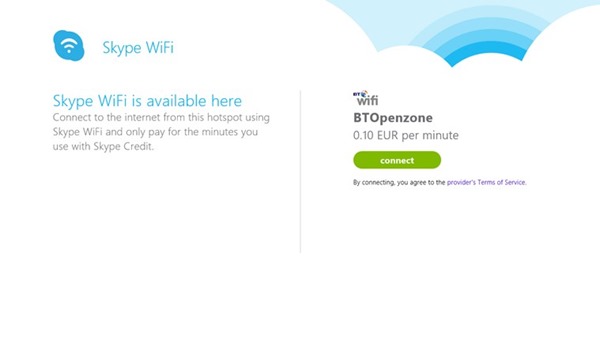
Features
- Reduce your data roaming costs when you’re abroad
- Use Skype WiFi to connect to WiFi hotspots at hotels, airports, train stations, bars and restaurants – available at over 1 million hotspots worldwide
- Just one tap or click to connect – then browse the internet, check email, use Skype, check Facebook, update Twitter, upload photos, download music or ebooks
- Only pay for the time you’re connected – there are no limits on the amount of data you can upload or download
- Great low per-minute prices, wherever you’re connecting:
- With Skype WiFi, you can go online and pay by the minute. Before you connect, you’ll clearly see the price of the hotspot you’re connecting to
- Remember, you’ll only ever be charged for the minutes you’re connected, not the amount you download or upload
- You’re in control – each session lasts for a maximum of 30 minutes and you’ll be asked to reconnect if you wish to continue your session. You can tap or click Disconnect at any time
The app is pretty good for travelers with Windows 8 laptop or tablet without a 3G connection.







