Today, most of us known more than one computing device in the form of smartphones, tablets, laptops and desktops. Each device might have different operating system and you need to connect them to a single point to transfer files between them. But now, with Wi-Fi becoming more and more popular you can transfer files wirelessly if all the devices are connected to same network. This feature is available in Windows 8 as well.
Filedrop is a new freeware tool which allows you to send files between multiple devices connected on the same network easily by dropping the file on to the device. The app is similar to AirDrop feature in iOS and Mac and this is restricted to Apple devices, but with Filedrop, you can transfer to any device. It lets you share files between Macs, PCs, and iOS devices in any combination over Wi-Fi.
To start using, you need to install the app on Windows, Mac and iOS (based on which devices you want to transfer). Once installed, start the app on all the devices. The app will scan for other devices on the same network and list them (as shown in the image below).
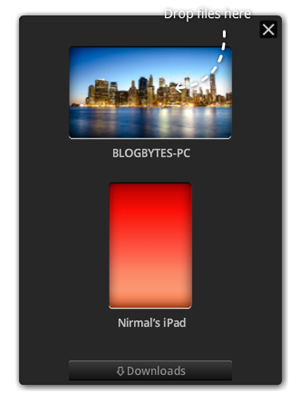
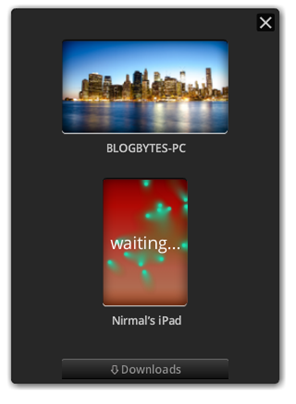
You can simply drag and drop any file on to the device and will be transferred to the device. You get a notification on the device of an incoming file, you need to accept it. From iOS, you can transfer from camera roll or copy and paste from clipboard.
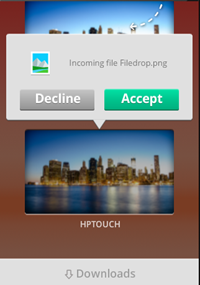

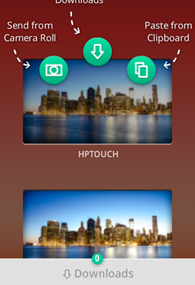
You can slide up to view the downloads you’ve already received, and from there swipe to the left or right to dismiss and share files, respectively. You can even preview common the most common file types from the interface. Although you can change the downloads folder, there is no option to create new folders.
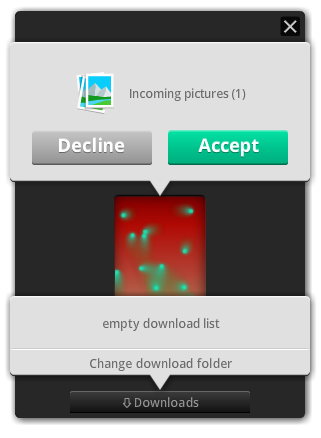
The app works on Windows, Mac OS X and iOS. As of now there is no app for Android and Windows Phone, but this is expected soon. Filedrop is a nice concept and executed really well. The app works flawlessly transferring files quickly with dead simple approach.
Download Filedrop







