WordPress is one of the most popular platforms for blogging and a large number of popular blogs around the world use WordPress as their blogging tool. WordPress has evolved in features over the past few years with new features and bug fixes coming out in different versions. WordPress runs on PHP and MySQL as the primary code base. One of the best features of WordPress is the ability to customize your blog or website with hundreds of free themes and plugins available in the repository.
Moreover, you can also create your own plugin with the help of WordPress Codex available. If you are a developer and looking to create WordPress themes or plugins, here is a simple and yet useful service to generate codes for latest version of WordPress. GenerateWP provides user-friendly tools for developers to create advanced systems built on WordPress. GenerateWP reduces development time and provides high quality code built using the latest WordPress standards.

Basically, the service is a code generator based on the criteria you specify. There are 8 different categories for which you can generate the codes easily. You need to select the area for which you want it to generate the code. Now you need to specify your criteria and the generator automatically creates the code based on your requirements.
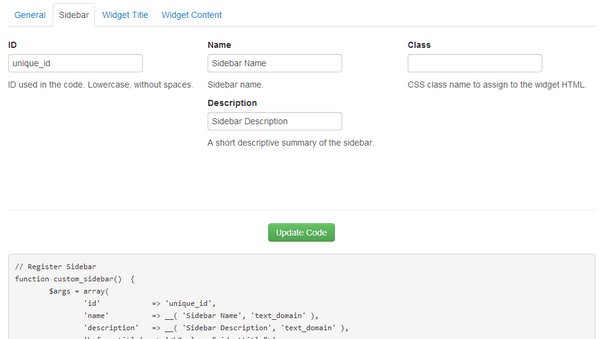
Once the code is generated, you simply need to copy and paste it in your theme or plugin. This is much easier than writing the code from scratch and takes lesser time as well.
Generators available now include:
- wp-config.php Generator – Create custom code for wp-config.php file.
- Taxonomy Generator – Create custom code for Taxonomies using register_taxonomy() function.
- Post Type Generator – Create custom code for Post Types using register_post_type() function.
- Post Status Generator – Create custom code for Post Status using register_post_status() function.
- Sidebar Generator – Create custom code for Sidebars using register_sidebar() function.
- Menu Generator – Create custom code for Navigation Menus using register_nav_menus() function.
- Theme Support Generator – Create custom code for Theme Features using add_theme_support() function.
- Shortcodes Generator – Create custom code for Shortcodes using add_shortcode() function.
The developer is working on more generators and should be of great help to developers. GenerateWP is definitely a nice free web app to help WordPress developers.







