Google has today release the much awaited Google Now for iOS and is now available for iPad and iPhone. Google Now is an intelligent personal assistant within the Google Search mobile application and it uses a natural language user interface to answer questions, make recommendations, and perform actions by delegating requests to a set of web services.
Initially it was available with Android Jelly Bean and now released iOS. So lets have a look at what Google Now offers for iOS users.

Google Now is integrated into the Google Search application for iOS, so if you want to use Google Now, you need to install the Google Search app (or update it in case you already using it). When you open the app, you will need to sign in to your Google account. In the new Google app, you can see the option to view the cards at the bottom. You can swipe it from the bottom to bring the cards in action.
Related Reading: Best Google Now Cards
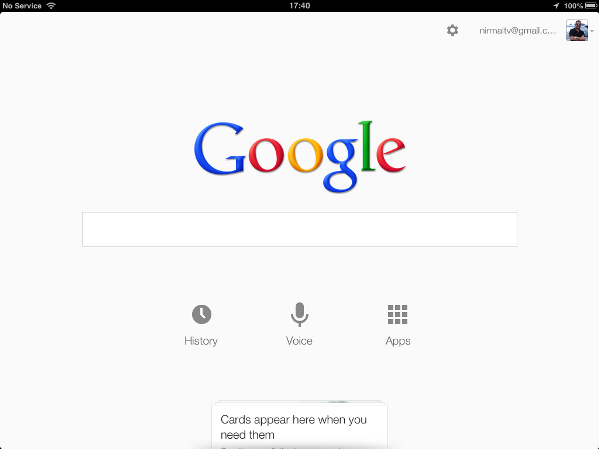
The cards appear based on your preferences and you can simply swipe them to remove it from the screen.
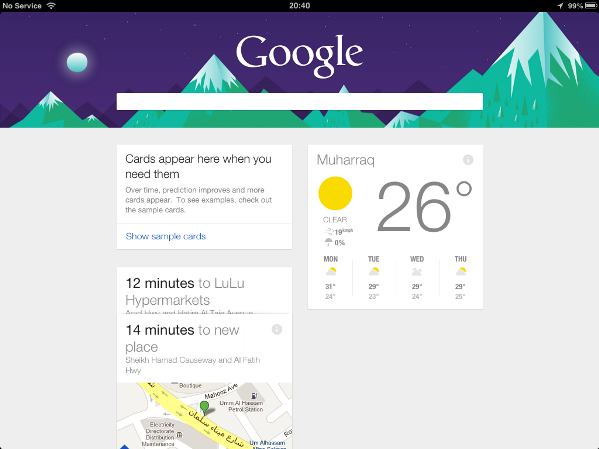
Similar to Android, the iOS version also has the voice search, but we we could get the app to reply the answers in voice, instead it showed the search results for the query.
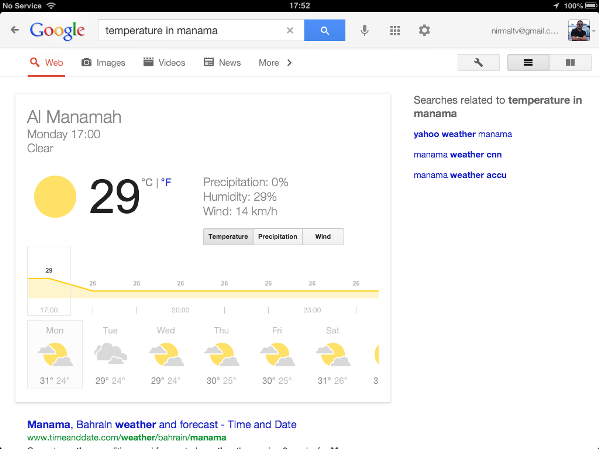
You can set the voice preference in the settings based on your local language or English accent.
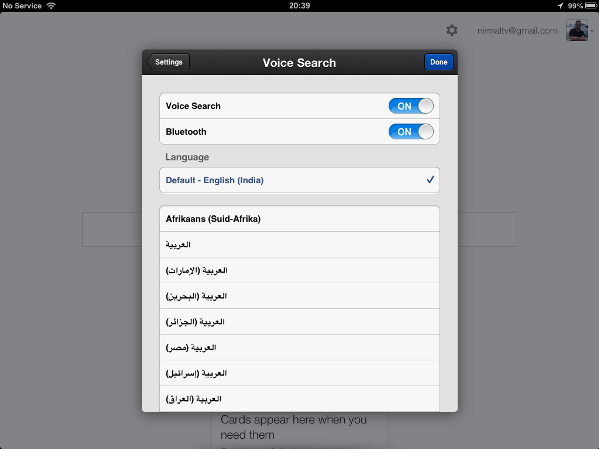
You can also access all your search history from the app. The cards can be customized from the settings allowing users to disable or enable a particular card. Unlike in Android where Google Now is integrated into the OS and is just a click away, using Google Now on iOS isn’t that easy since it comes in the form of an app.
Overall, Google Now for iOS does most of the functions available in Android, while there are few cards and features missing here.







