There are many cities across the world where weather changes are abrupt and there can be change in weather within few hours. In such places it is always advisable that you have an eye on the weather forecast before you go out. Most common way to check weather is to use your smartphone, but you can also check it from your desktop.
StormCloud is a slick and stylish weather app for Google Chrome using which you can quick check the weather for your city right from Chrome’s extension toolbar. Stormcloud provides a detailed weather overview for multiple locations as well as a brief look at the weather for the coming four days. It uses Yahoo! Weather and gives accurate weather reports for a huge number of cities across the world.
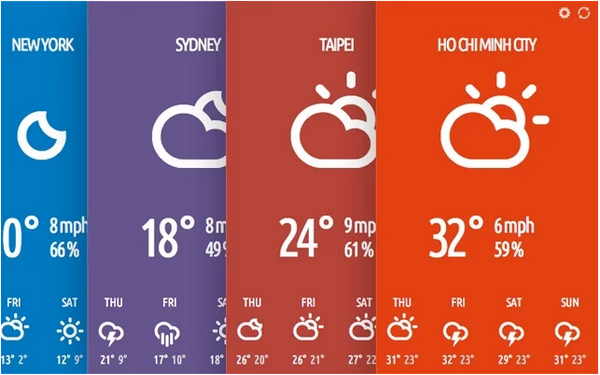
The app allows you to add only two locations and if you need more you have to upgrade for a price of $1.99. In the setting you can set the units for temperature and also wind speed. There is also option to set background colors in pro version.

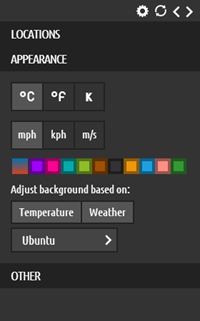
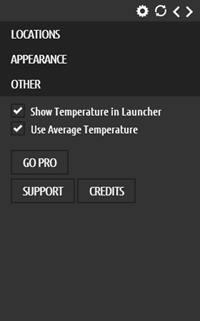
What makes StormCloud a good weather app is the slick interface and easy to read weather report.







