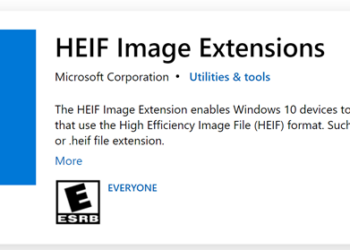The default music player for iPad available with iOS 6 is pretty good, but does not have advanced features like gesture support or smart playlist creating. Couch Music Player is a new music player app for iPad which brings in additional features to your iPad and also can be used as an alternative to default player. It brings incredible new levels of personalization and organization to your digital music library.
What makes Couch Music player a worthy replacement is that fact that the interface is very much friendly, you can simply swipe the screen to instantly create playlist while music is being played.
When you open the app, you can see the left section populated with music from your iPad. You can search based on songs, artist, etc. Once you have selected the songs, you can simply swipe the song to the right section where you create the playlist. You can create multiple playlist and add songs while the song is actually playing.
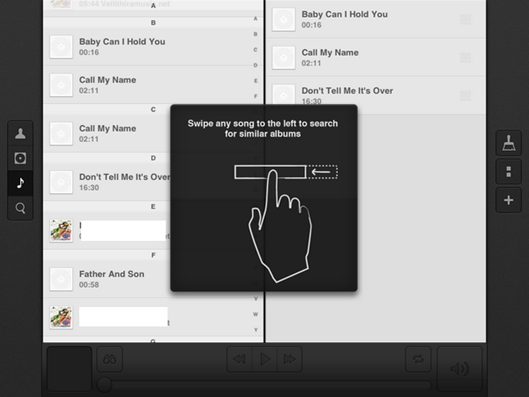
The playlists are called Queues, which are dynamically created ones. Couch Player allows you to create and keep as many Queues as you want, making them immediately available for playback at any time. Perfect for the whole family, allowing each member to create and access their own Queues instantly, offering a depth of personalization and organization for your music gallery.
While the music is being played, you can switch to album view. This view brings your music’s artwork to full-screen. There is a settings option on the right hand side where you can delete any queues. Once you have created the playlist, you can simply swipe the song from playlist to left side to search for more tracks which are similar.
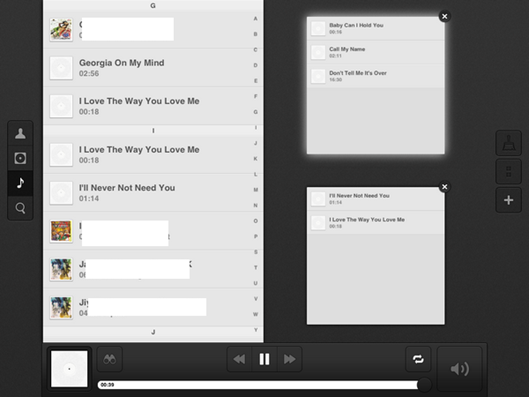
Features of Couch Music Player:
- Dynamic creation of in-app playlists, called Queues.
- Intelligent playback controls remain on-screen and accessible at all times.
- Volume fade between operations for an unobtrusive listening experience.
- Sync new music through iTunes as usual.
- Great for parties, music venues, events, personal use and the entire family.
- Create and save as many Queues as you like.
- Gesture controls and a smooth, responsive user interface.
- Turns your iPad into a vital living room juke box for the whole family.
Here is a video on the music player.
The app is priced at $1.99 and if you are a music fan, this app wont disappoint you.