Although the official YouTube app for iPad and iPhone does not allow you to upload your videos to your account, Google had released an app called YouTube Capture for iPhone and iPod which allows you to upload videos to YouTube. The app has now been updated to support iPad and iPad Mini as well. With this app, you can film a video and instantly make it YouTube-ready with background music, auto color correction, and auto stabilization. You can upload your video to YouTube and share to Facebook, Twitter, and Google+ at the same time.
You will need to sign in with your Google account to upload the videos. With iPhone and iPad having good camera, this app should definitely come handy.
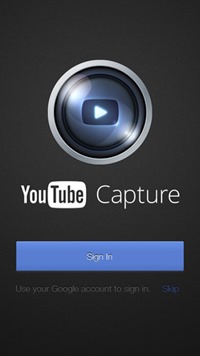

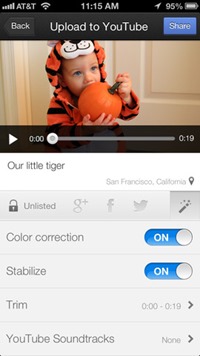
You can set the quality of videos, which can be either 420p or 720p. The app has built in support for background music, there are around 21 tracks available for you to customize your video. You can also set the privacy levels for the videos uploaded, there by allowing you to share it with only selected people.
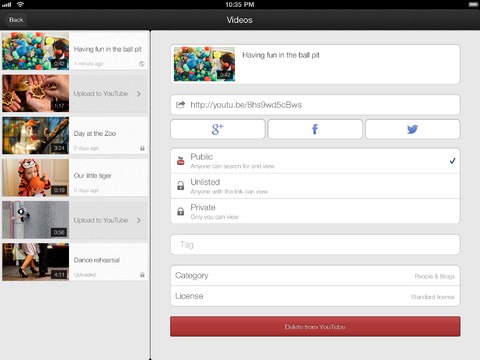
Features of this app;
- Easy, fast recording
- Touch up videos with color correction, stabilization, trimming, and music tracks
- Upload to YouTube, Google+, Facebook, and Twitter simultaneously
YouTube Capture is available for iPhone, iPod touch, iPad, and iPad mini.






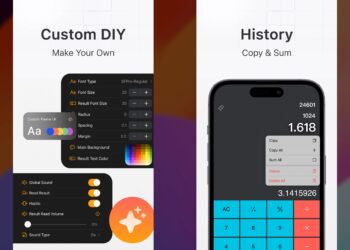

Ilike this by m.vijay