Windows 8 which was released last year is missing in many official apps like Google Drive, although Dropbox was released few days back. With cloud storage services now becoming extremely popular and offering sync on various devices, you might have accounts with different cloud storage services. It would always be great to have all the cloud storage integrated into one app and this is exactly what Cumulo does.
Cumulo is a new Windows 8 app with metro UI and integrates all the cloud storage services into one app. You can access Dropbox, SkyDrive, Google Drive, Box and SugarSync in the app.
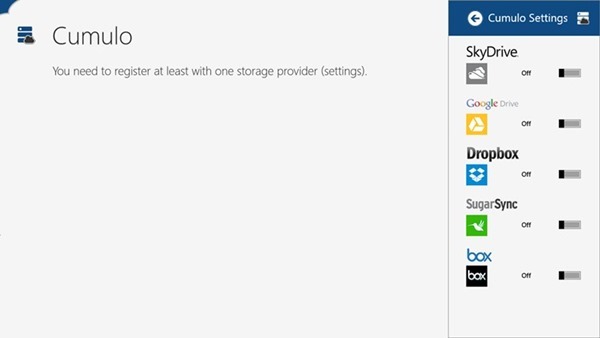
Once you install the app, you can start connecting your favorite services. If you are using the free app, SugarSync and Box cannot be connected. Once connected, you can view the files and folders available in all the connected services.
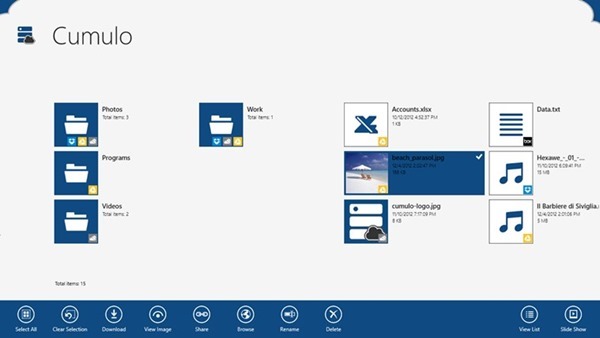
There is also an integrated search available in the app from the Charms menu. You can view files in different modes including slideshow. If you have media files in the cloud services, you can stream them to your PC using this app.
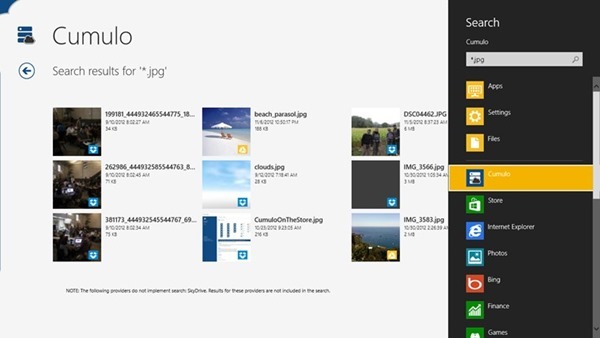
Features
- Integrates DropBox, SkyDrive, Google Drive, Box and SugarSync into a unified view
- Uses the search charm to search acrross all your cloud storages
- Provides a transfer manager to download and upload files to all registered storages
- Uses descriptive icons to identify the cloud storage service for files or folders
- A folder that appears in more than one cloud storage service is unified into just one folder
- Allows to share files using the sharing charm
- Play video and audio files directly from the application
- Combine photos from different providers and view them in a slideshow
- Open a file using the browser
- Combine storages and see them as one big storage on the cloud
- Take photos and videos directly from the app and upload them to any provider
The free version of the app comes with ads and does not support Box and SugarSync. There are two paid version, one will remove ads and also enable all the cloud storage but file uploading is not supported. The second paid version is the full version with all the features.







